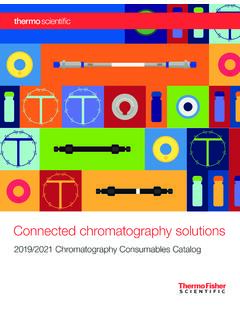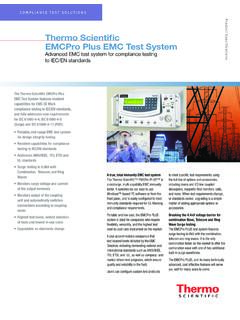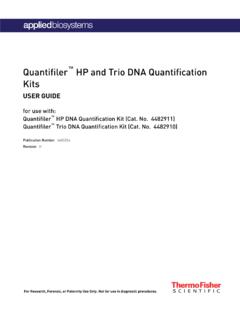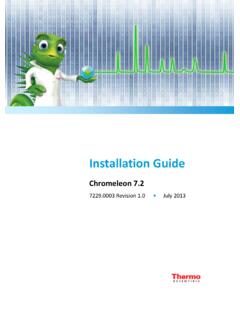Transcription of Ion Chromatography Troubleshooting Guide
1 Ion Chromatography Troubleshooting GuideResolving IC analysis issuesDetectors and detectionElectrolytic suppressionPumps, eluent delivery, and pressureElectrolytic eluent generationRetentionPeak shapeSelectivitySample injection28761345 Resolving IC analysis issuesIon Chromatography (IC) is the premier technique for determining ionic compounds in solution. The basic components consist of an eluent source, pump, sample injector, separating column, suppressor, and detector. As with any lab instrumentation, your IC system should be serviced regularly to ensure peak performance.
2 If problems arise that are not addressed by routine maintenance, this Troubleshooting Guide provides you with suggested solutions so you can quickly resume generating the accurate, reliable data that Thermo Scientific Dionex IC systems are known for. 2 Common IC Issues(Click on number to jump to section)Thermo Scientific Dionex ICS-6000 HPIC systemSample injectionEnsure injection-valve materials are compatible with eluent conditions before use. If possible, filter all standards and samples before injection, and ensure that the sample syringe is free of bubbles before sample loading.
3 If possible, use suction to draw sample into loop to avoid contamination or carryover from syringe. SymptomSolutionNo peaksCheck that the injector valve is plumbed correctly and is switching correctly. If using an autosampler, check for trapped air bubbles, check correct location of samples and wash solutions, and check that sampling needle is reaching the sample. Check needle tip for damage and ensure needle is aligned properly with the injection port and is not leaking. For dual systems sharing an autosampler, check the injection valve configuration and ensure the correct valve is switching.
4 Poor injection precisionEnsure use of factory recommended autosampler settings and that the injection valve waste line is routed as recommended in the manual. Check sample transfer line calibration. Check syringe operation and replace, if necessary. As above, check the autosampler operation, and check for air bubbles. Check and wash the rotor and seals, replacing if necessary. For manual injection, leave the needle in the needle port while switching the valve to inject. Check the stability of the sample and carryoverCheck the sample and standard compatibility with eluent and for signs of sample precipitation.
5 Flush the injection loop with up to 10 volumes of sample before injection. For problematic (viscous) samples, dilute further if possible. Reduced or reducing peak heightsCheck for adsorption, precipitation, or evaporation of sample or sample components within sample vial or connecting tubing. Carry out the above maintenance procedures to ensure correct valve operation. Excessive pressure and pressure spikes during injectionConfirm that the valve is switching quickly and smoothly. Ensure that the valve and loop are free from salt deposits and signs of precipitation.
6 Wash (sonicate) or replace rotor, seals, and loop as necessary. Leaking injectorMay be caused by a worn or scratched injector valve rotor or a damaged injector rotor and needle seals. Remove each, wash, check, and replace if necessary. 13 Back to instrument imageRetentionIn IC, analyte retention is dependent upon eluent strength and, for weak anion and cation exchangers, pH. Variation in retention is generally the result of eluent preparation errors or pump retention timesColumn usage can affect capacity. Reproduce the production test chromatogram using conditions noted on the Quality Assurance Report that was shipped with the column to assess column performance.
7 If capacity has been lost, attempt column regeneration per the manufacturer s recommendations or replace the column. Check the eluent concentration. Irreversible adsorption of highly charged species from samples will reduce available capacity. Check the sample for potential sources of column fouling. Use IC sample preparation to minimize matrix effects and prevent column fouling. Increasing retention timesVerify that the actual eluent concentration and flow rate are what have been specified in the method. For organic ions, check secondary hydrophobic interactions (switch to more hydrophilic ion exchange column if available).
8 Variable retention timesCheck the eluent concentration and pump stability. Ensure that there is sufficient equilibration time between runs. Check injection volumes and concentrations of sample and standard; if the column is being overloaded, try a higher capacity column, or inject a smaller volume. To eliminate fluctuations due to changes in room temperature, place column in thermostatted and detectorsSuppressed conductivity detection is by far the most common detection mode for modern IC. Other commonly used detectors include UV absorbance and electrochemical.
9 For all detector types, eluent purity and correct preparation are key to successful IC noiseCheck all predetection modules (including suppressor) for sources of noise and eliminate. Check for trapped air bubbles in detection cell. Check detection cell for any visible contamination and clean if necessary. Check lamp usage time (UV absorbance detection), replace if necessary. Baseline driftCheck for changes or drift in flow rate. Check for fluctuations in room temperature. Use column and detector cell temperature control (conductivity detection).
10 Check for column bleed and contamination (remove column and remeasure baseline drift). For absorbance detection, ensure sufficient warm-up and check lamp usage time. Periodic baseline fluctuationIf fluctuations appear to be synchronous with pump cycle, purge the pump and check for general functionality. To eliminate the potential for air in the fluidics, degas eluents or source water (for eluent generation) and purge pump. No peaksCheck the injector operation. Check standard integrity. As above, ensure that all predetector modules are operating correctly.