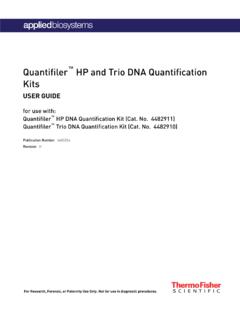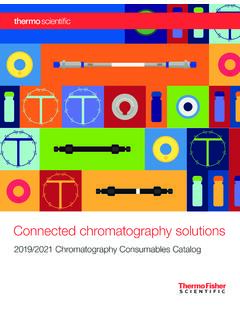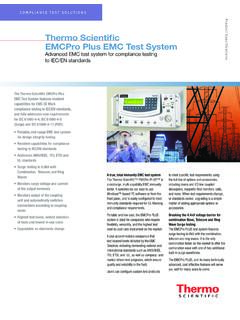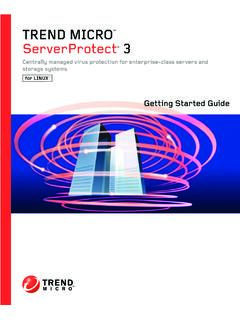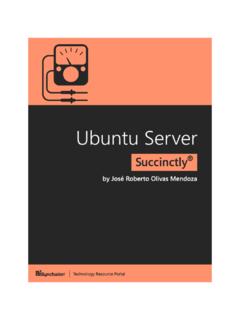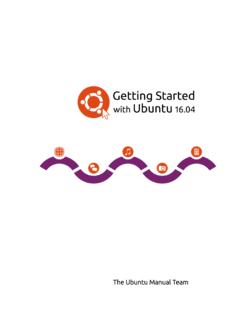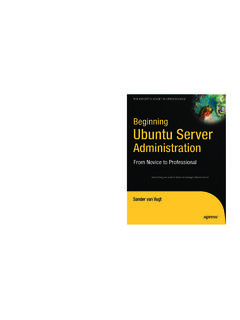Transcription of Ubuntu Self-Upgrade kit for Torrent Servers
1 Ubuntu self upgrade ProceduresFor Ion Torrent ServersPub. No. MAN0016115 Rev. informationThe procedure that is described in this document allows you to upgrade an Ion Torrent server that runs the Ubuntu operatingsystem and is shipped with an Ion PGM Sequencer, Ion Proton System, Ion S5 XL System, or Ion GeneStudio S5 Prime System. Thisupgrade procedure is supported only for Ion Torrent server Dell T430, Dell T620, and Dell T630 : The following procedure is a Self-Upgrade process that requires proficiency with a command-line interface for the Ubuntu operating system. All data on the server must be backed up before starting the upgrade !
2 Problems arising from this upgrade process are not covered by the standard instrument warranty. If you would liketo have a Field Service Engineer perform the upgrade for your server , contact : If the upgrade process fails or stops during download, disk creation, or acknowledgment, you can rerun the most recent commandto return to the step that was in progress. However when a wrong response is entered, the process exits and you must start the processover again. Review the on-screen text carefully before you enter a y or n response to for upgrade An Ion Torrent server running the Ubuntu operating system and Torrent Suite Software on a Dell T430, Dell T620, orDell T630 server .
3 USB drive with 128 GB or more of space. USB drives with a mechanical drive are ideal, as they are faster than most flash drives. TheUSB drive is formatted during this process. A broadband internet connection capable of downloading a 64-GB file. A keyboard and monitor for the Ion Torrent of upgrade to Ubuntu upgrade of a server to Ubuntu is a three-part process. Back up and migrate data Download the software and create a bootable USB drive with Ubuntu and Torrent Suite Software. Boot to the USB drive and re-image the Ion Torrent up and migrate dataWe recommend that you perform these backup procedures before you start the operating system upgrade on the Ion Torrent server .
4 Ifsomething goes wrong with the upgrade , the backups can help you to avoid problems such as data loss. By default, the upgrade utilitysaves the original server configurations and then reimages the server to the Ubuntu operating : For upgrades of Dell T620 Servers that run Ion Torrent server , ensure that the /dev/dm-1 file system is mounted to / directory. Ifthe file system is instead /dev/md-0, additional steps are required during the upgrade BULLETINFor Research Use Only. Not for use in diagnostic Dell T620 Servers only, enter the following command to confirm that the Ion Torrent server includes the recommended hThe recommended filepath is: / up the fstab directory, interface files, and the up /etc/fstab to /results, then save any backup device mount points with the following command.
5 Sudo cat /etc/fstabsudo cp /etc/fstab / up the /etc/network/interfaces to cp /etc/network/interfaces / the server has an external storage device that is connected and/or a static ip address set up, back up /usr/share/ion-tsconfig/ansible/group_va rs/all_local to cp /usr/share/ion-tsconfig/ansible/group_va rs/all_local /results/. up the original database to the /results you see the following message: There is one copy of in /results, erase the copy then rerun the rm -rf <database name as it appears under /results>If a new copy of is generated when you rerun and the backup start issuccessful, then you will see the message: is not in /results!
6 ! Doing databasebackup the migration is complete, verify that the database contains data. If it contains data, the database size is greater than 0cd /resultsIs -lDownload the software and create a bootable USB driveSSH to the Ion Torrent server as the user ionadmin in an SSH client. You can also run these commands from the the 64-GB installation package from the Ion apt repository onto the Ion Torrent the command to install the apt-get install pv dialogsudo dpkg -i you are prompted for an acknowledgment to install the package, click the command to run the software download mk_usb_osup_kitYou are prompted multiple times to accept the EULA to download the software and create the bootable USB drive.
7 Use the Page upand Page down functions to review the messages. Accept one or more EULAs to continue to the prompted, enter y to start the can monitor the download process on the screen. The download can take several hours depending on your network the download is complete, the server checks for the consistency of the downloaded file. When prompted, insert a USB driveon the Ion Torrent server , then enter y to the download is complete, a message that the operating system upgrade kit has been successfully downloaded self upgrade Procedures for Ion Torrent Servers User a USB drive to use from the list of USB Storage ! All data on this drive is deleted when you make this are prompted to acknowledge that all data on the drive will be y to proceed with the deletion of data and the use of the selected USB software image install process can take approximately 25 minutes or longer to complete, depending on the USB drive.
8 You canmonitor the progress of the install on the screen. When the drive is ready, you see the following message to indicate that the USBdrive is created, then is ready for USB is ready to be used. When you are ready to upgrade the OS on your Torrent server , havethe USB inserted and reboot the server . Follow the instructions for how to boot from the the Ion Torrent server with the USB drive as the boot from the USB drive and install Ubuntu on the Torrent the bootable USB drive into one of the USB ports on the the the console, sign in as the command:sudo the server restarts, select F11 as the boot with the reboot selection, based on the type of server that you use: For a Dell T430, Dell T620, or Dell T630 server :a.
9 Scroll down on the next screen to select the BIOS boot menu option, then press On the next screen, scroll over to the option "Hard Drive C". You are presented with a menu that includes an option to bootfrom the USB drive device. Note that the name of the device can be different, depending on the system. For a Dell T620 server only, if the filesystem is /dev/dm-0 in step 1, enter the following command to copy the correct scriptbefore you proceed with the upgrade :cp /usr/lib/tsutils/upgrade_functions_dm0 /usr/lib/ startup, enter the following command in the command prompt to upgrade the operating system to Ubuntu , then pressEnter to start the upgrade y when prompted to upgrade the operating y a second time when prompted to continue with the the upgrade is complete, you see the message following on the TO REBOOT THE the server based on the server model.
10 If you have a Dell T620 server and you changed the location of the filesystem in step 4, enter the following commands tochange the filesystem for future upgrades that use the same USB /usr/lib/tsutils/upgrade_functions_dm1 /usr/lib/tsutils/upgrade_functionssudo reboot If you have a Dell T430 or Dell T630 server , enter the following command to restart the rebootUbuntu self upgrade Procedures for Ion Torrent Servers User Bulletin the server restarts, reenter the host : This step is important. If you do not do this step, analyses will not be executed corrected on the TSconfig rWhen prompted enter the hostname exactly as it is shown after For example, The domain nameentry can be left the original file system includes the external backup mount and/or static IP address setup, copy the all_local directory:sudo cp /results/all_local /usr/share/ion-tsconfig/ansible/group_va rs/.