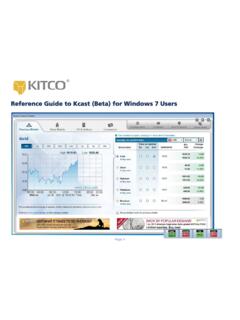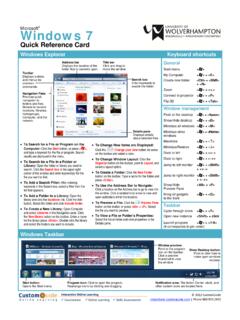Transcription of Kurzweil 1000 Version 12 Quick Reference
1 Kurzweil 1000 Version 12 Quick ReferenceCopyright Information & NoticesKurzweil 1000 Version 12 Quick Reference Guide. 2009 by Kurzweil Educational Systems, Inc., a Cambium Learning Technologies Company. All rights reserved. Kurzweil Educational Systems is a registered trademark of, and Kurzweil 1000 , Kurzweil 3000, Kurzweil 3000 LearnStation, License-to-Go, and KESI Virtual Printer are trademarks of Kurzweil Educational Systems, , Windows, Windows 2003, Windows Server 2008, Windows Vista, Windows XP, and Windows 7 are trademarks or registered trademarks of Microsoft Corporation in the United States and/or other countries. FineReader and FineEngine are trademarks of ABBYY USA Software House, Inc. VoiceText is copyright 2002 and 2003 by NeoSpeech Software, Inc.
2 All other product or brand names are trademarks or registered trademarks of their respective Acknowledgments:The American Heritage Dictionary of the English Language, Fourth Edition. Copyright 2000 by Houghton Mifflin Company. Published by the Houghton Mifflin Company. No part of this database may be reproduced or otherwise used without prior written permission from the publisher unless such use is expressly permitted by applicable are included in this Dictionary on the basis of their usage. Words that are known to have current trademark registration are shown with an initial capital and are also identified as trademarks. No investigation has been made of common-law trademark rights in any word. The inclusion of any word in this dictionary is not, however, an expression of the Publisher s opinion as to whether or not it is subject to proprietary rights, nor is it to be regarded as affecting the validity of any Heritage is a registered trademark of Forbes Inc.
3 Its use is pursuant to a license agreement with Forbes s II: The New Thesaurus, Third Edition by the Editors of the American Heritage Dictionaries. Copyright 1995 by Houghton Mifflin Company. Published by Houghton Mifflin Company. No part of this database may be reproduced or otherwise used without prior written permission from the publisher unless such use is expressly permitted by applicable investigation has been made of common-law trademark rights in any word. Words that are known to have current trademark registration are shown with an initial capital and are also identified as trademarks. The inclusion or exclusion of any word, or its capitalization in this dictionary is not, however, an expression of the Publisher s opinion as to whether or not it is subject to proprietary rights, nor is it to be regarded as affecting the validity of any trademark.
4 Concise Oxford English Dictionary 11th edition ISBN 0198608640 Oxford University Press product components are licensed from Bennet-Tec Information Systems, Inc.; DIRAC Time Stretch/Pitch Shift technology Stephen M. Bernsee; Nuance Communications, Educational Systems, Inc. A Cambium Learning Technologies Crosby Drive . Bedford, MA 01730 . (781) 276-06001Ta b l e of ContentsShortcuts for Basic Kurzweil 1000 Functions..2 Starting and Shutting Down Kurzweil 1000 ..2 Turning Off the Computer..2 System Messages and Help..2 What Time or Date is it? ..2 Basic Scanning..3 Basic Reading..3 Recognizing and Reading Currency..3 Working with Forms..4 Playing Audio Files..4 Shortcuts for Dialog Boxes..6 General Dialog Box Navigation.
5 6 Treeview Navigation..6 Shortcuts for Reading..7 Reading Contextual Text..7 Reading Selected Text..7 Moving in and Reading Text..8 Reading by Alternate Unit..9 Reading Tables..9 Finding Tables..11 Document Overview Shortcuts..12 Shortcuts for Document Navigation..13 Page Navigation..13 Cursor Navigation..13 Bookmark Navigation..13 Link Navigation..14 Creating Document Navigation..14 Going from Open Document to Open Document..142 Kurzweil 1000 Quick Reference Shortcuts for Reference Tools and Online Searches..15 Spelling..15 Definition and Synonym Lookup..15 Online Searches..16 Annotation Shortcuts..17 Shortcuts for Editing..18 Selecting Text..18 Editing Text..18 Finding and Replacing Text..19 Proofreading.
6 20 Formatting Text..21 File Management Shortcuts..22 Opening and Closing Files..22 Saving Files..22 Printing Files..23 Creating Files..23 Deleting Files..23 Converting Files..24 Shortcuts for Miscellaneous Tools..25 Function Keys..25 Kurzweil 1000 Menus..27 File Menu..27 Finding and Opening a File..28 Saving File to Another Folder or Changing File Name or Partial Document or Range of Pages..29 Launching Applications..30 Working with File Utilities..30 Creating a WAV, MP3 or DAISY File..31 Monitoring the Audio File Creation Process..31 Adding WAV or MP3 Files to iTunes or Windows Media Playlist. 32 Converting WAV or MP3 File to DAISY ..32 Sending Files..32 Finding Recently Opened Files..32 Edit menu.
7 32 Using Regular Expressions with Find and Replace..33 Creating and Editing Tables..34 Converting Text to a Table..34 Converting a Table to Text..343 Table of ContentsFilling in a Form..35 Inserting a Signature File..36 Folder menu..36 Scan menu..37 Flipping Sides for Double-Sided Pages..37 Optimizing Scanner Settings..38 Interrupting and Saving Recognition Settings..38 Creating a Signature File..38 Read menu..39 Navigation menu..40 Settings menu..40 Saving Partial Settings..41 Linking Documents and Settings..42 Tools menu..42 Creating a New Corrections List..44 Editing a Corrections List..44 Applying Corrections to a Document..45 Obtaining Recognition Statistics..45 Exploring Layout..45 Using Ranked Spelling.
8 45 Writing Files to a CD..46 Online menu..47 Window menu..48 Help menu..48 Kurzweil 1000 Settings Tabs (From the Settings Menu) ..50 The Voices Settings Tab..50 The Scanning Settings Tab..51 The Recognition Settings Tab..52 The Reading Settings Tab..52 The General Settings Tab..53 The Display Settings Tab..54 The Scanner Margins Settings Tab..54 The Configuration Settings Tab..55 The Verbosity Settings Tab..56 The Conversion Settings..564 Kurzweil 1000 Quick Reference The Kurzweil 1000 Keypad Layers..57 Reading ( Kurzweil 1000 ) Keypad..57 Reading ( Kurzweil 1000 ) Keypad Shifted..58 Reading (Screen Reader) Keypad..58 Reading (Screen Reader) Keypad Shifted..59 File Management Keypad..59 File Management Keypad Shifted.
9 60 Settings Keypad..60 Settings Keypad Shifted..61 Keypad Maps ..62 Contacting Kurzweil 1000 ..701 Kurzweil 1000 Quick ReferenceAll Kurzweil 1000 features and settings are accessible from the menu system. For most of the frequently used features, there are shortcut keys from the keyboard. In addition, many of the basic functions are accessible from keypad keys. This Quick Reference presents shortcut keys, menu mnemonics, and keyboard keys, as well as information about important features and detailed information about any function or feature, press Alt+H, then O to Open the Manual from the Help menu. Note that this Quick Reference is also available from the Help menu by pressing Alt+H, then 1. Shortcuts for Basic Kurzweil 1000 Starting and Shutting Down Kurzweil Kurzweil 1000 : Control+Alt+ down Kurzweil 1000 using the keyboard: Alt+F, then down Kurzweil 1000 using keypad keys: Cancel key twice, then the Accept Turning Off the off the computer using keypad keys: Cancel key three times, then the Accept System Messages and the last system message: Shift+ : for a dialog box: the Manual: Alt+H, then the Quick Reference : Alt+H, then information for Kurzweil 1000 : Alt+H, then What Time or Date is it?
10 Control+T. Press once for time. Press again for date. To copy and paste time and/or date, use Control+C and Control+ Basic and Stop Scanning: Repeatedly: Control+ additional Scanning features, go to section Scan Menu; for Scanning Settings, go to section Scanning Basic and stop reading: slower: faster: Volume: Shift+ Volume: Shift+ more Reading shortcuts, go to section 3 Shortcuts for Reading. For Reading features from the menu, go to section Read Menu, and for Reading settings, go to Reading Recognizing and Reading : Recognizing currency requires a color and read currency: Shift+F9; opens a dialog. To select a country press Alt+R to go to the Currency list. To scan again, press Alt+ Working with a form, choose Scan as a Form from the Scan menu (Alt+S+M).