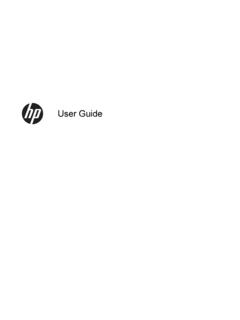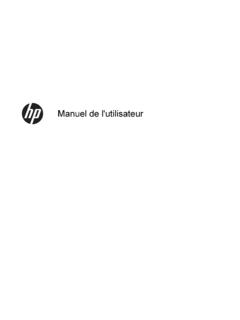LaserJet Pro M402, M403
Open a submenu displayed on the control-panel display. Select a menu item. Clear some errors. Begin a print job in response to a control-panel prompt (for example, when the message Press [OK] to continue appears on the control-panel display). 9 Cancel button Press this button to cancel a print job or to exit the control panel menus.
Tags:
Control, Panels, Control panels, Laserjet, M340, Laserjet pro m402, M402
Information
Domain:
Source:
Link to this page:
Please notify us if you found a problem with this document:
Documents from same domain
HP Pavilion 15 Notebook PC - HP® Official Site
h10032.www1.hp.com1 Product description Category Description Computer models equipped with an AMD processor Computer models equipped with an Intel processor Product Name HP Pavilion 15 Notebook PC √√
Technical Reference Guide HP Compaq dc7800 …
h10032.www1.hp.comTechnical Reference Guide HP Compaq dc7800 Series Business Desktop Computers ... deal with the system board and the power supply assembly.
Guide, Reference, Technical, Power, Supply, Power supply, Compaq, Technical reference guide hp compaq dc7800, Dc7800
HP Pavilion PC User™s Guide - HP® Official Site
h10032.www1.hp.com2 HP Pavilion PC User’s Guide Putting Your Computer Together For step-by-step instructions on putting your computer together, refer to the Welcome Poster that came in your computer box.
Quick Start Guide - HP
h10032.www1.hp.comHP Web Sites. Quick Start Guide Filename: ma2usqs.doc Title: HP-Print2k.dot Template: HP-Print2K.dot Author: jiml Last Saved By: WASSER, Inc. ® ® Start. ...
HP 9250C Digital Sender - HP® Official Site
h10032.www1.hp.comDevice information The HP 9250C Digital Sender connects directly to your network converts black-and-white and color documents, drawings, and photographs into an electronic form and then distributes them directly to
Reference Guide - HP
h10032.www1.hp.comReference Guide A–1 A Troubleshooting This section provides three methods for resolving issues you may encounter when using your docking station. Use the methods
HP MINI User Guide
h10032.www1.hp.comSafety warning notice WARNING! To reduce the possibility of heat-related injuries or of overheating the device, do not place the device directly on …
User Guide - HP
h10032.www1.hp.comproprietor and used by Hewlett-Packard Company under license. Google, ... bound by the terms of the HP End User License ... see the printed Quick Start guide included ...
Manuel de l'utilisateur de l'ordinateur portable HP
h10032.www1.hp.comAvis d'avertissement sur la sécurité AVERTISSEMENT ! Pour éviter tout risque de blessure liée à la chaleur ou tout risque de surchauffe de l'ordinateur, ne le posez pas directement sur vos genoux et n'obstruez pas les ouvertures d'aération.
Manuel de l'utilisateur - HP® Official Site
h10032.www1.hp.comL'ordinateur et l'adaptateur secteur sont conformes aux limites de température de surface accessible à l'utilisateur, définies par la norme internationale sur la …
Related documents
2014 Chevrolet Cruze Owner Manual M - GMC
my.gmc.comInstrument Panel Storage on page 4-1 (If Equipped). 11. Light Sensor. See Automatic Headlamp System on page 6-3. 12. Hood Release. See Hood on page 10-4. 13. Data Link Connector (DLC) (Out of View). See Malfunction Indicator Lamp on page 5-14. 14. Instrument Panel Fuse Block on page 10-42. 15. Cruise Control on page 9-43. 16. Steering Wheel ...
HP LaserJet Pro M4 4 series
www8.hp.comModel (product number) M404n (W1A52A) M404dn (W1A53A) M404dw (W1A56A) Print speed (A4)4 Up to 38 pages per minute (ppm) (all models) Two-sided printing Manual Automatic Automatic Control panel display 2-line LCD (all models) 100-sheet multipurpose tray 1, 250-sheet tray 2 Optional 550-sheet tray 3 Add up to one (all models)
Model, Control, Panels, Control panels, Laserjet, Hp laserjet
400W SERIES INSTALLATION MANUAL - Garmin
static.garmin.comAviation Panel-Mount Technical Support Line (Toll Free): 1-888-606-5482 Web Site Address: www.garmin.com Garmin (Europe) Ltd. Liberty House Bull Copse Road Hounsdown Business Park Southampton, SO40 9RB, UK Telephone: 44 (0) 8708501243 RECORD OF REVISIONS Revision Revision Date Description A 11/2/06 Production Release
PowerMonitor 500 Unit User Manual, Publication 1420 …
literature.rockwellautomation.comFront Panel Features This section describes the front panel of the unit. Front Panel Indicators and Control Buttons The buttons are enhanced touch buttons. The touch icon turns on each time a button is pressed. We recommend using your forefinger to activate the touch buttons. In Metering mode, buttons 4 and 5 (shown in Figure 1) are used to ...
Dell S3222HG Monitor User's Guide
downloads.dell.com6 Stand-release button Releases the stand from the monitor. 7 Regulatory label (including Barcode serial number and Service Tag label) Lists the regulatory approvals. Refer to this label if you need to contact Dell for technical support.The Service Tag is a unique alphanumeric identifier that enables Dell service technicians
Low Voltage WL Circuit Breakers - Siemens
assets.new.siemens.comswitchboards (i.e. UL 891), low-voltage motor control centers (i.e. UL 845), and other types of industrial control equipment (i.e. UL 508 series). Certain options and maintenance capability may be limited in comparison to the UL1066 Listed circuit breakers. UL file numbers E231263, E236091 and E236299 apply.
Gretl User's Guide
gretl.sourceforge.netGretl User’s Guide Gnu Regression, Econometrics and Time-series Library Allin Cottrell Department of Economics Wake Forest University Riccardo “Jack” Lucchetti
UN SUPPLIER CODE OF CONDUCT - United Nations
www.un.orgUN Supplier Code of Conduct Rev.06 – December 2017 2 3. Management, Monitoring and Evaluation: It is the expectation of the UN that its suppliers, at …