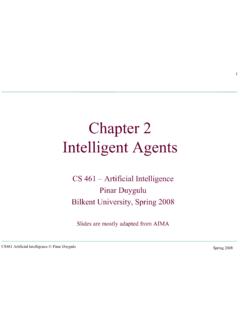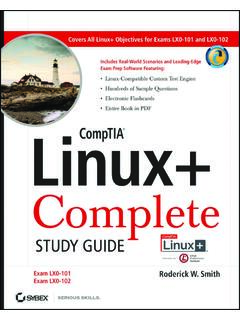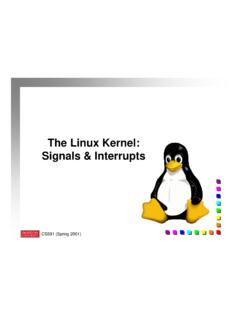Transcription of Linux Command Summary
1 Adduseradduser dsoneil| This Command will automatically add a new user to the system| The Bash script can be found in /usr/sbin if it needs to be changesaliasalias help=man| The alias Command allows you to substitute a new name for a commandalias long=ls -al| An alias can also contain Command line options| Unless the alias definition is included in your .login file it is only temporaryaproposapropos keyword| Display Command names based on keyword searchatat 1:23 lp / | The at Command runs a list of commands at a specified time ( print @ 1:23)at 1:50 echo lp Job Done | This uses the echo Command to send a message at 1:50 saying a print job is doneat -l| Lists all scheduled jobs; an alias for the atq commandat -d 5555| This will cancel job number 5555; an alias for the atrm commandbatchExample:| Temporarily blankcatcat /etc/filename| Prints specified file to the screencat > | Moves to > | Appends the content of to the end /home/dsoneil| Changes directories to the specified onecd ~username| This will move you to the users specified home directorychfnchfn dsoneil| This will allow you to change finger information on that user| As an example it will allow you to change dsoneil to Darcy S.
2 O Neilchmodchmod 666 filename| This Command will give a file Read - Write permission for everyonechmod 777 filename| This Command gives Read - Write - Execute permission to everyonechmod a=rwx file| This gives Read - Write - Execute permission to all usersFor a complete listing of the available chmod permission commands please refer to Page 4 - Table 1chownchown dso /home/html| This Command will change the owner of the specified directory to dsochown dso / | This Command will change the owner of the specified file to dsoclearclear| This will clear your screencmpcmp -s | Compares 2 files of any type. The -s option will return nothing in the files arethe samecpcp | This will create a duplicate of under a new file name, /home | cpio -o > /root| This will copy the files of /home to the directory /rootcpio -it < /root > | This will extract all of the files to /root and creates an index file called | Graphical front end to installpkg, removepkg, makepkg that uses |Comming Soon!
3 Dudu -k /home/html| Provides a Summary of the disk space usage, in kb, within the specified pathdu -k /home/ | Provides a Summary of disk spaced used by a particular filedfdf -h| Displays the total size, used and available space on all mounted file systemsfdformatfdformat /dev/fd0| low level format of a floppy device in drive fd0fdformat /dev/fd0H1440| This will fromat a Double Sided High Density diskfilefile | This Command will try to determine what type of file is. (exec, text, etc.)file -z | Looks inside a compressed file to determine it s -L | Follows symbolic links to be followed to determine file typefindfind /path -name passwd| Locates the specified string (passwd), starting in the specified directory (/path)| All filenames or directories containing the string will be printed to the screenfingerfinger| This will list all users currently logged into the UNIX systemfreefree -t -o| Provides a snapshot of the system memory usagefsckfsck /hda| file system check and repairgit| This is a file system viewergrepcat /etc/passwd | grep dso| This searches for and limits the Command output to the pattern specified| In this case all instances of dso from the /etc/passwd file are printedgrep -i Sample /home/dsoneil| The -i option makes the search indifferent to case ( sample or SAMPLE)
4 Groupaddgroupadd sudos| Create a new group called sudos on the systemgroupsgroups| Shows which groups you are ingzipgzip | This will zip and give it the extension -d | This will unzip the file -zxvf | The z flag allow you to decompress the tar file on the flyhostname| Get or set hostname. Typically, the host name is stored in the file / Command SummaryReleaseVersion eth0| This will display the status of the currently defined interface (. Ethernet Card 0)ifconfig eth0 up| This flag causes the iterface to be activated (To deactivate an interface usedown)ifconfig eth1 up| Makes eth1 active with IP address | used (by root) to install modular device driversinstallpkginstallpkg -r | This will install a Slackware package with the name you specify (-r option)removepkgremovepkg -copy packagename| This will remove the named package but make a copy in the /tmp directoryrpm2targzrpm2targz | This will convert an RPM file to a Slackware.
5 Tgz packageupgradepkgupgradepkg | This will upgrade a Slackware package and remove any old or no used filesjobsjobs| This will list all jobs presently running on your systemkernelcfg| GUI to add/remove kernel modules (as root in X terminal).killkill 2587| Kills the process specified by the Process ID Number (2587)kill -9 2587| The -9 flag forces the process to dielastlast -300| Prints to the screen the username, location, log-in and log-off times of the lastlast -5 username| -x logins to the system. The username will select the last x time that person has| used the system. The last Command is not | Displays a list of the login attempts / times of all users on the system (security check)lessless / | Less displays information a screen at a time, you can also page back and forthlnln -s /usr/dso ./home/html| Creates a soft link from the first directory or file to the second. A user changing| into.
6 /home/html will actually be directed to the /usr/dso wordperfect| The locate Command will locate the file specified aand output a directory path (see updatedb )lprlpr /home/ | This Command will print the file to the printerlprmlprm 12| This Command will cancel pint job 12 in the printer queuelpqlpq| This will show the contents of the print queuelsls -al| Lists all information on all files (-a) in the current directory in single line| format (-l). Includes permissions, owners, modification time, file size and namels -F| Marks (directories with a trailing / ) - ( executables with an *) (symbolic links w/ @)lsmod| used (by root) to show kernel modules currently loadedmakemake mrproper| Cleans up junk accidentally left behind by the development teammake xconfig| This will ask you a series of questions about your system and drive requirementsmake dep| This will uses dependenciesmake clean| The clean Command will clean up any unnecessary files left lying aroundmake bzImage| This will begin the process of compiling your new kernelmake lnx| This specified that the source will be compiled under a Linux systemmake install| After the make Command this will install the compiled binaries to their directories| To create a log of installed programs do.
7 Make install > /root/install_ vi| Prints the manual page on the specific topic (vi) to the screen. To scroll down| the page use the Space Bar, to scroll up use the letter b, to exit press the q pascal| This will create new directory (pascal) in the present directorymkfsmkfs -t msdos -c -v /dos-drive| Formats a partition and builds a new filesystem on itmkfs -t xfs -c -v /home| -t specifies filesystem type, -v produces verbose output, -c checks for bad blocksmoremore /home/ | Paginates the specified file so it can be read line by line (using Enter key) or| screen by screen using the Space Bar. Use b key to move back and q to -t msdos /dev/hda5 /dos| Mounts the msdos partition on the Hard Drive (hda5) to the directory /dosmount -t iso9660/dev/sr0 /cd| Mounts the CD-ROM under the directory /cdmount -t msdos /dev/fd0 /mnt| Mounts the floppy drive with an msdos file system to /mntmount -a /etc/fstab| Attempts to mount all file systems located in the /etc/fstab filemvmv.
8 /home/file ./dso/file| Moves the specified file to another directorynicenice -5 sort > | This Command adjusts the priority of a process before it starts| The higher the number the lower the priority. All process start at 10nohup| This Command allows a process to continue after you log outpasswdpasswd| Launches the password program so the user can change their passwordpsps| Lists all current running processes, their corresponding pids, and their statusps -ef | grep dsoneil| This will find all of the processes for user dsoneilpstreepstree -p| Provides a list of running processes in a tree structurepwdpwd| Prints the current working directoryquotaquota| Lists the user s quotas for both ada (/home/ada/a#/username) and amelia| (/var/spool/mail/username), indicating the number of blocks used and the users SynopsisDescriptionLinux Command SummaryReleaseVersion -5 12345| Adjusts the priority of the running process 12345 (The 5 lowers the priority)
9 Rmrm | Removes the specified file in your current directoryrm -i | Removes specified file but prompts for confirmation before deletingrm -r /home/dso| Removes the specified directory and all files in that directoryrmdirrmdir pascal| Removes the empty directory specified, if not empty you will receive an errorrmdir -r pascal| Removes the directory and all files in that directoryrouteroute -n| Displays the Linux Kernel IP routing tableroute add -net eth0| This will tell other systems what network to route your system onroute add default gw eth0| This will tell the your system where the Internet gateway is located| This information can be added to you / system files (Slackware)rpmrpm -i | This will unpack an RPM file. This is the most basic method of installationrpm -U | This will install an upgrade to a previous RPM -i force | The force option will force the package to re-installrpm -e | This will remove and RPM package.
10 (You do not need to use the complete name)rpm -i nodeps | This Command uses the no dependencies -qa| This will give a screen print out of all packages installed (q is query)rpm -qa | grep gtk| This will print out all of the rpm packages will gtk in the file namerpm -qi | This will provide information on the package you are about to installrpm rebuild | This will rebuild a package if it has been corrupted by another installation processsusu username| This will allow you to access the Superuser privileges. Type exit to revert back to normalshutdownshutdown -t | This will notify all logged in users that the system will shut down at 10:00 AMshutdown -r -t | This will reboot the system at 8:00 PMshutdown -t +10 good day| This will shutdown the system in 10 minutes with the message good day senshutdown -f| The -f flag will cause Linux to do a fast reboottartar -cf /user/dso /home| This Command copies the directory /home to the directory /user/dsotar cvf /dso| This will create a tar archive of everything in the directory /dsotar -xvf | This Command will extract the tar archivetar -tvf | more| This will allow you to check whether the tar archive starts with a directorytar -zxvf | This Command will unzip and extract the file in one step as opposed to using gziptopM for memory usage information| This program shows a lot of stuff that goes on with your system.