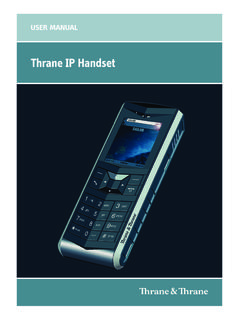Transcription of Long Range Industrial Cordless - Ground Control
1 DigitalLong Range Industrial CordlessPhone SystemsDuraFon PRO & DuraWalkieUser's Manual1 Safety General Safety Instructions..4 Product Safety Instructions..5 Battery Safety Basic Handset Additional Handset Base Basic Base Station Additional Base Station Administrator Charger Base Station Handset and Charger Operation Making a Telephone Call(For DuraFon PRO only).. 3 4 Making a 2-Way/ Intercom Making a Redial(For DuraFon PRO only)..36 Receiving a Telephone Call(For DuraFon PRO only).. 3 6 Receiving an Intercom Ending a Adjusting Receiver (Earpiece) Voice Placing a Call On Hold(For DuraFon PRO only).. 38 Do Not Disturb (Silent Ring)..39 Key To View Missed Call(s) (For DuraFon PRO only).. 3 9 To Call back from Call Log (For DuraFon PRO only)..4 0 Battery Recharge and Handset Group Transfer(For DuraFon PRO only).
2 443-Way Conferencing(For DuraFon PRO only)..45 Base Select (For DuraFon PRO only)..45 Call Waiting(For DuraFon PRO only)..46 Auto-Attendant(AA)..47AA Configuration by AA Line Selection (For DuraFon PRO only)..50 Change System Settings by through 1. When using your wireless phone, ensure your safety and the safety of others: a. Always watch where you are walking and standing. b. Don't let a phone call distract you from working In an emergency: a. If an emergency occurs, dial the emergency phone number. Remember: If you are in an area where your phone does not have a clear signal from the base, it is highly probable that the call may not go through. Locate the nearest telephone or other communications device to call for help. b. Emergency calls may not automatically provide emergency personnel with your name, phone number or location.
3 Tell the operator i) Your name and phone number. ii) The nature of the emergency. iii) Whether police, fire, or medical assistance is needed. iv) The exact location of the emergency, including address, cross streets, mileposts or Notice to Hearing Aid Users: This phone system is compatible with inductively coupled hearing Notice to Cardiac Pacemaker Users: Preliminary studies done by the US FDA and others have shown that, although interference to the implanted cardiac pacemaker may occur when operating very closely, wireless telephones do not seem to pose a significant problem forGeneral Safety Instructionslandline Caution: Your wireless telephone gives you freedom and flexibilityto stay in touch while you move around. However, the safe and responsible use of the phone depends entirely on you. When using your phone equipment, safety instructions should befollowed to avoid the risks of fire, electric shock, injury to person,and damage to property.
4 ''5 pacemaker wearers . However, until more is known, FDA suggests that people with pacemakers may want to take precautions when using or carrying a wireless telephone to ensure that there is ample distance between the telephone and the pacemaker. Do not carry the handset in a breast pocket. If you have any reason to suspect that interference is taking place, turn off your handset immediately. 1. Read and understand all Follow all warnings and instructions including those marked on the Changes or modifications to this product not expressively approved by the manufacturer will void the warranty and the FCC authorization to operate the equipment. Use only manufacturer provided Do not use the telephone near water. Never spill liquid of any kind on this Unplug the product from the wall telephone jack and power outlet before cleaning.
5 Do not use liquid or aerosol cleaners. Use damp cloth for Do not place this product on an unstable cart, stand or table. The product may fall and cause personal injury or damage to the product or other property. Place the base station and the charger on hard, flat Power Outage: In the event of a power outage, your handset charger will not recharge the handset battery, and the base station will not allow you to make an outgoing call or take an incoming call. Both the charger and the base station require electricity for operation. You should have a telephone, that does not require electricity, available for use during power outage, or have a temporary Safety Instructions''68. Slots or openings in the product's housing are provided for ventilation. These openings must not be blocked or covered. Placing the product on a bed, carpeting, or other similar surface may block these openings and should be avoided.
6 This product should never be placed near or over a radiator or heat register, or in a built-in installation unless proper ventilation is Never push objects of any kind into this product through housing slots/ openings as they may damage the product, touch dangerous points or short out parts that could result in fire, electric shock, or injury. 10. This product should be operated only from the type of power source indicated on the marking label. If you are not sure of the type of power supply to your home, consult your dealer or local power Do not overload wall power outlets and extension cords as this may result in fire or electric To avoid electric shock or burn, do not disassemble this product. Send this product to an authorized service center when service or repair work is required. Call Customer Service for locations near you.
7 Opening or removing covers may expose you to dangerous voltages, electrical currents or other risks. Incorrect reassembling of the product may cause electric shock when the product is subsequently Avoid using the product during a storm. There may be a risk of electric shock from Do not place the product where persons can step, trip, or fall on the Do not place conductive objects over or near the Do not use the product to report a gas leak while in the vicinity of the leak. power Do not install the base station or the handset charger near microwave ovens, radios, TV sets, speakers, or other electrical equipment. These appliances may cause interference to the product or experience interference from the Unplug the base station or the charger adaptor from the wall power outlet and refer servicing to an authorized service center under the following conditions: a.
8 If liquid had been spilled into the product. b. When the power supply cord or plug is damaged or frayed. c. If the product has been exposed to rain or water. d. If the product does not operate normally by following the operating instructions. e. If the product has been dropped or housing has been damaged. f. If the product shows a distinct change in performance. 1. Use only manufacturer approved Lithium-Ion (Li-Ion) rechargeable batteries and charger. Do not use other types of rechargeable batteries or non-rechargeable batteries. The batteries could short-circuit, and the battery enclosure may be damaged causing a hazardous Follow the charging instruction in this manual and instruction labels and markings in the handset and charger Battery must be recycled or disposed of properly. Do not dispose the battery in a fire. The cells may explode.
9 4. Do not dispose of the battery in municipal waste. Check with local codes for disposal Exercise care in handling the batteries in order not to short-circuit the battery with conductive materials such as rings, bracelets, keys, pocketknife, and coins. The battery or conductive material may overheat and cause burn or Do not expose batteries to rain or Do not open or mutilate the battery. Released electrolyte is corrosive and may cause injury to eyes or skin. The electrolyte may be toxic if During charging, the battery heats up. This is normal and is not Safety Instructions8 DuraFon PRO & DuraWalkieFCC ID: U2M-SP922 PROIC: 3616C-SP922 PROThis device complies with Part 15 of the FCC Rules. Operation issubject to the following two conditions: 1) this device may not cause harmful interference, and 2) this device must accept any interference received, including interference that may cause undesired of communications may not be ensured when using The term IC : before the radio certification number only signifies that Industry of Canada technical specifications were This telephone system complies with rules of the FCC Part 68 and Canadian IC/DOC CS-03.
10 On the bottom of the base station is a label that contains, among other information, the FCC Registration Number, Ringer Equivalence Number (REN) and the Universal Service Order Code, which is RJ-11C in the or CA-11A in Canada. Your telephone company may ask you for this The REN is useful to determine the quantity of devices you may connect to your telephone line and still have all devices ring when your telephone number is called. In most, but not all, areas the sum of the REN's of all devices connected to one line should not exceed To be certain of the number of devices you may connect to your phone line, you should contact your local telephone company for the maximum REN in your If your telephone equipment causes problems to the telephone network, the telephone company may ask you to disconnect your phone system from the line until the problem has been corrected.