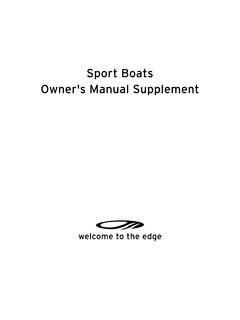Transcription of Thrane IP Handset - Ground Control
1 Thrane IP HandsetUSER MANUALT hrane & Thrane A/SIP Handset User ManualDocument number: 98-126059-BRelease date: December 13, 2007 Information in this document is subject to change without notice and does not represent a commitment on the part of Thrane & Thrane A/S. We recommend downloading the latest version of the manual from the Thrane & Thrane 2007 Thrane & Thrane A/S. All rights Acknowledgements: Thrane & Thrane is a registered trademark of Thrane & Thrane A/S in the European Union and the United States. Windows and Outlook are registered trademarks of Microsoft Corporation in the United States and other countries. Inmarsat is a registered trademark of International Maritime Satellite Organisation (IMSO) and is licensed by IMSO to Inmarsat Limited and Inmarsat Ventures plc.
2 Inmarsat s product names are trademarks or registered trademarks of Inmarsat. Other product and company names mentioned in this manual may be trademarks or trade names of their respective Addresses headquartersNorwayThrane & Thrane Aalborg A/SPorsvej 2DK-9200 Aalborg SVDenmarkThrane & Thrane A/SLundtofteg rdsvej 93 DDK-2800 Kgs. LyngbyDenmarkThrane & Thrane NorwayBergerveien 12 PO Box 911375 Billingstad, NorwayUSAC hinaThrane & Thrane , Viking Drive, Suites K, L and MVirginia Beach, VA 23452 USAT hrane & Thrane ShanghaiUnit 602 - Building 4,289 Bisheng High-tech Park,Pudong201204 Shanghai P. R. ChinaiiiSafety Summary1 The following general safety precautions must be observed during all phases of operation, service and repair of this equipment. Failure to comply with these precautions or with specific warnings elsewhere in this manual violates safety standards of design, manufacture and intended use of the equipment.
3 Thrane & Thrane A/S assumes no liability for the customer's failure to comply with these NOT OPERATE IN AN EXPLOSIVE ATMOSPHEREDo not operate the IP Handset in the presence of flammable gases or fumes. Operation of any electrical equipment in such an environment constitutes a definite safety AWAY FROM LIVE CIRCUITSO perating personnel must not remove equipment covers. Component replacement and internal adjustment must be made by qualified maintenance personnel. Do not replace components with the cable connected. Always disconnect power and discharge circuits before touching the Manual2 Intended ReadersThis manual is a user manual for the Thrane & Thrane IP Handset . The readers of the manual include anyone who is using or intends to use the IP Handset .
4 No specific skills are required to operate the IP Handset . However, it is important that you observe all safety requirements listed in the beginning of this manual, and operate the Handset according to the guidelines in this manual. Manual OverviewThis manual has the following chapters: Introduction contains an overview and a brief description of the IP Handset . Getting started explains how to connect and start up the Handset and gives an overview of the display and keypad. It also contains a short guide to initial configuration and to making the first call. Operating the IP Handset describes how to use and configure the Handset and explains the display menus. Using the web server explains how to use the built-in web server of the IP Handset . Tro u b le sh o ot i n g contains a short troubleshooting guide and gives information on where to get further help if manual may not always reflect the latest software functionality of your IP Handset .
5 To obtain the latest version of the manual, please enter the Thrane & Thrane Extranet and download the latest version, or acquire it from your this manual, typography is used as indicated below:Bold is used for the following purposes: To emphasize words. Example: Do not touch the antenna . To indicate what the user should select in the user interface. Example: Select Settings > Display . Italic is used to emphasize the paragraph title in cross-references. Example: For further information, see Connecting Cables on .COURIER is used to indicate display text. Example: The display shows 39558880 .viviiTable of ContentsSafety Summary ..iiiAbout the Manual .. ivChapter 1 IntroductionWelcome .. 1In this chapter .. 1 Your IP Handset ..2 Features ..3 What s next?
6 3 Chapter 2 Getting startedIn this chapter ..5 Connecting the IP Handset ..5 Using a BGAN terminal ..5 Connectors ..6 Connecting the cables to the IP cradle .. 7 Installing the cradle ..9 Connecting the Handset to a BGAN terminal .. 10 Starting up the IP Handset .. 11 Powering the IP Handset .. 11 Establishing a connection using BGAN terminal ..12 Making the first call ..13 The Handset keypad and display ..14 The keypad ..14 The display ..20 What s next? .. 24 Chapter 3 Operating the IP HandsetIn this chapter .. 25 User interfaces .. 25 Table of ContentsviiiHandset functions ..26 Making calls ..26 Making a call using a BGAN terminal ..29 Quick settings .. 31 Writing text in the Handset ..33 The menu system ..34 Accessing the menu system.
7 34 Menu overview ..34 Call log ..35 Contacts ..37 Status ..39 Network .. 40 Settings .. 41 SIP ..48 BGAN ..52 What s next? ..53 Chapter 4 Using the web serverIn this chapter ..55 Introduction ..55 The web server ..55 Browser settings ..55 Accessing and navigating the web server ..57 The Home page ..59 Contacts .. 60 Call log .. 61 SIP settings ..62 Uploading firmware ..64 Help ..65 What s next? ..66 Chapter 5 TroubleshootingIn this chapter ..67 Getting support ..67 Troubleshooting guide .. 68 Table of ContentsixApp. ATechnical specificationsIn this appendix ..69 Specifications ..69IP Handset outline dimensions ..71IP cradle outline dimensions .. 79 Table of Contentsx1 Chapter 11111 IntroductionIntroduction1 WelcomeCongratulations on the purchase of your IP Handset !
8 The IP Handset communicates using Voice over Internet Protocol (VoIP), which means that voice conversations are routed over the Internet or through an IP-based network. The Handset is powered directly from the LAN interface using Power over Ethernet (PoE), which eliminates the need for an external power supply. The IP Handset , TT-3670A, includes the following main units: TT-3672A IPHandset TT-3674A IP cradleThe IP Handset connects to the cradle with a coil cord. The cradle connects with a fixed LAN cable to a LAN port with PoE, for example in a BGAN terminal (Broadband Global Area Network).In this chapterThis chapter introduces the IP Handset and gives an overview of its features and 1: Introduction2 Your IP HandsetThe IP Handset is used for making phone calls over an IP based network.
9 When used with a BGAN terminal, the communication is only IP based between the Handset and the BGAN terminal. From the BGAN terminal, the call is transmitted as a normal circuit-switched Handset is designed specifically for use in harsh environments and it is dust proof and splash proof. Excellent sound quality is achieved by including a state-of-the-art echo canceller and noise suppression software. On the large " color TFT screen, a graphical user interface provides easy access to all functions including contacts and settings. The user interface also provides direct access to certain features of a connected BGAN terminal. The Handset is based on a 260 MHz processor running Windows CE 1: Introduction31111 IntroductionFeaturesThe IP Handset offers the following features: Voice communication over Internet or IP based network Contacts list with up to 100 entries Intuitive user interface and menu system Built-in web interface High quality color display QVGA Rugged but elegant design Splash proof and dust proof Connectivity to Broadband Global Area Network (BGAN) terminal Dedicated menu for BGAN terminalsWhat s next?
10 This chapter has provided an overview of the IP Handset . The next chapters will go into more detail about how to set up and use your Handset . The following chapter, Getting started, explains how to start up the Handset and make the first call. Chapter 1: Introduction45 Chapter 22222 Getting startedGetting started2In this chapterThis chapter describes how to install and start up the Handset and make the first call. It also gives an overview of the display and keypad and explains how to navigate with the keypad. Connecting the IP HandsetUsing a BGAN terminalBy connecting the Handset to a BGAN terminal you gain access to the BGAN satellite network with your IP the IP Handset is used with the BGAN terminal, it communicates using Internet protocol between the Handset and the terminal.