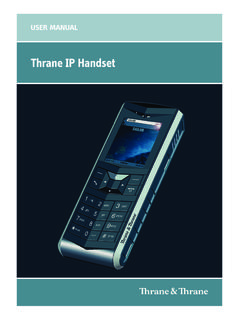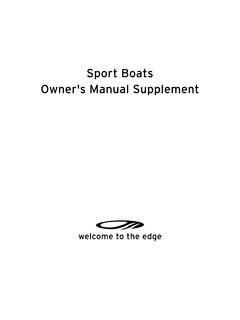Transcription of SAILOR 500/250 FleetBroadband Including 19” …
1 SAILOR 500/250 FleetBroadbandIncluding 19 Rack VersionUSER MANUALSAILOR 500 FleetBroadbandSAILOR 250 FleetBroadbandIncluding 19" Rack VersionUser manualDocument number: TT98-125645-ERelease date: October 30, 2009 DisclaimerAny responsibility or liability for loss or damage in connection with the use of this product and the accompanying documentation is disclaimed by Thrane & Thrane. The information in this manual is provided for information purposes only, is subject to change without notice and may contain errors or inaccuracies. Manuals issued by Thrane & Thrane are periodically revised and updated. Anyone relying on this information should acquire the most current version from or from the distributor. Thrane & Thrane is not responsible for the content or accuracy of any translations or reproductions, in whole or in part, of this manual from any other 2009 Thrane & Thrane A/S.
2 All rights acknowledgements: Thrane & Thrane is a registered trademark of Thrane & Thrane A/S in the European Union and the United States. SAILOR is a registered trademark of Thrane & Thrane A/S in the European Union, the United States and other countries. Windows and Outlook are registered trademarks of Microsoft Corporation in the United States and other countries. Inmarsat is a registered trademark of International Maritime Satellite Organisation (IMSO) and is licensed by IMSO to Inmarsat Limited and Inmarsat Ventures plc. Inmarsat s product names are trademarks or registered trademarks of Inmarsat. Other product and company names mentioned in this manual may be trademarks or trade names of their respective web summary1 The following general safety precautions must be observed during all phases of operation, service and repair of this equipment.
3 Failure to comply with these precautions or with specific warnings elsewhere in this manual violates safety standards of design, manufacture and intended use of the equipment. Thrane & Thrane assumes no liability for the customer's failure to comply with these marked areasUnder extreme heat conditions do not touch areas of the terminal or antenna that are marked with this symbol, as it may result in radiation hazardsDuring transmission the antenna in this system radiates Microwave radiation may be hazardous to humans close to the antenna. During transmission, make sure that nobody gets closer than the recommended minimum safety distance. On the SAILOR 500 FleetBroadband , the minimum safety distance to the antenna panel on the focal line is m, based on a radiation level of 10 W/m2.
4 The radiation level is 100 W/m2 at a distance of m from the antenna panel. Refer to the drawing on the next the SAILOR 250 FleetBroadband , the minimum safety distance to the antenna panel on the focal line is m, based on a radiation level of 10 W/m2. The radiation level is 100 W/m2 at a distance of m from the antenna panel. Refer to the drawing on the next to other equipmentDo not move the antenna closer to radars than the minimum safe distance specified in the installation manual - it may cause damage to the antenna. Compass Safe Distance: SAILOR FleetBroadband Terminal: min. 500 FleetBroadband antenna: min. mSAILOR 250 FleetBroadband antenna: min. mServiceUser access to the interior of the terminal is prohibited. Only a technician authorized by Thrane & Thrane may perform service - failure to comply with this rule will void the warranty.
5 Access to the interior of the antenna is allowed, but only for replacement of certain modules - as described in the Installation manual. General service may only be performed by a technician authorized by Thrane & not service or adjust aloneDo not attempt internal service or adjustments unless another person, capable of rendering first aid resuscitation, is 500:MICROWAVE RADIATIONNo personnel within safety distance25 for SAILOR 500 60 for SAILOR 250 Safety distance:( m, 100 W/m2) m, 10 W/m2 SAILOR 250:( m, 100 W/m2) m, 10 W/m2vGrounding, cables and connectionsTo minimize shock hazard, the equipment chassis and cabinet must be connected to an electrical ground. The terminal must be grounded to the ship. For further grounding information refer to the Installation not extend the cables beyond the lengths specified for the equipment.
6 The cable between the terminal and antenna can be extended if it complies with the specified data concerning cable losses cables for the SAILORF leetBroadband system are shielded and should not be affected by magnetic fields. However, try to avoid running cables parallel to AC wiring as it might cause malfunction of the supplyThe voltage range is - 32 V DC; 14 A - A. It is recommended that the voltage is provided by the 24 V DC bus on the ship. Be aware of high start-up peak current: 20 A@24 V, 5 a 24 V DC power bus is not available, an external 115/230 VAC to 24 V DC power supply can be not operate in an explosive atmosphereDo not operate the equipment in the presence of flammable gases or fumes. Operation of any electrical equipment in such an environment constitutes a definite safety away from live circuitsOperating personnel must not remove equipment covers.
7 Component replacement and internal adjustment must be made by qualified maintenance personnel. Do not replace components with the power cable connected. Under certain conditions, dangerous voltages may exist even with the power cable removed. To avoid injuries, always disconnect power and discharge circuits before touching to comply with the rules above will void the warranty!viAbout the manual2 Intended readersThis manual is a user manual for the SAILOR 500 FleetBroadband system and the SAILOR 250 FleetBroadband system. The readers of the manual include anyone who is using or intends to use one of these two systems. No specific skills are required to operate the SAILOR FleetBroadband system. However, it is important that you observe all safety requirements listed in the beginning of this manual, and operate the system according to the guidelines in this manual.
8 Most current versionThis manual may not always reflect the latest software functionality of your SAILOR FleetBroadband system. To obtain the latest version of the manual, please enter the Thrane & Thrane web site and download the latest version from Service > Self Service Center > Downloads, or acquire it from your overviewNote that this manual does not cover installation nor does it cover how to use the IP handset that comes with the system. For information on installation refer to the installation manual and for information on the IP handset refer to the user manual for the IP handset. Part numbers for both manuals are listed in the next manual has the following chapters: Introduction contains a brief description of the system and an overview of the BGAN services.
9 Getting started explains how to insert SIM (Subscriber Identity Module) card and start up the unit. It also contains a short guide to making the first call. Operating the system explains how to use the Using the web interface explains how to use the built-in web interface of the terminal for configuration and daily use, and describes the available menus and settings, Including advanced setup of interfaces. Tro u b le s h o ot i n g contains a short troubleshooting guide and explains how to update software. It also describes the functions of the light indicators and the Reset button, and explains the event messages that may show in the web interface. Further, it gives information on where to get help if needed. Conformity contains declarations of conformity for the SAILOR FleetBroadband and the SAILOR FleetBroadband 19 rack documentsThe below list shows the documents related to this manual and to the SAILOR 500 FleetBroadband and SAILOR 250 FleetBroadband and descriptionDocument numberSAILOR 500/250 FleetBroadband , Including 19 rack version,Installation ManualExplains how to install the SAILOR FleetBroadband terminal, the SAILOR 500 FleetBroadband antenna and the SAILOR 250 FleetBroadband 500/250 FleetBroadband , Quick GuideA short guide to the most important functions of the SAILOR FleetBroadband this manual, typography is used as indicated below:Bold is used for the following purposes: To emphasize words.
10 Example: Do not touch the antenna . To indicate what the user should select in the user interface. Example: Select SETTINGS > LAN . Italic is used to emphasize the paragraph title in : For further information, see Connecting Cables on .Thrane IP Handset, User ManualExplains the features and functions of the Thrane IP handset. The IP handset works as a standard IP handset, but also serves as a user interface for the SAILOR FleetBroadband and descriptionDocument numberixTable of ContentsSafety summary ..iiiAbout the manual .. viChapter 1 IntroductionWelcome .. 1In this chapter ..2 Features and interfaces ..3 Main units ..4 The Inmarsat BGAN system ..12 Services and interfaces .. 18 Chapter 2 Getting startedIn this chapter ..19 Before you start.