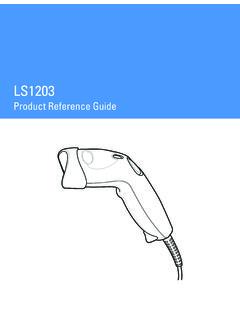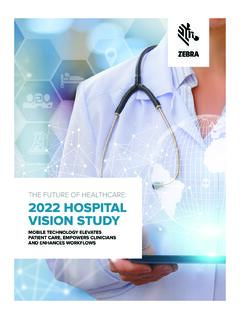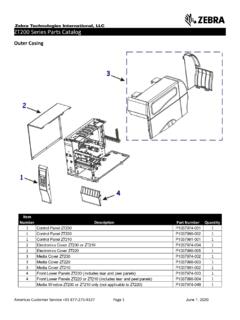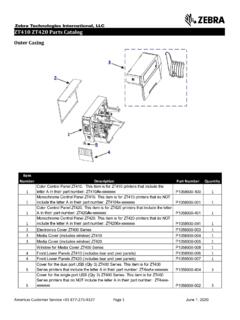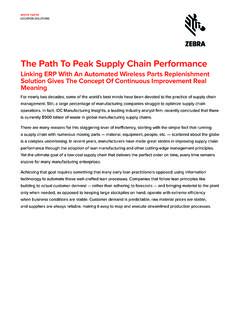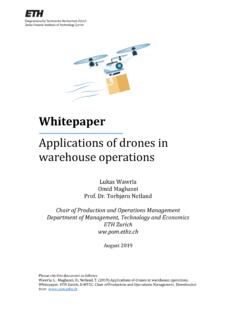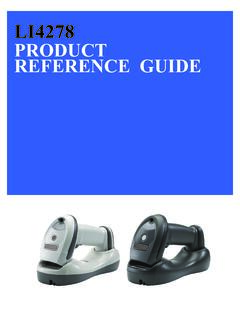Transcription of LS2208 PRODUCT REFERENCE GUIDE - Zebra Technologies
1 LS2208 PRODUCT REFERENCE GUIDELS2208 PRODUCT REFERENCE Guide72E-58808-12 Revision AJune 2017iiLS2208 PRODUCT REFERENCE GuideNo part of this publication may be reproduced or used in any form, or by any electrical or mechanical means, without permission in writing. This includes electronic or mechanical means, such as photocopying, recording, or information storage and retrieval systems. The material in this manual is subject to change without software is provided strictly on an as is basis. All software, including firmware, furnished to the user is on a licensed basis. We grant to the user a non-transferable and non-exclusive license to use each software or firmware program delivered hereunder (licensed program). Except as noted below, such license may not be assigned, sublicensed, or otherwise transferred by the user without our prior written consent. No right to copy a licensed program in whole or in part is granted, except as permitted under copyright law. The user shall not modify, merge, or incorporate any form or portion of a licensed program with other program material, create a derivative work from a licensed program, or use a licensed program in a network without our written permission.
2 The user agrees to maintain our copyright notice on the licensed programs delivered hereunder, and to include the same on any authorized copies it makes, in whole or in part. The user agrees not to decompile, disassemble, decode, or reverse engineer any licensed program delivered to the user or any portion reserves the right to make changes to any PRODUCT to improve reliability, function, or does not assume any PRODUCT liability arising out of, or in connection with, the application or use of any PRODUCT , circuit, or application described herein. No license is granted, either expressly or by implication, estoppel, or otherwise under any patent right or patent, covering or relating to any combination, system, apparatus, machine, material, method, or process in which Zebra products might be used. An implied license exists only for equipment, circuits, and subsystems contained in Zebra the complete hardware PRODUCT warranty statement, go to: iiiRevision HistoryChanges to the original manual are listed below.
3 ChangeDateDescription-01 Rev A3/2003 Initial Rev A10/2003 Updated with additional bar codes and various other Rev A1/2007 Updated service information, added parameter bar codes for Bookland ISBN, new UPC supplemental decode options, report software version, report MIMIC version, report Synapse cable, COM port, prefix/suffix Rev A9/2007 Motorola rebranding, changed Set Length(s) for MSI parameter default to 4-55, changed RSS references to GS1 Rev A10/2007 Added bar codes for "Timeout Between Decodes" to User Rev A5/2008 Updated service information, removed IBM XT bar code and keyboard from Keyboard Wedge chapter, add French Belgian country codes, added note regarding Code ID and No Read, added Send Pause and Comma bar codes to ADF Rev A7/2010 Corrected the Send Alt @ parameter number and added the Send Alt 2 parameter, updated the default interfaces to Keyboard Wedge and USB, removed patent and regulatory information, updated web addresses, Scan1232 chapter and Feedback chapter.
4 -08 Rev A4/2012 Updated all URLs; updated supported keyboards in Chapter 1; updated 123 Scan2 chapter; updated service Rev A10/2012 Updated ambient light tolerance; updated table 3-3 (added scanner emulation column); added Wand support Rev A4/2015 Zebra rebranding-11 Rev A7/2016 Updated Advance Data Formatting Chapter. -12 Rev A6/2017 Changed HID Keyboard Emulation option to USB HID KeyboardChanged USB OPOS Hand-Held option to OPOS (IBM Hand-held with Full Disable)Added Note to USB Device TypeUpdated 123 Scan chapterChanged GS1 DataBar-14 to GS1 DataBar OmnidirectionalivLS2208 PRODUCT REFERENCE GuideTable of ContentsAbout This GuideIntroduction .. xiiiChapter Descriptions .. xiiiNotational xivRelated Documents .. xvService Information .. xvChapter 1: Getting StartedIntroduction .. 1-1 Unpacking Your Scanner .. 1-2 Setting Up the Scanner .. 1-3 Installing the Interface Cable .. 1-3 Connecting Power (if required) .. 1-4 Configuring Your Scanner .. 1-4 Connecting a Synapse Cable Interface.
5 1-5 Removing the Interface Cable .. 1-5 Chapter 2: ScanningIntroduction .. 2-1 Beeper Definitions .. 2-2 LED Definitions .. 2-3 Scanning in Hand-Held Mode .. 2-4 Aiming .. 2-5 Decode Zone .. 2-6 Scanning in Hands-Free Mode .. 2-7 Assembling the Stand .. 2-7 Mounting the Stand (optional) .. 2-8 Scanning in Hands-Free Mode .. 2-9 Scanning in the Hands-Free Mode .. 2-9viLS2208 PRODUCT REFERENCE GuideChapter 3: Maintenance and Technical SpecificationsIntroduction .. 3-1 Maintenance .. 3-1 Troubleshooting .. 3-2 Technical Specifications .. 3-4 Scanner Signal Descriptions .. 3-6 Chapter 4: User PreferencesIntroduction .. 4-1 Scanning Sequence Examples .. 4-1 Errors While Scanning .. 4-2 User Preferences Default Parameters .. 4-2 User Preferences .. 4-3 Set Default Parameter .. 4-3 Beeper Tone .. 4-4 Beeper Volume .. 4-5 Power Mode .. 4-6 Laser On Time .. 4-7 Beep After Good Decode .. 4-8 Timeout Between Decodes .. 4-9 Chapter 5: Keyboard Wedge InterfaceIntroduction.
6 5-1 Connecting a Keyboard Wedge Interface .. 5-2 Keyboard Wedge Default Parameters .. 5-3 Keyboard Wedge Host Types .. 5-4 Keyboard Wedge Host Types .. 5-4 Keyboard Wedge Country Types (Country Codes) .. 5-5 Ignore Unknown Characters .. 5-7 Keystroke Delay .. 5-8 Intra-Keystroke Delay .. 5-9 Alternate Numeric Keypad Emulation .. 5-9 Caps Lock On .. 5-10 Caps Lock Override .. 5-10 Convert Wedge Data .. 5-11 Function Key Mapping .. 5-12FN1 Substitution .. 5-13 Send Make and Break .. 5-13 Keyboard Maps .. 5-14 ASCII Character Set .. 5-16 Chapter 6: RS-232 InterfaceIntroduction .. 6-1 Connecting an RS-232 Interface .. 6-2RS-232 Default Parameters .. 6-3RS-232 Host Parameters .. 6-4RS-232 Host Types .. 6-6 Table of ContentsviiBaud Rate .. 6-8 Parity .. 6-10 Stop Bit Select .. 6-12 Data Bits .. 6-12 Check Receive Errors .. 6-13 Hardware Handshaking .. 6-14 Software Handshaking .. 6-16 Host Serial Response Time-out .. 6-18 RTS Line State .. 6-19 Beep on <BEL> .. 6-19 Intercharacter Delay.
7 6-20 Nixdorf Beep/LED Options .. 6-21 Ignore Unknown Characters .. 6-21 ASCII Character Set .. 6-22 Chapter 7: USB InterfaceIntroduction .. 7-1 Connecting a USB Interface .. 7-1 USB Default Parameters .. 7-3 USB Host Parameters .. 7-4 USB Device Type .. 7-4 USB Country Keyboard Types (Country Codes) .. 7-6 USB Keystroke Delay .. 7-9 USB CAPS Lock Override .. 7-10 USB Ignore Unknown Characters .. 7-11 Emulate Keypad .. 7-12 USB Keyboard FN 1 Substitution .. 7-12 Function Key Mapping .. 7-13 Simulated Caps Lock .. 7-13 Convert Case .. 7-14 ASCII Character Set .. 7-15 Chapter 8: IBM 468X/469X InterfaceIntroduction .. 8-1 Connecting to an IBM 468X/469X Host .. 8-2 IBM Default Parameters .. 8-3 IBM 468X/469X Host Parameters .. 8-4 Port Address .. 8-4 Convert Unknown to Code 39 .. 8-5 Chapter 9: Wand Emulation InterfaceIntroduction .. 9-1 Connecting Using Wand Emulation .. 9-2 Wand Emulation Default Parameters .. 9-3 Wand Emulation Host Parameters .. 9-4 Wand Emulation Host Types.
8 9-4 Leading Margin (Quiet Zone) .. 9-5viiiLS2208 PRODUCT REFERENCE GuidePolarity .. 9-6 Ignore Unknown Characters .. 9-6 Convert All Bar Codes to Code 39 .. 9-7 Convert Code 39 to Full ASCII .. 9-7 Chapter 10: Undecoded Scanner Emulation InterfaceIntroduction .. 10-1 Connecting Using Undecoded Scanner Emulation .. 10-2 Undecoded Scanner Emulation Default Parameters .. 10-3 Undecoded Scanner Emulation Host .. 10-4 Undecoded Scanner Emulation Host Parameters .. 10-5 Beep Style .. 10-5 Parameter Pass-Through .. 10-6 Convert Newer Code Types .. 10-7 Module Width .. 10-7 Convert All Bar Codes to Code 39 .. 10-8 Code 39 Full ASCII Conversion .. 10-8 Transmission Timeout .. 10-9 Ignore Unknown Characters .. 10-10 Leading Margin .. 10-11 Check For Decode LED .. 10-12 Chapter 11: 123 ScanIntroduction .. 11-1 Communication with 123 Scan .. 11-1123 Scan Requirements .. 11-1123 Scan Information .. 11-2 Scanner SDK, Other Software Tools, and Videos .. 11-2 Chapter 12: SymbologiesIntroduction.
9 12-1 Scanning Sequence Examples .. 12-1 Errors While Scanning .. 12-1 Symbology Default Parameters .. 12-2 UPC/EAN .. 12-5 Enable/Disable UPC-A/UPC-E .. 12-5 Enable/Disable UPC-E1 .. 12-6 Enable/Disable EAN-13/EAN-8 .. 12-7 Enable/Disable Bookland EAN .. 12-8 Decode UPC/EAN/JAN Supplementals .. 12-9 User-Programmable Supplementals .. 12-12 UPC/EAN/JAN Supplemental Redundancy .. 12-12 Transmit UPC-A/UPC-E/UPC-E1 Check Digit .. 12-13 UPC-A Preamble .. 12-14 UPC-E Preamble .. 12-15 UPC-E1 Preamble .. 12-16 Convert UPC-E to UPC-A .. 12-17 Table of ContentsixConvert UPC-E1 to UPC-A .. 12-18 EAN-8/JAN-8 Extend .. 12-18 Bookland ISBN Format .. 12-19 UPC/EAN Security Level .. 12-20 UCC Coupon Extended Code .. 12-21 Code 128 .. 12-22 Enable/Disable Code 128 .. 12-22 Enable/Disable UCC/EAN-128 .. 12-22 Enable/Disable ISBT 128 .. 12-23 Code 39 .. 12-24 Enable/Disable Code 39 .. 12-24 Enable/Disable Trioptic Code 39 .. 12-24 Convert Code 39 to Code 32 .. 12-25 Code 32 Prefix.
10 12-25 Set Lengths for Code 39 .. 12-26 Code 39 Check Digit Verification .. 12-27 Transmit Code 39 Check Digit .. 12-27 Code 39 Full ASCII Conversion .. 12-28 Code 39 Buffering (Scan & Store) .. 12-29 Code 93 .. 12-32 Enable/Disable Code 93 .. 12-32 Set Lengths for Code 93 .. 12-33 Code 11 .. 12-34 Code 11 .. 12-34 Set Lengths for Code 11 .. 12-35 Code 11 Check Digit Verification .. 12-36 Transmit Code 11 Check Digits .. 12-37 Interleaved 2 of 5 (ITF) .. 12-38 Enable/Disable Interleaved 2 of 5 .. 12-38 Set Lengths for Interleaved 2 of 5 .. 12-39I 2 of 5 Check Digit Verification .. 12-40 Transmit I 2 of 5 Check Digit .. 12-41 Convert I 2 of 5 to EAN-13 .. 12-41 Discrete 2 of 5 (DTF) .. 12-42 Enable/Disable Discrete 2 of 5 .. 12-42 Set Lengths for Discrete 2 of 5 .. 12-43 Chinese 2 of 5 .. 12-44 Enable/Disable Chinese 2 of 5 .. 12-44 Codabar (NW - 7) .. 12-45 Enable/Disable Codabar .. 12-45 Set Lengths for Codabar .. 12-46 CLSI Editing .. 12-47 NOTIS Editing .. 12-47 MSI.