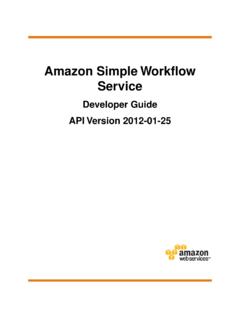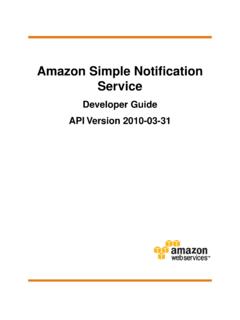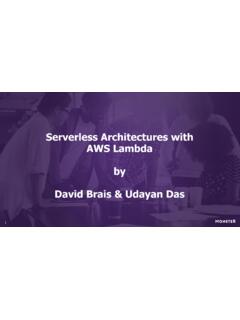Transcription of Lumberyard Developer Guide - d3bqhfbip4ze4a.cloudfront.net
1 LumberyardDeveloper GuideVersion : Developer GuideCopyright Copyright 2016 Amazon Web Services, Inc., its affiliates, or licensors. All rights Developer GuideTable of ContentsLumberyard for 2AI System 2AI System Overview .. 3 Pathfinding 6 Sensory 13AI C++ Class Hierarchy .. 14AI System Concept 15AI Bubbles 17 Message Display 17 Specifying Notification Display 18AI Tactical Point 19 Tactical Point System Overview .. 20 TPS Query Execution Flow .. 21 TPS Querying with C++.. 21 TPS Querying with 23 TPS Query Language 24 Point Generation and 27 Integration with the Modular Behavior Tree 29 Future Plans and 29 Navigation Q & 30 Big Triangles and Small Links Between 30 Path 31 Path 31 Goalop "Followpath".. 31 COPT race::ExecuteTrace and 32 32 Movement 32 Using the Movement 33 Potential 34 Global 34 Per-AI 34AI 34 Communication 41 Modular Behavior 98 Animation Overview .. 98 Linear 98 Interactive 99 Scripted 100 Animation 101 Marking Up Animations with 101 Receiving Animation Events in the Game 101 Limb IK 101 Setting 101 Using LimbIK from 101 Animation 102 Animation 102 Animation Header 102 Version Developer GuideAnimation Controller 102 Animation 105 Layered Transition Queue 105 CommandBuffer 109 Warning 109 Fall and Play.
2 110 Time in the Animation 111 Playback 112 Segmented Parametric 112 Animation with Only One Key .. 113 Direction of 113 Time within 113 Asset Importer (Preview) Technical Overview .. 115 Architecture and 115 Other 117 Core 117 FBX Importer Example Workflow .. 118 Possible Asset Importer 119AZ Modules (Preview).. 120 Comparing AZ Modules to Legacy 120 Relationship with the AZ Framework .. 121 Smarter 122 Current Lumberyard AZ 122 LmbrCentral .. 122 Creating an AZ 122 Creating a 1231. Create an Appropriate File Layout for Your 1232. Write the Public Interface for the Service That Your Module 1233. Write a System Component that Implements the 1244. Write an AZ::Module Class to Initialize the Service in Your 1255. Write Build Files for Your 126B. Connecting the Module to Your 126C. Calling the Module's 129 Callback 130 Entity System Script 130 Default State 130 Script State 131 Game Rules Script 132 Cloud 135 Example 136 Knowledge Prerequisites.
3 137 Cloud Canvas Core 137 AWS, Cloud Canvas, and 137 Amazon Web Services Supported by Cloud 138 Cloud Canvas Resource 140 Cloud Canvas Resource Manager Overview .. 141 The Role of AWS 142 Tutorial: Getting Started with Cloud 144 Step 1: Sign up for 144 Step 2: Create an AWS Identity and Access Management (IAM) User for Administering theCloud Canvas 144 Version Developer GuideStep 3: Sign in as Your IAM 146 Step 4: Enabling the Cloud Canvas Gem (extension) Package .. 147 Step 5: Add Administrator Credentials to 147 Step 6: Initializing Cloud Canvas from the Command 149 Step 7: Locating and Adding Resource 149 Step 8: Creating 150 Step 9: Inspecting Your Resources in 152 Step 10: Using IAM to Administer a Cloud Canvas 152 Step 11: Remove Cloud Canvas Functionality and AWS 154 Don't Die Sample 154 Viewing Lambda Code in Visual 157 Deleting the AWS Project Stack .. 159 AWS Services Used .. 159 Using Cloud 160 Cloud Canvas Tools in Lumberyard 160 Editing Cloud Canvas 161 Initializing Cloud Canvas Resource 162 Managing Cloud Canvas 163 Understanding Resource Status 165 Using the Cloud Canvas Command 165 Viewing the Cloud Canvas Progress 178 Working with 179 Working with JSON 185 Working with Project Stacks.
4 186 Working with Resource 187 Resource 192 Resource Definition 203 The project-code Subdirectory .. 210resource-group\{resource-group} 211 The lambda-function-code Subdirectory .. 215 Resource 215 Configuration 216 Resource 216 Using Mappings in AWS Flow 217 Using Mappings with the AWS C++ 217 Using Mappings in Lambda 218 Custom 221 Access Control and Player 222 Project Access 223 Player Access 223 Lambda Function Access 224 Player 226 AWS Client 230 Configuring AWS Flow 230 Configuring Using C++.. 230 Using Configured Clients from C++.. 231 Version Developer GuideComponent Entity 233 Creating a 233 Component 233 Component 234 Reflecting a Component for Serialization and 239 Change Notification 240 Controller Devices and Game 242 Action 242 Initializing the Action Map 242 Action Map Manager 242 Receiving Actions During 244 Setting Up Controls and Action 245 Action 245 Action 247 Controller 247 Working with Action Maps During 247 Default Controller 248 Key Naming 252 Shared and raw interface 253 ICryFactory.
5 254 ICryFactoryRegistry .. 255 Additional 255 Glue Code 257 CryExtension 262 Using 263 Implementing Extensions Using the Framework .. 276 How to Use Strings as Key Values for STL 276 Further Usage 277 How to use the ICrySizer 277 Serialization Library .. 277 Use 280 Demo and Video 290 Capturing Video and 290 Video 290 Starting and Ending the Video 292 Audio 292 Configuration 293 Recording Time 294 Overview .. 294 Recording 294 Related Console 294 Version Developer GuideEntity 296 Entity Property 296 Creating a New Entity 297 Entity Pool 299 Editor 300 Static versus Dynamic 300 Entity Pool 300 Entity Pool 302 Creating and Destroying Static Entities with 303 Creating and Destroying Dynamic Entities with 306 Listener/Event 307 Debugging 308 Entity ID 308 Adding Usable Support on an 309 Overview .. 309 Preparing the 309 Implementing IsUsable .. 310 Implementing 310 Entity 310 Structure of a Script 310 Using Entity 313 Using Entity 314 Linking 315 Exposing an Entity to the Network.
6 316 Event Bus (EBus).. 319 Bus 319 Single 319 Many 320 EBus with Addresses and a Single 321 EBus with Addresses and Many 323 Synchronous vs. 324 Additional 325 Usage and 325 Declaring an 325 EBus Configuration 326 Implementing a 327 Sending Messages to an 328 Retrieving Return 328 Return Values from Multiple 329 Asynchronous/Queued 329 File 330 CryPak File 330 Unicode and Absolute Path 331 Special Folder 331 Creating a pak file using 331 Dealing with Large Pak 331 Accessing Files with 332 Tracking File 339 Where invalid access is 339 Graphics and 341 Render 341 Creating a New Render 342 Version Developer GuideTrueType Font 345 Supported 345 Useful Console 346 Generating Stars DAT 346 File 347 Anti-Aliasing and 347 Controlling 348 Controlling 349 Lua 350 Lua Scripting 350 Node Index .. 350 Common Lua Globals and 352 EntityUtils Lua 356 Math Lua Globals and 359 Physics Lua 369 Integrating Lua and C++.
7 370 Accessing Script 370 Exposing C++ Functions and Values .. 370 Lua Script 371 Running 372 Reloading Scripts During 372 Using the Lua Remote 372 Performing Tasks in the Lua Remote 373 Using the Lua XML 374 XML 374 Loading and Saving a Table from 376 Data 376 Recommended 377 Networking 378 Getting Started with 378 Setting up a Multiplayer 378 Hosting a Level .. 379 Connecting to the 379 Console Command Summary .. 379 Sample 381 Session 381 Starting and Stopping the Session 381 Hosting a 381 Searching for 383 Joining a 384 Reacting to Session 386 Cloud Hosting with 387 Synchronizing Game State Using 388 Replica 391 Data 394 Remote Procedure Calls (RPCs).. 395 Replica 396 Marshaling and 398 Binding Game Objects to the Network Using 399 Controlling Bandwidth 404 Controlling the Send 404 Bandwidth 404 Controlling Burst 404 Prioritization of Replica 405 Tuning Bandwidth at 406 Version Developer GuideNetwork Serialization and 406 RMI 407 Ordering RMI 407 Ordering 407 RMI Function 410 Geometry Management 410 Physical 411 Creating and managing 412 Functions for Entity 414 Common 415 Living Entity-Specific 417 Particle Entity-Specific 418 Articulated Entity-Specific 419 Rope Entity-Specific 421 Soft Entity-Specific 421 Collision 424 Filtering the collision.
8 424 Interface .. 424 Functions for World 424 Advancing the Physical World Time 424 Returning Entities with Overlapping Bounding 425 Casting Rays in an 426 Creating 428 Memory 428 Hardware Memory 428 Choosing a Platform to 429 Allocation Strategy with Multiple Modules and 429 Caching Computational 429 Disk Size .. 429 Total Size .. 429 Address 430 Virtual Memory .. 431 Streaming 431 Low-level Streaming 431 Streaming and Levelcache Pak 437 Single Thread IO Access and Invalid File 439 High Level Streaming Engine 439 Text Localization and Unicode Support .. 441 What encoding to use?.. 442 How does this affect me when writing code?.. 443 How does this affect me when dealing with text assets?.. 444 Utilities provided in 444 Version Developer GuideFurther 445 CryLog Logging 445 Verbosity Level and 445 Log 446 Console 447 Color 447 Dumping all console commands and 447 Console 448 Adding New Console 448 Console Variable 449 Deferred execution of command line console 450 CVar 451 Version Developer GuideLumberyard for ProgrammersThe Lumberyard Developer Guide is intended for programmers or anyone working directly with theLumberyard Guide includes the following sections: AI (p.)
9 2) Animation (p. 98) Asset Importer (Preview) (p. 115) AZ Modules (Preview) (p. 120) Callback References (p. 130) Cloud Canvas (p. 135) Component Entity System (p. 233) Controller Devices and Game Input (p. 242) CryCommon (p. 251) Demo and Video Capture (p. 290) Entity System (p. 296) Event Bus (EBus) (p. 319) File Access (p. 330) Graphics and Rendering (p. 341) Lua Scripting (p. 350) Networking System (p. 378) Physics (p. 410) System (p. 428)Version Developer GuideAIThis section describes the AI system. It includes a general overview of key concepts, describes systemcomponents, and provides an AI scripting section includes the following topics: AI System Concepts (p. 2) AI Bubbles System (p. 17) AI Tactical Point System (p. 19) Navigation Q & A (p. 30) Path Following (p. 31) Movement System (p. 32) Auto-Disable (p. 34) AI Scripting (p. 34)AI System ConceptsKey features of the AI system include the following.
10 Navigation Navigation with little or no assistance from the designers Multi-layer navigation (flying, swimming, zero-gravity) or simple 2D navigation Smart objects for special navigation and interactionsIndividual AI Easy-to-use static and dynamic covers (such as behind movable vehicles) Dynamic tactical points (such as cover points, ambush points, patrol waypoints) Behavior trees, to select behaviors based on values of Boolean variables Customizable perception (such as vision, sound, memory, sixth sense)Group and Global AI Group behavior trees, to define group tacticsVersion Developer GuideAI System Concepts Formations, to move AI characters in some orderly fashion Factions (such as friends, neutrals, enemies) Visual flow graphs of game logic, with macro-nodes for reused sub-flow graphsMMO-ready Support for streaming big mapsUser-friendly Visual AI debugger to log signals, behavior changes, goal changes, user comments Behavior tree visual editor Visual flow graph editor and debugger (with visual flow propagation and break points)This section includes the following topics: AI System Overview (p.)