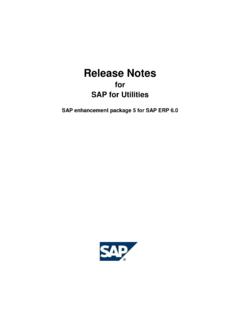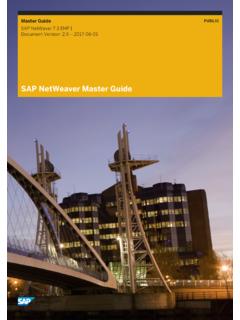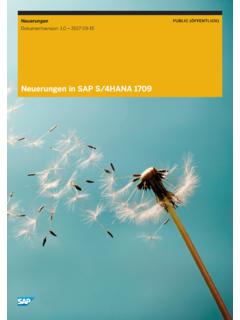Transcription of Maintenance Planner - User Guide
1 PUBLIC2022-04-15 Maintenance Planner - User Guide 2022 SAP SE or an SAP affiliate company. All rights BEST RUN Content1 Before You Uploading Landscape Data Into SAP Support About Maintenance Maintenance Process Launching the Maintenance Introducing Maintenance Technical Advantages of Maintenance Dependencies Supported in Maintenance Working with Exploring Systems in Your New System Installation by Using Existing System as Systems Using System Information Planning a New System to Install a New ABAP to Install a New Java a Container-based to Consume Stack XML Files Using a Minimum Software Planning an SAP S/4 HANA New SAP S/4 HANA Existing SAP ERP System to SAP S/4 HANA to Update or Upgrade SAP S/4 HANA to Uninstall Add-Ons Not Supported during SAP S/4 HANA Planning an SAP BW4/HANA to Install a New SAP BW4/HANA to Convert an Existing SAP NetWeaver System to SAP BW/4 HANA Product
2 Maintenance a Product Maintenance and Modify an Existing Maintenance Verifying an Erroneous is the System Erroneous?..382 PUBLICM aintenance Planner - User GuideContentHow to Identify an Erroneous to Verify an Erroneous to Implement the Correction to Verify Your Technical System Information of an Erroneous Planning a System Update or Planning a Container Update - Planning a Container Downloading Java Patches without Updating the Iterative Implementing the Landscape a New System Installation Using a System Change Using Synchronizing a Deleting a Working with System What is a System Track?.. Plan a System Creating and Modifying a System System Track Changes to SAP Support Verifying a System Deleting a System Maintenance Planner -Based SAP Fiori Installation and Launching Maintenance Planner for SAP Fiori System Select Impacted Installing Additional Select and Download Installation Cloud Integration Automation Service for SAP Cloud Integration Planning a Cloud Integration Automation Execute Working with Viewing a Modifying a Deleting a Identifying the Statuses of a Generating a Stack XML Integrating Upgrade Dependency Analyzer (UDA)
3 In Maintenance Planner - User GuideContentPUBLIC310 Explore Container Based Hybrid Landscape Working with Landscape a Landscape a Landscape Picture Using an Existing Landscape a Landscape a Landscape a Landscape the Entity Library in with Reusable System a Node to the Systems Based on Transport Node , Edit and Add Node the Visual Attributes of a with a Product Provisioned Out of Maintenance Product Third Party Add-On Data Protection and Planner - User GuideContent1 IntroductionMaintenance Planner is a solution hosted by SAP that helps you plan and maintain systems in your landscape. You can plan complex activities like installing a new system or updating existing systems. All changes can be scheduled to be deployed at a convenient time, to minimize Planner is the successor of Maintenance Optimizer, Landscape Planner and Product System Editor.
4 It simplifies the Maintenance process by consolidating critical tasks such as definition of product Maintenance dependencies, implementing changes by generating stack configuration, downloading archives, and so on, in one AudienceThis Guide is intended for technology consultants, system administrators, and IT InformationAbout Maintenance Planner [page 8] Maintenance Planner - User GuideIntroductionPUBLIC52 Before You StartThis section provides information about the prerequisites that you have to fulfill before you start using the Maintenance Planner . This section also provides information about authorizations and Pre-RequisitesRuntime have Google Chrome, Mozilla Firefox, or Microsoft Edge browser in your SAP Solution Manager system has release SP05 or July 2020, Maintenance Planner has got enhanced with new functionalities. To learn more about them, refer the link here.
5 Also, you need to complete the onboarding process to use these functionalities. To onboard, please refer the steps mentioned in the SAP note LimitationsPlease refer to SAP Note 2174410 for the list of Maintenance Planner limitations that is regularly AuthorizationsThe following authorizations must be fulfilled before you can use Maintenance that you have an s-user for the SAP Support user in SAP Solution Manager must be assigned to your s-user for the SAP Service Marketplace. For more information, see SAP Note 18222026 PUBLICM aintenance Planner - User GuideBefore You Uploading Landscape Data Into SAP Support can get started by completing the activity Connecting LMDB to System Landscape Directory (SLD). you are updating from a release below SAP Solution Manager SP05, ensure that you have migrated system information from transaction SMSY to LMDB. For more information, see Migrating System Information from SMSY to LMDB.
6 NoteSee this Blog about initial setup number and system number are known in both the LMDB and SAP Support your technical systems from SAP Solution Manager to SAP Support Portal, in the Technical System Editor in SAP Solution Information from LMDB is mapped to Maintenance Planner in the following ways: Periodic update: Starting Solution Manager SP 9, the landscape data is uploaded every day, or at a regular interval configured on LMDB based on the landscape fetch job. If you are using an earlier version of Solution Manager, applying SAP Note 2002546 is strongly recommended. Direct upload: To manually upload the landscape data from Solution Manager to the customer profile, you can choose Upload to SAP Support Portal button. Note Using the cloud extensions for SAP solution manager, you can establish a direct synchronization of the landscape data with SAP s backbone even without an SAP solution manager.
7 For more information about the status of support connectivity cloud extension, please refer to the documentation in SAP Support Portal. This scenario only applies to the customers who are having a small, standard SAP landscape, and are not using Application Lifecycle Management (ALM) functionality in SAP solution manager. With Solution Manager , you do not have to create product systems on LMDB before choosing the Upload to SAP Support Portal button. You can create dependencies between your Business Suite Portal Systems directly in Maintenance Planner . All existing product systems and technical systems declared in LMDB are synchronized to Maintenance Planner . For dual stack systems, you have to maintain a product system before you upload the system data to the SAP Support : High Security Customers and SAP S/4 HANA Adoption If your organization prohibits external RFC connections (due to security reasons), because of which you do not have an RFC connecting your SAP Solution Manager system to the SAP Backbone systems.
8 Or if you want to move to SAP S/4 HANA, you can use the System Info XML. Refer knowledge base article (KBA) 2287046 for the detailed also: Blog describing the initial setup activities. Blog providing an overview of Maintenance Planner - User GuideBefore You StartPUBLIC73 About Maintenance PlannerThis section provides more information about Maintenance Maintenance Process ArchitectureThe following figure illustrates the flow of data across SAP Support Portal, Maintenance Planner , and customer Process is sent to the System Landscape Directory (SLD). from SLD is synchronized with the Landscape Management Database (LMDB). from LMDB is uploaded to SAP Support SID of the uploading SAP Solution Manager is stored with the an application using the customer number assigned to the technical system can access system data in the customer Planner - User GuideAbout Maintenance Launching the Maintenance PlannerMaintenance Planner is a hosted application on ONE Support Launchpad.
9 To access the to or go to ONE Support Launchpad link, choose the Maintenance Planner tile under the On Premise in with your SAP credentials (S user) customer number can be assigned to multiple S-users. Use the S-user with the same customer number on SAP Solution Manager and SAP Service Marketplace. Ensure that S-users you use for Maintenance Planner and the RFC connection with the Online Service System (OSS) are mapped to the same customer number. The RFC in the SAP Solution Manager system used to upload the system data to the back-end is configured with the back-end as SAP-OSS or as a generated RFC beginning with < > Introducing Maintenance PlannerWith Maintenance Planner , you can plan system installation, update, upgrade or system conversion. You can analyze the impact of dependent systems or create dependencies in the form of system tracks. Additionally, you may also use the Maintenance Planner for creating an integration plan for cloud or hybrid landscapes, which can then be executed by Cloud Integration Automation Systems: Determines the systems in your landscape.
10 For more information, see Exploring Systems in Your Landscape [page 13].Explore System Tracks: System tracks are groups of technical systems. You can update or upgrade a whole track at once. For more information, see Working with System Tracks [page 51].Explore Transactions: Overview of all the transactions you created, ordered by ID, name, status, and so a New System: Lets you add a new system to your landscape. For more information, see Planning a New System Installation [page 17].Plan for SAP S/4 HANA: Lets you plan a new SAP S/4 HANA system or convert an existing SAP ERP system to SAP S/4 HANA. For more information, see Planning an SAP S/4 HANA System [page 27].Plan for Cloud Integration Scenario: Lets you plan an integration of various SAP cloud solutions with a guided workflow. For more information, see Cloud Integration Automation Service for SAP Cloud Integration Scenario [page 58].