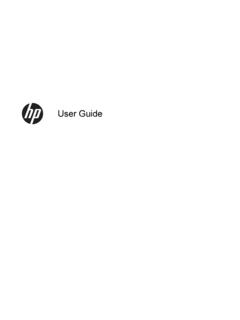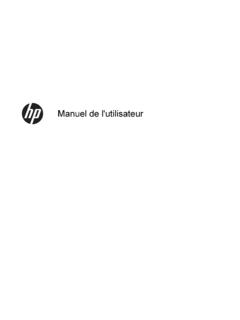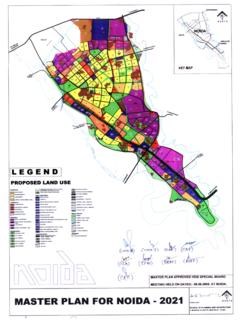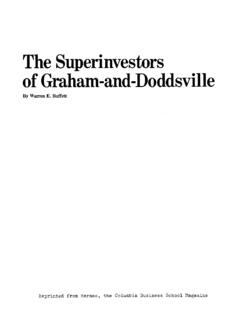Transcription of Master Boot Record Save/Restore BIOS Feature for HP ...
1 Technical white paper Master boot Record Save/Restore bios Feature for HP Business Notebooks and Desktops PSG Business Notebook Group Table of contents Abstract 2 MBR structure 2 Supported models 2 Saving the MBR in notebook and desktop environments 3 Notebooks 3 Desktops 3 Methods for MBR restoration 3 Notebooks 4 Desktops 4 Call to action 6 2 Abstract The Master boot Record (MBR) Save/Restore bios Feature saves an image of the MBR to non-volatile random access memory (NVRAM) residing on the Serial Peripheral Interface (SPI), and then restores the MBR to the same location on the HDD. The MBR Save/Restore Feature makes the HDD bootable in the event of data corruption caused by the user, viruses, or any random event.
2 This document describes the MBR Save/Restore Feature for both HP business notebook and desktop environments. MBR structure The 512-byte MBR resides in the first block (LBA-0) of the boot drive. Figure 1 shows that the MBR allows a maximum of 4 partitions in the MBR table. The MBR sector stores information about the number of partitions and the location of each partition on the HDD. MBR partition information allows you to restore the HDD partition structure even if the MBR data is corrupt. Figure 2: The structure of a 512-byte MBR. Supported models Beginning with 2012 models, all HP business notebooks support the MBR Save/Restore Feature .
3 HP business desktop models that support the MBR Save/Restore Feature include the following: Models with the newer UEFI-based bios : HP Compaq 8300 Elite (all versions: Convertible Minitower, Microtower, Small Form Factor, Ultra-slim PC, and All-in-One PC) HP Compaq 8200 Elite (all versions: Convertible Minitower, Microtower, Small Form Factor, Ultra-slim PC, and All-in-One PC) HP Compaq 6300 Pro (all versions: Microtower, Small Form Factor, and All-in-One PC) HP Compaq 6200 Pro (all versions: Microtower and Small Form Factor) HP rp5800 Retail System Models with the older legacy bios : 2010 HP Compaq 8100 Elite (all versions: Convertible Minitower, Small Form Factor) NOTE: For support information on legacy desktop systems prior to 2010, consult HP QuickSpecs.
4 3 Saving the MBR in notebook and desktop environments This section documents the Save/Restore process for both notebook and desktop environments and explains the differences between the two processes. An F10 Setup user option enables the MBR Save/Restore Feature on both business notebooks and desktops. Notebooks On notebooks, you can find the Save/Restore MBR off the system hard drive option under the bios F10 Setup Security tab. This Feature saves the MBR image to NVRAM only after validating MBR accuracy. The bios stores the MBR image in the SPI memory in plain format. The F10 Setup option to save the MBR is unavailable (grayed out) by default.
5 To enable it, the following conditions must be met: You must set up an F10 Setup administrator account and password to access the MBR Save/Restore Feature . After using the administrator password to enter the F10 Setup, the MBR save option is only available if the system HDD is an MBR partitioned drive. The user logon choice cannot be no-user. When you enable Save/Restore Feature , the bios saves the MBR at the next boot , toward the end of POST (in tandem with the ready to boot event). The bios saves the MBR and serial number of the HDD, which has the boot option name Notebook Hard Drive, to NVRAM. NOTE: On notebooks, disabling the MBR Save/Restore Feature clears the MBR image from the NVRAM.
6 When you try to disable the Feature , the bios generates a saved MBR confirmation screen in F10 Setup to indicate that the NVRAM contains a valid MBR image. Desktops In the desktop environment, the bios saves the MBR image to the NVRAM without an MBR validation process. To save the MBR, select Master boot Record security under the F10 Setup Security tab, and then select save Master boot Record from the popup window. The bios saves the MBR of the primary embedded HDD the next time the system boots to it. Desktop implementation of save Master boot Record differs from the notebook process in the following ways: The MBR Save/Restore Feature is disabled by default.
7 But unlike notebooks, you can access the MBR Save/Restore Feature without an F10 Setup administrator password. If you choose to set one up, you must use that password to log in to F10 and access the Feature . Enabling this Feature for desktops prevents any legacy bios services write-requests to the first block of the boot drive, which guards against some types of MBR corruption. However, the Windows environment can still be modified, and the MBR can be corrupted by software that is created to send commands to the drives outside of the legacy bios services. Although he save Master boot Record option appears active on non-MBR-formatted drives.
8 The Feature currently only recognizes MBR formatting, not GUID Partition Table1 drives. MBR formatting saves/restores only the first block. NOTE: On desktops, disabling the MBR save /recover Feature does not clear an MBR image previously saved to NVRAM. Methods for MBR restoration The bios can restore the MBR to the first block location on the HDD from an MBR image stored in NVRAM. The bios uses different methods in desktops and notebooks to handle MBR data corruption, unwanted modification, or HDD issues such as replacement and invalid MBRs. 1 You can read more about GUID Partition Tables at 4 Notebooks User messages appear for each type of situation.
9 Modified HDD MBR In this situation, the bios will post the following message and user options: Changed system HDD MBR Enter 1 to overwrite backup MBR with HDD MBR Enter 2 to overwrite HDD MBR with backup MBR Enter 3 for No action System has different HDD In this situation, the bios will post the following message and user options: Found different HDD on the system Backup current MBR of HDD? Yes / No Different HDD with invalid MBR In this situation, the bios will post the following message and user options: Found different HDD with corrupted MBR Overwrite HDD MBR with backup MBR? Yes / No Corrupt HDD/MBR In this situation, the bios will post the following message and user options: Corrupted system HDD MBR Overwrite HDD MBR with backup MBR?
10 Yes / No In each case, the bios takes appropriate action based on the user response. Desktops On desktops, the user messages are slightly different. Modified HDD MBR If the bios detects that the MBR is different from the one stored in NVRAM (SPI part), it displays this message and direction: 1999- Master boot Record has changed. Press any key to enter Setup to restore the MBR. System has different HDD If you replace the primary boot HDD with the MBR restore Feature enabled, the bios displays the following message and direction: 2000- Master boot Record Hard Drive has changed. Press any key to enter Setup to update the MBR Backup.