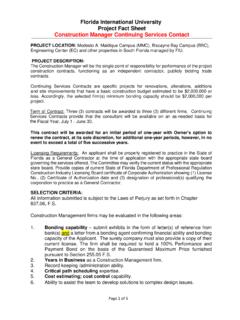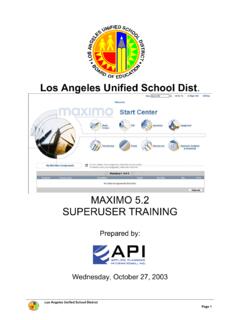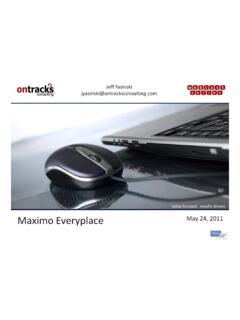Transcription of Maximo 7 Service Provider - FIU Training Manual
1 Maximo 7 Training guide Service Provider 3451 NE 1stAve M1008 Miami, FL 33137 Maximo Service Provider Maximo 7 Training CURRICULUM 2 of 44 copyright 2010 Banetti, Inc. a Banetti University production TABLE OF CONTENTS I CHAPTER 1 Service Provider 3 Introduction to the Maximo Service Maximo Service Provider 2 CHAPTER 2 Service Provider 7 Architecture ..7 III CHAPTER III ASSETS AND LOCATIONS Applications Implementation ..20 IV CHAPTER IV BILLING SCENARIO ..24 Applications Involved in this Step by Step V CHAPTER V CUSTOMER AGREEMENT Applications Step by Step VI CHAPTER 6 PRICING Use Case ..43 Implementation of Pricing Maximo Service Provider Maximo 7 Training CURRICULUM 3 of 44 copyright 2010 Banetti, Inc.
2 A Banetti University production I CHAPTER 1 Service Provider OVERVIEW THE Maximo Service Provider APPLICATION INTRODUCTION TO THE Maximo Service Provider IBM Maximo for Service Providers (or Maximo for Service Providers) meets the needs of clients who manage assets and services for their customers as a business or clients who manage assets and services within an enterprise and charge internally for these services . Maximo for Service Providers supports the business model of an outsourcer that manages the assets of its customers (Customers can be external or divisions within an enterprise) and provides maintenance services for those assets. Using Maximo for Service Providers the Service Provider can manage customer agreements.
3 These agreements specify the services that are provided to each customer, the price charged for managing these assets, and for the individual maintenance activities performed for the customer. As maintenance activities are recorded, prices are calculated based on the pricing rules of the customer agreement. At the end of the billing period, the Service Provider collects all of the billing transactions. The charges include charges that were calculated for discrete maintenance activities, charges for asset management based on the number and type of assets under management or the usage of assets, and any retainer fees and miscellaneous fees. The charges are placed in a batch for review. The individual transactions can be adjusted at this point.
4 At the completion of the review process, Maximo for Service Providers sends the transactions to the Service Provider 's accounting system. The key benefits that Maximo for Service Providers offers are: Reduction of overhead costs: Maximo Service Provider Maximo 7 Training CURRICULUM 4 of 44 copyright 2010 Banetti, Inc. a Banetti University production o Improve efficiency of operations o Replace redundant, repetitive tasks with automated response plans o Add new customers easily without the additional overhead of installing another application instance Increased revenue through accurate pricing Key performance indicator (KPI) reporting on Service management Improved cash flow by providing timely and accurate billing Customer pre approval of the billing of completed work Easy to configure and upgrade from release to release.
5 O Configure the user interface (UI), workflows, reports, KPIs, and dashboards dynamically o Create new applications with drag and drop actions through built in configuration tools o Make changes through the built in configuration tools upgrade o Use the web interface immediately after upgrade Maximo Service Provider APPLICATIONS CUSTOMER MANAGEMENT Because customers are associated with locations, when a ticket or work order is created, the location that is entered on the ticket, sales order, or work order associates the customer with that ticket, sales order, or work order. Customer Agreement: The customer agreement contains the customer billing address, the customer business address, the general terms and conditions of the agreement, which includes the start date, expiration date, billing frequency, and so forth.
6 Customer agreements also contain the agreement price schedules, which contain the billing rules that are used to calculate prices on work orders, tickets, or sales orders. Customer agreements are revisable objects. After an agreement is approved, you cannot change. However, you can create a revision of the agreement. After the revision is approved, the approved revision replaces the prior revision. Agreement Price Schedule: A customer agreement can contain any number of agreement price schedules, each of which contains a unique set of price calculation rules. Prices in IBM Maximo for Service Providers can be calculated as a markup of a cost, or a price can be selected based on an attribute on the work order, ticket, or sales order that is independent of the cost.
7 Price schedules are part of a customer agreement. They contain a set of pricing rules, and they contain a set of conditions that specify when and under what conditions the price schedules are used, for example, a price schedule can specify that labor can be priced as a 20% mark up of the labor cost. Alternatively, a price schedule might state that class C application servers that are running critical applications are priced as $735 a month. Maximo Service Provider Maximo 7 Training CURRICULUM 5 of 44 copyright 2010 Banetti, Inc. a Banetti University production Service Address: The Service Address specifies the address where the work will be performed or where Material will be delivered.
8 Service Addresses are associated with locations (or are inherited from an ancestor location). Similar to a customer, when a location is associated with a ticket, sales order, or work order, the Service Address information is automatically added to the ticket, sales order, or work order. Customer Billing: The Billing application provides batch control functionality. A billing batch is created for each customer agreement according to the billing frequency that is specified in the Agreement. The batch consists of all of the work orders, Tickets, and sales orders that were completed during the billing period, as well as un billed transactions from prior billing periods. The Billing application is used by a Service Provider to review, and to adjust, if necessary, any transactions in the batch.
9 After the Service Provider reviews the batch contents, they can choose to allow their customers to review the batch before the batch is sent to the Service Provider 's accounting system for invoicing. There is a separate application (Bill Review) that is intended to provide a secure and less detailed view of the batch for the customers' view. Billing Review: This application is used by the Service Provider 's customers to review the work orders, tickets, and sales orders that are included in the batch. This view shows less detail to the customers then what is available to the Service Providers, for example, it shows the prices but not the costs of the Service Provider . If the customer has questions on any of these work items, they can be discussed with the Service Provider and answered prior to the bills being finalized.
10 Sales Order: The Sales Order is used to create general pricing transactions that are not related to work completed or to specific costs transactions. Common uses include the billing of monthly maintenance fees, the billing for IT Asset Management, usage, performance, or the issuance of credits. Work Order: For the Service Provider product, it has been enhanced to include the customer and Service Address information and to calculate prices whenever planned or actual transactions are added to the work order. The ability to add miscellaneous fees and charges, for example a Trip Charge, is included. The enhancements also support the use of price quotes on a work order. There are two types of Quotes that are used in Service Provider : Fixed Price Quotes and Not to Exceed Price Quotes.