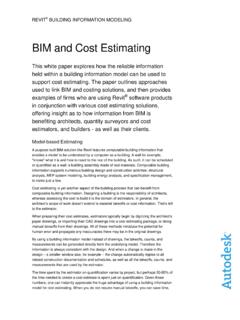Transcription of [MI] Multiple Imputation - Stata: Software for Statistics ...
1 STATA Multiple -IMPUTATIONREFERENCE MANUALRELEASE 17 A Stata Press PublicationStataCorp LLCC ollege Station, Texas Copyrightc 1985 2021 StataCorp LLCAll rights reservedVersion 17 Published by Stata Press, 4905 Lakeway Drive, College Station, Texas 77845 Typeset in TEXISBN-10: 1-59718-341-5 ISBN-13: 978-1-59718-341-3 This manual is protected by copyright. All rights are reserved. No part of this manual may be reproduced, storedin a retrieval system, or transcribed, in any form or by any means electronic, mechanical, photocopy, recording, orotherwise without the prior written permission of StataCorp LLC unless permitted subject to the terms and conditionsof a license granted to you by StataCorp LLC to use the Software and documentation.
2 No license, express or implied,by estoppel or otherwise, to any intellectual property rights is granted by this provides this manual as is without warranty of any kind, either expressed or implied, including, butnot limited to, the implied warranties of merchantability and fitness for a particular purpose. StataCorp may makeimprovements and/or changes in the product(s) and the program(s) described in this manual at any time and Software described in this manual is furnished under a license agreement or nondisclosure agreement.
3 The softwaremay be copied only in accordance with the terms of the agreement. It is against the law to copy the Software ontoDVD, CD, disk, diskette, tape, or any other medium for any purpose other than backup or archival automobile dataset appearing on the accompanying media is Copyrightc 1979 by Consumers Union of ,Inc., Yonkers, NY 10703-1057 and is reproduced by permission from CONSUMER REPORTS, April ,, Stata Press, Mata,, and NetCourse are registered trademarks of StataCorp and Stata Press are registered trademarks with the World Intellectual Property Organization of the United is a trademark of StataCorp brand and product names are registered trademarks or trademarks of their respective copyright information about the Software , typehelp copyrightwithin suggested citation for this Software isStataCorp.
4 : Release 17. Statistical Software . College Station, TX: StataCorp substantive .. Introduction to Multiple - Imputation analysis1 Intro .. Introduction to mi15 Estimation .. Estimation commands for use with mi estimate22mi add .. Add imputations from another mi dataset25mi append .. Append mi data28mi convert .. Change style of mi data31mi copy .. Copy mi flongsep data34mi describe .. Describe mi data36mi erase .. Erase mi datasets40mi estimate .. Estimation using Multiple imputations41mi estimate using .. Estimation using previously saved estimation results70mi estimate postestimation.
5 Postestimation tools for mi estimate79mi expand .. Expand mi data81mi export .. Export mi data83mi export ice .. Export mi data to ice format85mi export nhanes1 .. Export mi data to NHANES format87mi extract .. Extract original or imputed data from mi data90mi import .. Import data into mi92mi import flong .. Import flong-like data into mi95mi import flongsep .. Import flongsep-like data into mi98mi import ice .. Import ice-format data into mi 102mi import nhanes1 .. Import NHANES-format data into mi 106mi import wide .. Import wide-like data into mi 111mi impute.
6 Impute missing values 114mi impute chained .. Impute missing values using chained equations 140mi impute intreg .. Impute using interval regression 169mi impute logit .. Impute using logistic regression 178mi impute mlogit .. Impute using multinomial logistic regression 184mi impute monotone .. Impute missing values in monotone data 190mi impute mvn .. Impute using multivariate normal regression 207mi impute nbreg .. Impute using negative binomial regression 234mi impute ologit .. Impute using ordered logistic regression 240mi impute pmm .. Impute using predictive mean matching 245mi impute poisson.
7 Impute using Poisson regression 251mi impute regress .. Impute using linear regression 256mi impute truncreg .. Impute using truncated regression 262mi impute usermethod.. User-defined Imputation methods 268mi merge .. Merge mi data 283mi misstable .. Tabulate pattern of missing values 287mi passive .. Generate/replace and register passive variables 289mi predict .. Obtain Multiple - Imputation predictions 294mi ptrace .. Load parameter-trace file into Stata 308mi rename .. Rename variable 311mi replace0 .. Replace original data 314mi reset.
8 Reset imputed or passive variables 316mi reshape .. Reshape mi data 319iii Contentsmi select .. Programmer s alternative to mi extract 321mi set .. Declare Multiple - Imputation data 323mi stsplit .. Split and join time-span records for mi data 327mi test .. Test hypotheses after mi estimate 330mi update .. Ensure that mi data are consistent 339mi varying .. Identify variables that vary across imputations 342mi xeq .. Execute command(s) on individual imputations 345mi XXXset .. Declare mi data to be svy, st, ts, xt, etc. 348noupdate option.
9 The noupdate option 350 Styles .. Dataset styles 352 Technical .. Details for programmers 360 Workflow .. Suggested workflow 372 Glossary ..383 Subject and author index ..389 Cross-referencing the documentationWhen reading this manual, you will find references to other Stata manuals, for example,[U] 27 Overview of Stata estimation commands; [R]regress; and [D]reshape. The first ex-ample is a reference to chapter 27,Overview of Stata estimation commands, in theUser s Guide;the second is a reference to theregressentry in theBase Reference Manual.
10 And the third is areference to thereshapeentry in theData Management Reference the manuals in the Stata Documentation have a shorthand notation:[GSM]Getting Started with Stata for Mac[GSU]Getting Started with Stata for Unix[GSW]Getting Started with Stata for Windows[U]Stata User s Guide[R]Stata Base Reference Manual[BAYES]Stata Bayesian Analysis Reference Manual[CM]Stata Choice Models Reference Manual[D]Stata Data Management Reference Manual[DSGE]Stata Dynamic Stochastic General Equilibrium Models Reference Manual[ERM]Stata Extended Regression Models Reference Manual[FMM]Stata Finite Mixture Models Reference Manual[FN]Stata Functions Reference Manual[G]