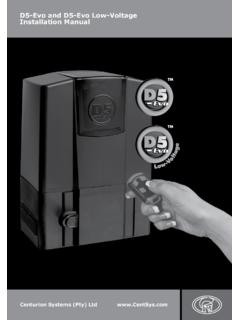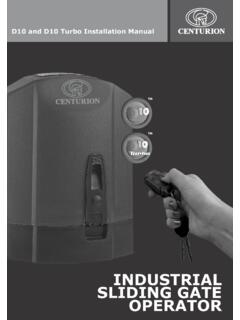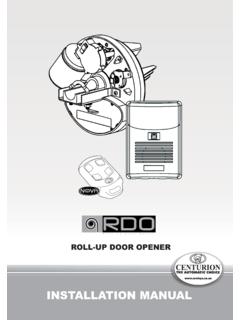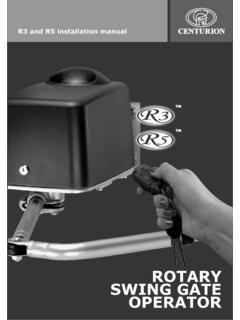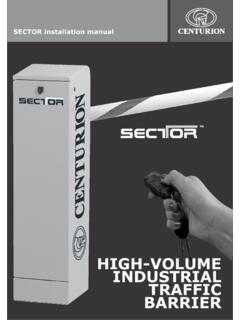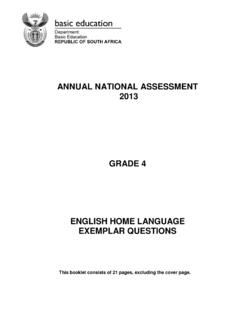Transcription of microSIM - centsys.co.za
1 1. What is G-SPEAK ULTRA? Speech volume Adjustable at Calling Module using Call 6. Product Dimensions Easy access to diagnostics Buttons This smart device provides intelligent feedback via a graphic user interface The G-SPEAK ULTRA promotes the ultimate in convenience and peace of G-SPEAK ULTRA displaying status, system information and diagnostic messages for the Calling Module illumination Call Buttons and labels with back-lit FAAC Simply Automatic Business Unit Centurion Systems is a Company of the mind by combining wireless GSM technology with CENTURION's futuristic and complete ULTRA experience. stylish ULTRA interface.
2 Infused with the DNA of innovation, the G-SPEAK white LEDs ULTRA allows wireless communication between the user and the intercom gate Memory Capacity 5000 Event logs Smart hardware An internal GSM antenna ensures healthier, more reliable network signal SAP Code: DOC1265D0104. Doc number: station, effectively turning the user's phone into the intercom handset. 20 Access Profiles 1 Custom Welcoming SMS Message for strength without the frustration of trying to find the optimal location to mount the unit. If one needs to fit the G-SPEAK ULTRA in a metal enclosure, 2. Important Safety Instructions New Access Numbers simply attach an external antenna to the onboard connector.
3 20 Custom Output Activation SMS. 1. Do not install this product near DOSS sensor inside gate motor housing or Messages (From User to Device). Time-barring per call button We invite you to contact us for further details. near the remote receiver. 30 Custom Input Notification SMS/Email Each call button can be individually time-barred. For example, the primary Systems (Pty) Ltd, in South Africa and other territories; all rights are reserved. 2. Do not install this product near any sensitive electrical components. Messages (From Device to User). button can be time-barred so that only the secondary call button works document that are accompanied by the TM symbol are trademarks of Centurion 3.
4 All installation, repair, and service work to this product must be done by a 100 Visitor Time-barring Windows during the evenings or early in the morning while the primary call button is The CENTURION and CENTSYS logos, all product and brand names in this suitably-qualified person. (Windows are the periods between two disabled. dates). of Centurion Systems (Pty) Ltd, South Africa. 4. Do not in any way modify the components of the system. 33mm 30 Generic Time-barring Windows 5. Do not install the equipment in an explosive atmosphere: the presence of 8. Device Layout and Wire Connections symbol are registered trademarks in South Africa and/or other countries, in favour (Windows are weekly recurring).
5 Flammable gas or fumes is a serious danger to safety. FIGURE 3. All product and brand names in this document that are accompanied by the . 10 Output Activation Schedules 6. Do not leave packing materials (plastic, polystyrene, etc.) within reach of (Schedules are weekly recurring) Calling Module Optional: External Antenna product without prior notice children as such materials are potential sources of danger. 3 Daylight Saving Periods E&OE Centurion Systems (Pty) Ltd reserves the right to change any NOTE: 7. Dispose of all waste products like packing materials, according to local 4 Input to Output Mapping The Internal Antenna is microSIM .
6 SIM Card regulations. Configurations 18mm selected by default. from 07h00 to 18h00 (UTC+2). Call Technical Support: +27 11 699 2481 8. Centurion Systems (Pty) Ltd does not accept any liability caused by Model Options GSM 2G: improper use of the product, or for use other than that for which the 850/900/1800/1900 MHz (EDGE). Head Office: +27 11 699 2400 automated system was intended. GSM 3G: 9. This product was designed and built strictly for the use indicated in 900/2100 MHz (EDGE). 900/2100 MHz (UMTS). 138mm Call Centurion Systems (Pty) Ltd . South Africa 110mm this documentation. Any other use, not expressly indicated here, could compromise the service life/operation of the product and/or be a source of GSM 3G PENTA: 800/850/900/1900/2100 MHz (UMTS).
7 Danger. Subscribe to the newsletter: 10. Anything not expressly specified in these instructions is not permitted. TABLE 1. Scroll Left Scroll Right @askcenturion 1. May not be used in devices other than G-ULTRA (South Africa Only). This icon denotes variations and other aspects that should be 2. Remains the property of Centurion Systems (Pty) Ltd. (South Africa Only). Enter /. considered during installation. Home This icon indicates tips and other information that could be useful 5. Product Identification Calling Module Connect with us on: during the installation. G-SPEAK ULTRA Back / Mounting Panel 74mm 32mm 3. Glossary of Terms FIGURE 4 GND IO1 IO2 IO3 IO4 P1 P2 P3 P4 P5 P6 VIN NEG.
8 Filter Time: Filter Time determines how long an input event (Rising or Falling 7. Functional Feature Highlights Edge) must be present before it is recognised, an SMS or email is sent, or 1. a missed call is initiated. The time is set in increments of one second and the Access Number Profiles default is 0. The access number configuration profiles eliminates the hassle of configuring input and output permissions and notifications every time that a new number GND Ground Blanking Time: Blanking Time determines how long the unit will wait is added. IO1 Input / Output 1 (Default: Output). between events before it will recognise the next event.
9 7. Hang Time: The time for which the call remains connected after a DTMF Intelligent Gate Status Monitoring IO2 Input / Output 2 (Default: Output). event. With seamless integration with CENTURION gate motors, the G-SPEAK ULTRA IO3 Input / Output 3 (Default: Output). will let the user know when his or her gate has been left open, or is in any Any Number Mode: When enabled, this useful feature allows any number IO4 Input / Output 4 / Gate Status Input (Default: Output). 6 other state specified by the user through intelligent monitoring of the gate to activate the module's outputs, irrespective of whether they are learned into 2 motor's status output.
10 Adjustable Filter settings mean that the user can specify P1 Data Communication Line memory. A typical application would be an event such as a wedding where under which conditions they are notified about a particular gate status, for many guests need to be given temporary access. Instead of manually learning P2 Data Communication Line 3 example if the gate has remained open for longer than 20 seconds. in a 100 guests and then having to delete them again after the occasion, P3 Data Communication Line the administrator can simply enable Any Number Mode and disable it again Supplied with activated SIM card (South Africa only).