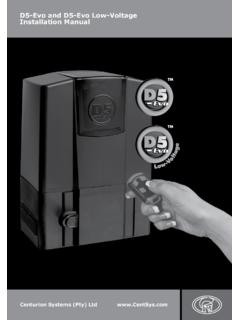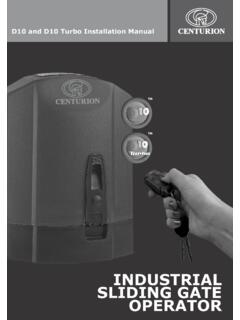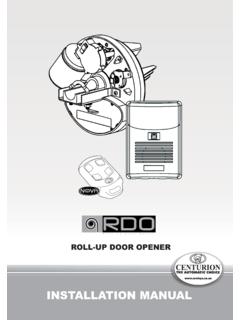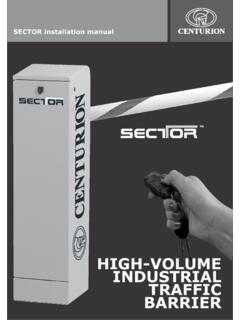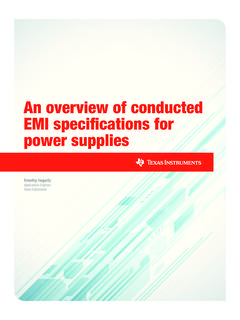Transcription of ROTARY SWING GATE OPERATOR - Centurion …
1 TMR3 and R5 installation manualTMROTARY SWING gate OPERATORPage 2 Centurion Systems (Pty) Ltd. reserves the right to make changes to the products described in this manual without notice and without obligation of Centurion Systems (Pty) Ltd. to notify any persons of any such revisions or changes. Additionally, Centurion Systems (Pty) Ltd. makes no representations or warranties with respect to this part of this document may be copied, stored in a retrieval system or transmitted in any form or by any means electronic, mechanical, optical or photographic, without the express prior written consent of Centurion Systems (Pty) Ltd.
2 Centurion SYSTEMS (PTY) LTD SYSTEMS has been manufacturing automatic gate systems since 1987, and is committed to providing reliable, cost effective solutions in the field of access strives to give service and backup second to none. Our engineers are available to give sales support, installation training, and answers to technical or installation equipment is installed worldwide and is available through a network of is an ISO 9001 registered company, continually looking at updating its products in line with world trends to ensure that its products will provide customer information is available on our web site ProfileCompany ProfileCompany ProfileTable of ContentsTable of ContentsTable of ContentsDeclaration of Safety Track.
3 6 General Tools & Pedestal Mount Wall Mount Locate the OPERATOR to Position the Mount gate Route Cables & Secure Motor Fasten Gearbox in Determine Drive Arm Fit the Drive Set the Connecting Connect all Set Up the gate Get into Programming Select either Master or Slave Motor Set the gate Setting Additional Features (Optional)..30 Controller Troubleshooting Finding to Programme Controller Back to Factory Default Release Normal gate SWING of Terminal Indicator Controller Controller Trigger Charger Power 3 Declaration of ConformityDeclaration of ConformityDeclaration of ConformityPage 4 Manufacturer: Centurion Systems (Pty) Ltd Unit 13 Northlands Production Park Epsom Avenue Northriding Randburg Johannesburg 2196 Declares that the product:Product Name: R3/R5 SWING gate OperatorProduct Options: All variantsConforms with the following specifications:Safety: IEC 60355-1:1991 & Am1:1994 & Am2.
4 1999 Emissions: CISPR 22 CLASS B: RADIATED EMISSIONS - 30 MHZ TO 1000 MHZ CISPR 22 CLASS B: CONDUCTED EMISSIONS - 150 MHZ TO 30 MHZI mmunity: IEC 61000-4-2 - ELECTROSTATIC DISCHARGE IEC 61000-4-3 - RADIATED IMMUNITY - 80 MHZ TO 1000 MHZ IEC 61000-4-4 - ELECTRICAL FAST TRANSIENTS / BURST IEC 61000-4-5 - SURGE IMMUNITY TEST IEC 61000-4-6 - CONDUCTED IMMUNITY - 150 KHZ TO 80 MHZ IEC 61000-4-11 - VOLTAGE DIPS AND INTERRUPTIONS tandard to which conformity is declared: IEC 60355-1:1991 & Am1: 1994 & Am2: 1999 IEC 1000-6-3 & IEC 1000-6-1: Generic Emission and ImmunitySigned at North Riding, South Africa on March 24, 2004 Ian RozowskyResearch & Development DirectorImportant Safety InstructionsImportant Safety InstructionsImportant Safety InstructionsTo ensure the safety of people, it is important that you read all the following instructions.
5 Incorrect installation or incorrect use of the product could cause serious harm to installer, being either professional or DIY, is the last person on the site that can ensure that the OPERATOR is safely installed, and that the whole system can be operated FOR THE INSTALLER1. CAREFULLY READ AND FOLLOW ALL INSTRUCTIONS before beginning to install the This appliance is not intended for use by persons (including children) with reduced physical, sensory or mental capabilities, or lack of experience and knowledge, unless they have been given supervision or instruction concerning use of the appliance* by a person responsible for their All installation, repair, and service work to this product must be done by a suitably qualified Do not activate your gate opener unless you can see it and can determine that its area of travel is clear of people, pets, or other NO ONE MAY CROSS THE PATH OF A MOVING gate .
6 Always keep people and objects away from the gate and its area of NEVER LET CHILDREN OPERATE OR PLAY WITH THE gate CONTROLS, and do not allow children or pets near the gate Secure all easily accessed gate opener controls in order to prevent unauthorized use of the Do not in any way modify the components of the automated Do not install the equipment in an explosive atmosphere: the presence of inflammable gas or fumes is a serious danger to Before attempting any work on the system, cut electrical power and disconnect the The mains power supply of the automated system must be fitted with an all-pole switch with contact opening distance of 3mm or greater.
7 Use of a 5A thermal breaker with all-pole circuit break is Make sure that an earth leakage circuit breaker with a threshold of 30mA is fitted upstream of the Never short circuit the battery and do not try to recharge the batteries with power supply units other than that supplied with the product, or by Centurion Make sure that the earthing system is correctly constructed, and that all metal parts of the system are suitably Safety devices must be fitted to the installation to guard against mechanical movement risks such as crushing, dragging and It is recommended that at least one warning indicator light be fitted to every Always fit the warning signs visibly to the inside and outside of the The installer must explain and demonstrate the manual operation of the gate in case of an emergency, and must hand the User/Warnings guide over to the Explain these safety instructions to all persons authorized to use this gate , and be sure that they understand the hazards associated with automated Do not leave packing materials (plastic, polystyrene, etc.)
8 Within reach of children as such materials are potential sources of Dispose of all waste products like packaging materials, worn out batteries, etc, according to local Always check the obstruction detection system, and safety devices for correct Centurion Systems does not accept any liability caused by improper use of the product, or for use other than that for which the automated system was This product was designed and built strictly for the use indicated in this documentation. Any other use, not expressly indicated here, could compromise the good condition/operation of the product and/or be a source of gate CAN CAUSESERIOUS INJURY OR DEATHKEEP CLEAR.
9 gate MAY MOVE ATANY TIME. DO NOT ALLOWCHILDREN TO PLAY IN AREA OROPERATE gate .WARNINGPage 5 Appliance should be product described in manual*These abbreviated instructions are for the experienced installer who needs a checklist to get a standard installation up and running in the minimum of installation features and functions are referred to later in this TrackFast TrackFast TrackActionMechanical Setup Read and understand all safety instructions Page 5 Gather required tools and equipment. Page 12 Heed necessary site considerations. Page 13 Check cabling requirements. Page 14 Select appropriate mounting configuration Page 15 Mount the gate bracket in position.
10 Page 22 Route cables & secure motor mounting Page 22 Fasten gearbox in position Page 23 Determine drive arm length Page 23 Fit drive arm Page 24 Set connecting arm Page 24 Step 1 Step 2 Step 3 Step 4 Step 5 Step 6 Step 7 Step 8 Step 9 Step 10 Step 11 Page 6 Read and understand all safety instructions Page 5 Connect all wiring: Page 27 Set the gate origin: Page 27 Release the manual override and close the gate (s) Use origin tool and line up marks Open gate way and unscrew the manual release mechanism. Get into programming mode: Page 28 Remove all power. Fit the SET link. Reapply power.