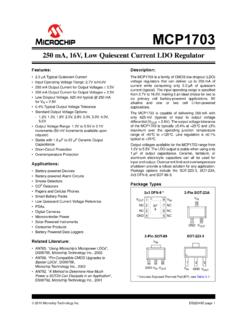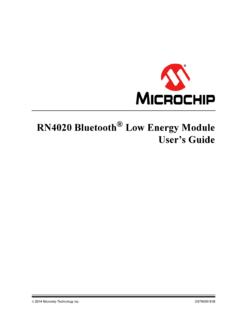Transcription of MPLAB IPE User's Guide
1 MPLAB IPE User's Guide MPLAB IPE (Integrated Programming Environment) User's GuideNotice to CustomersImportant: All documentation becomes dated, and this manual is no exception. Microchip tools and documentationare constantly evolving to meet customer needs, so some actual dialogs and/or tool descriptions may differfrom those in this document. Please refer to our website ( ) to obtain the latestdocumentation are identified with a DS number. This number is located on the bottom of each page, in frontof the page number. The numbering convention for the DS number is DSXXXXXA , where XXXXX is thedocument number and A is the revision level of the the most up-to-date information on development tools, see the MPLAB X IDE online help.
2 Select theHelp menu, and then Topics to open a list of available online help files. 2020 Microchip Technology Inc. User GuideDS50002227E-page 1 Table of ContentsNotice to Used in This IPE Installation Tools the MPLAB IPE Up the Mode Mode IPE Main A (December 2013).. B (August 2015).. C (March 2017).. D (June 2018).. E (April 2020).. Web Notification Microchip Change Notification 35 Product Identification Devices Code Protection MPLAB IPE User's Guide 2020 Microchip Technology Inc.
3 User GuideDS50002227E-page 2 Legal 37 Quality Management 37 Worldwide Sales and MPLAB IPE User's Guide 2020 Microchip Technology Inc. User GuideDS50002227E-page 31. IntroductionThis chapter contains general information that will be useful to know before using the MPLAB IntegratedProgramming Environment (IPE) installed. This document is compatible with the version of the IPE installed withMPLAB X IDE or Conventions Used in This GuideThis manual uses the following documentation conventions:Table 1-1. Documentation ConventionsDescriptionRepresentsExamples Arial font.
4 Italic charactersReferenced booksMPLAB IDE User s GuideEmphasized the only capsA windowthe Output windowA dialogthe Settings dialogA menu selectionselect Enable ProgrammerQuotesA field name in a window or dialog Save project before build Underlined, italic text with rightangle bracketA menu pathFile>SaveBold charactersA dialog buttonClick OKA tabClick the Power tabN RnnnnA number in verilog format, where N isthe total number of digits, R is theradix and n is a b0010, 2 hF1 Text in angle brackets < >A key on the keyboardPress <Enter>, <F1>Courier New font:Plain Courier NewSample source code#define pathsc:\mcc18\hKeywords_asm, _endasm, staticCommand-line options-Opa+, -Opa-Bit values0, 1 Constants0xFF, A Italic Courier NewA variable , where file can be any validfilenameSquare brackets [ ]Optional argumentsmcc18 [options] file[options]Curly brackets and pipe character: { | }Choice of mutually exclusivearguments; an OR selectionerrorlevel {0|1} MPLAB IPE User's GuideIntroduction 2020 Microchip Technology Inc.
5 User GuideDS50002227E-page repeated textvar_name [, ]Represents code supplied by uservoid main (void){ ..} Recommended ReadingThis User's Guide describes how to use Microchip MPLAB IPE. Other useful documents are listed below. Thefollowing Microchip documents are available and recommended as supplemental reference Design Advisory (DS51764)Please read this first! This document contains important information about operational issues that should beconsidered when using the MPLAB IPE with your target X IDE Online HelpThis is an essential document to be used with any Microchip hardware is an extensive help file for the MPLAB X IDE.
6 It includes an overview of embedded systems, installationrequirements, tutorials, details on creating new projects, setting build properties, debugging code, settingconfiguration bits, setting breakpoints, programming a device, etc. This help file is generally more up-to-date than theprintable PDF of the user s Guide (DS50002027) available as a free download at Notes for MPLAB IPEFor the latest information on using the MPLAB IPE, read the notes under Release Notes and SupportDocumentation on the MPLAB X IDE Start Page. The release notes contain updated information and known issuesthat may not be included in this IPE Online Help FileA comprehensive help file for the MPLAB IPE is included with MPLAB X IDE.
7 This help file may be more up-to-datethan the printed Extension Pak and Header Specification (DS50001292)This booklet describes how to install and use headers. Headers are used to better debug selected devices, withoutthe loss of pins or resources. See also the PEP and Header online Help Socket Specification (DS51194)Consult this document for information on transition sockets available for use with File Format Specification (DS50002539)This document shows how a Serial Quick Turn Programming (SQTPSM) file is produced and used by MPLAB IPEI ntegrated Programming Environment.
8 Engineers can use this information to generate their own SQTP file. MPLAB IPE User's GuideIntroduction 2020 Microchip Technology Inc. User GuideDS50002227E-page 52. MPLAB IPE IPE DefinedThe MPLAB Integrated Programming Environment (IPE) is a software application that provides a simple interface toquickly access key programmer features. The IPE provides a production user interface for use on the MPLAB IPE uses the MPLAB X IDE or greater framework, Microchip debugger (MDB) database,hardware tool interfaces and respective drivers to provide programming capabilities for all Microchip MPLAB IPE is compatible with any of these platforms: Microsoft Windows 7 or later Linux macOS Software Installation RequirementsThe MPLAB IPE application must be installed on your PC.
9 It is available during the MPLAB X IDE installation processif the check box is selected (see the setup figure below). You do not need to install the MPLAB X IDE in order to usethe IPE application. However, you may want to refer to the online help for the MPLAB X IDE for additionalinformation. Also select the check boxes for the device support you want installed. MPLAB IPE User's GuideMPLAB IPE Overview 2020 Microchip Technology Inc. User GuideDS50002227E-page 6 Figure 2-1. Select Applications DialogOnce you ve installed the software, the IPE application can be accessed through the MPLAB IPE icon on yourdesktop or startup Programming Tools SupportedThe following programming tools work with the IPE.
10 MPLAB ICD 3 In- circuit debugger recommended for production programming MPLAB ICD 4 In- circuit debugger recommended for production programming MPLAB PICkit 3 debugger /Programmer for development programming only MPLAB PICkit 4 In- circuit debugger recommended for production programming MPLAB Snap In- circuit debugger for development programming only MPLAB PM3 Programmer recommended for production programming MPLAB REAL ICE Emulator recommended for production programming Licensed PKOB Starter Kits recommended for development programming IPE ModesThe IPE application operates in two modes: Production Mode in which you can perform production programming operations.