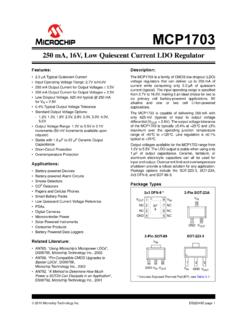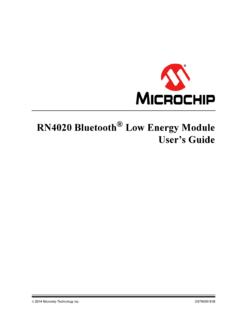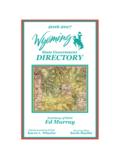Transcription of MPLAB Xpress Cloud-Based IDE - ww1.microchip.com
1 QUICK START GUIDEMPLAB Xpress Cloud-Based IDE for MPLAB Xpress Evaluation BoardsWelcome to Microchip's MPLAB Xpress Cloud-Based IDE. MPLAB Xpress is an online development environment that contains the most popular features of our award-winning MPLAB X IDE. This simplified and distilled application is a faithful reproduction of our desktop- based program, which allows you to easily transition between the two Xpress is a perfect starting point for new users of PIC microcontrollers no downloads, no machine configuration, and no waiting to get started on your system 1: Preview MPLAB Xpress with Test Drive Mode Load Example CodeBegin your evaluation with our library of code examples from the MPLAB Xpress Community. Click the EXAMPLES button in the upper right quadrant of the you find an example that suits your interest, Click the Open tab to launch the example in the MPLAB Xpress : Make sure you select Xpress in the "Board" drop down and the microcontroller you are using in Device" field.
2 Program the MPLAB Xpress Evaluation BoardConnect the MPLAB Xpress Evaluation Board to your PC with a Micro-USB cable. The MPLAB Xpress Evaluation Board will appear as a USB mass storage device or FLASH the generated .hex file to the root directory** of the MPLAB Xpress Evaluation Board s FLASH drive. Note: The MPLAB Xpress Evaluation Board only recognizes files placed in the root a hard reset using the RESET button on the fastest way to get started with MPLAB Xpress is Test Drive Mode. Simply point your browser to and click the Test Drive button. Most of the features of the IDE are available, and the MPLAB Xpress Evaluation Board can be programmed in this Compile Your CodePress the Make and Program Device icon in the upper left quadrant of the IDE. A file will be generated and placed into the "Downloads" directory of your 2: Log in as a Registered User Accelerate Your Design with MPLAB Code ConfiguratorMPLAB Xpress provides easy access to the powerful MPLAB Code Configurator.
3 This GUI- based tool can create production-ready MCU peripheral setup and function code with point-and-click access it, go to Tools > Embedded > MPLAB Code ConfiguratorFor a quick tutorial on MPLAB Code Configurator, visit Join the MPLAB Xpress CommunityAs part of your myMicrochip account, you have access to the MPLAB Xpress community. You can use it to: Share projects using the Examples section Search by Contributor, Application, Function, Device or Hardware Discuss ideas on the MPLAB Xpress Forum Learn how to optimize designs on the MPLAB Xpress WikiTo take full advantage of MPLAB Xpress , log in using your myMicrochip username and password. If you don t have an account, just click on the My Account button and follow the instructions to create an account. Creating an ac-count will enable you to save your projects for future use, generate code with MPLAB Code Configurator (MCC), and program/debug a Curiosity Development Board and PICKit 3 In-Circuit Microchip name and logo, the Microchip logo, MPLAB and PIC are registered trademarks and PICkit is a trademark of Microchip Technology Incorporated in the and other countries.
4 All other trademarks mentioned herein are property of their respective companies. 2017, Microchip Technology Incorporated. All Rights Reserved. 6/17