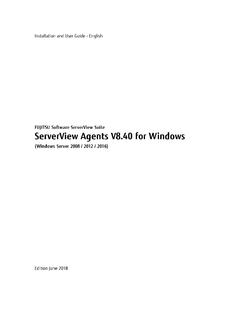Transcription of MSM User guide - Fujitsu
1 megaraid SAS Software user Guide51530-00 Rev G June 2012 LSI and the LSI & Design logo are registered trademarks of LSI corporation or its subsidiaries. All other brand and product names may be trademarks of their respective final document describes a preproduction product and contains information that may change substantially for any final commercial release of the product. LSI corporation makes no express or implied representation or warranty as to the accuracy, quality, or completeness of information contained in this document, and neither the release of this document nor any information included in it obligates LSI corporation to make a commercial release of the product.
2 LSI corporation reserves the right to make changes to the product(s) or information disclosed herein at any time without notice. LSI corporation does not assume any responsibility or liability arising out of the application or use of any product or service described herein, except as expressly agreed to in writing by LSI corporation ; nor does the purchase, lease, or use of a product or service from LSI corporation convey a license under any patent rights, copyrights, trademark rights, or any other of the intellectual property rights of LSI corporation or of third parties. LSI products are not intended for use in life-support appliances, devices, or systems.
3 Use of any LSI product in such applications without written consent of the appropriate LSI officer is document contains proprietary information of LSI corporation . The information contained herein is not to be used by or disclosed to third parties without the express written permission of LSI HeadquartersEmailWebsite Milpitas, 800-372-2447 Document Number: 51530-00 Copyright 2012 LSI corporation All Rights ReservedMegaRAID SAS Software user guide June 2012 Revision HistoryNOTE For a history of all technical changes made to this guide for the previous releases, refer to Appendix and DateDescription of ChangesRev G, June 2012 Updated Appendix A.
4 Updated Chapter 6, megaraid Storage Manager Overview and Installation. Updated Chapter 5, megaraid Command F, March 2012 Updated content for Battery Learn cycle. Removed references to EKM and LKM in WebBIOS. Updated Appendix A. Updated content in the chapter, Monitoring Controllers and their Attached E, December 2011 Added content for punctured blocks in MSM, WebBIOS, and CLI. Added content for stopping and starting Popup process. Removed references to EKM in MSM. Updated the guide with content for LDAP Support. Updated the product names. Updated the WebBIOS chapter by enhancing the content. Updated the CLI chapter with some commands and a C, September 2011 Updated the document with the new template.
5 Made enhancements to Chapter 5, megaraid Command Tool. Made enhancements to Chapter 6, megaraid Storage Manager Overview and Installation. Updated battery related terms in the Glossary. Updated the controller list in Chapter 11, Using megaraid Advanced B, July 2011 Updated the guide with VMware information. Updated the guide with CacheCade Pro SSD Read/Write Caching software of ContentsMegaRAID SAS Software user guide June 2012 Table of Contents LSI corporation - 3 -Chapter 1: Overview .. SAS Technology .. Serial-Attached SCSI Device Interface .. Serial ATA III Features .. Solid State Drive Features .. SSD Guard .. Dimmer Switch Features.
6 UEFI Support .. Configuration Scenarios .. Valid Drive Mix Configurations with HDDs and SSDs .. Technical Support .. 16 Chapter 2: Introduction to RAID .. RAID Description .. RAID Benefits .. RAID Functions .. Components and Features .. Drive Group .. Virtual Drive .. Fault Tolerance .. Multipathing .. Consistency Check .. Copyback .. Background Initialization .. Patrol Read .. Disk Striping .. Disk Mirroring .. Parity .. Disk Spanning .. Hot Spares .. Global Hot Spare .. Dedicated Hot Spare .. Disk Rebuilds .. Rebuild Rate .. Hot Swap .. Drive States.
7 Virtual Drive States .. Beep Codes .. Enclosure Management .. RAID Levels .. Summary of RAID Levels .. Selecting a RAID Level .. RAID 0 .. RAID 1 .. RAID 5 .. RAID 6 .. RAID 00 .. RAID 10 .. RAID 50 .. 34 megaraid SAS Software user guide June 2012 Table of Contents LSI corporation - 4 RAID 60 .. RAID Configuration Strategies .. Maximizing Fault Tolerance .. Maximizing Performance .. Maximizing Storage Capacity .. RAID Availability .. RAID Availability Concept .. Configuration Planning .. Number of Drives .. 41 Chapter 3: WebBIOS Configuration Utility .. Overview .. Starting the WebBIOS Configuration Utility.
8 WebBIOS Configuration Utility Main Dialog Options .. Managing Software Licensing .. Managing megaraid Advanced Software Options .. Reusing the Activation Key .. Managing Advanced Software Summary .. Activating an Unlimited Key Over a Trial Key .. Activating a Trial Software .. Activating an Unlimited Key .. Securing MR Advanced SW .. Confirm Re-hosting Process .. Re-hosting Process Complete .. Creating a Storage Configuration .. Using Automatic Configuration .. Using Manual Configuration .. Virtual Drive Options .. Using Manual Configuration: RAID 0 .. Using Manual Configuration: RAID 1.
9 Using Manual Configuration: RAID 5 .. Using Manual Configuration: RAID 6 .. Using Manual Configuration: RAID 00 .. Using Manual Configuration: RAID 10 .. Using Manual Configuration: RAID 50 .. Using Manual Configuration: RAID 60 .. CacheCade Configuration .. Creating a megaraid CacheCade Configuration .. Creating a megaraid CacheCade Pro Software Configuration .. Modifying CacheCade Pro Virtual Drive Properties .. Enabling or Disabling SSD Caching on a Virtual Drive .. Enabling or Disabling SSD Caching on Multiple Virtual Drives .. Enabling SSD Caching on New Virtual Drives .. Clearing Configurations on CacheCade Pro Virtual Drives.
10 Removing Blocked Access .. Selecting SafeStore Encryption Services Security Options .. Enabling the Security Key Identifier, Security Key, and Password .. Changing the Security Key Identifier, Security Key, and Pass Phrase .. Disabling the Drive Security Settings .. Viewing and Changing Device Properties .. Viewing Controller Properties .. Controller Information Menu Options .. Viewing Virtual Drive Properties, Policies, and Operations .. Viewing Drive Properties .. Shield State .. 112 megaraid SAS Software user guide June 2012 Table of Contents LSI corporation - 5 Shield State Physical View .. Logical View Shield State.