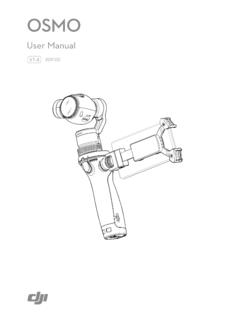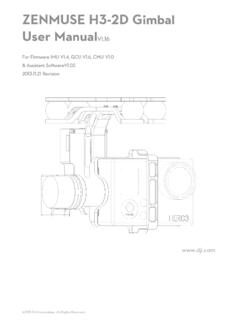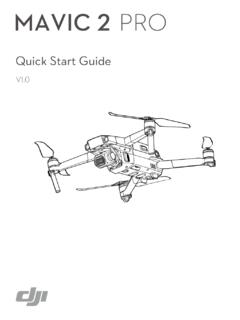Transcription of NAZA-M LITE
1 2014 DJI. All Rights Reserved. NAZA-M LITE User Manual V Revision For Firmware Version & Assistant Software Version Thank you for purchasing this DJI product. Please strictly follow these steps to mount and connect this system on your aircraft, as well as to install the Assistant Software on your computer. Please regularly check the NAZA-M LITE web page at our website for latest information. Product information, technical updates and manual corrections will be available on this web page. Due to unforeseen changes or product upgrades, the information contained in this manual is subject to change without notice. * This manual is only for basic assembly and configuration; you can obtain more details and advanced instructions when using the assistant software.
2 To assure you have the latest information, please visit our website and download the latest manual and current software version. If you have any problem that you cannot solve during usage, please contact your authorized dealer. 2014 DJI. All Rights Reserved. 2 Warning & Disclaimer NAZA-M LITE is an excellent autopilot system offering tremendous flight features for low altitude multi-rotor working in restricted space compared to normal helicopter. It is not a toy when installed in multi-rotors of any size. Please respect the AMA s National Model Aircraft Safety Code. Despite our efforts in making the controller to operate in the safest manner when the main power battery is connected, such as: disabling MC signal to ESCs when USB is connected; disabling throttle input and stick command when throttle stick is not at the lowest position, we strongly recommend customers to remove all propellers, use power supply from R/C system or flight pack battery, and keep children away during system calibration, firmware upgrade and parameter setup.
3 DJI Innovations assumes no liability for damage(s) or injuries incurred directly or indirectly from the use of this product. Please strictly follow these steps to mount and connect NAZA-M LITE on your multi-rotor, as well as to install the assistant software on your computer. DJI and NAZA-M LITE is registered trademark of DJI Innovations. Names of product, brand, etc., appearing in this manual are trademarks or registered trademarks of their respective owner companies. This product and manual are copyrighted by DJI Innovations with all rights reserved. No part of this product or manual shall be reproduced in any form without the prior written consent or authorization of DJI Innovations. No patent liability is assumed with respect to the use of the product or information contained herein.
4 2014 DJI. All Rights Reserved. 3 Product Profile NAZA-M LITE for multi-motors is an autopilot system designed for serious multi-rotor enthusiasts providing excellent self-leveling and altitude holding, which completely takes the stress out of flying RC multi-rotors for both professional and hobby applications. NAZA-M LITE can be installed in a variety of models from quad-rotor to hexa-rotor. No GPS Atti. Mode without GPS module NAZA-M LITE Control Modes GPS Atti. Mode Atti. Mode Manual Mode Rudder Angular Velocity Maximum rudder angular velocity is 200 /s Command Stick Meaning Multi attitude control; Stick center position for 0 attitude, its endpoint is 45.
5 Max-angular velocity is 150 /s. No attitude angle limitation and vertical velocity locking. Command Linearity YES Stick Released Lock position if GPS signal is adequate. Only attitude stabilizing. NOT Recommend Altitude Lock Maintain the altitude best above 1 meter from ground. NO GPS Lost When GPS signal has been lost for 3s, system enters Atti. Mode automatically. Only performing attitude stabilizing without position lock. --- Safety Attitude & speed mixture control ensures stability Depends on experience. Enhanced Fail-Safe Auto Level Fail-Safe Applications AP work Sports flying. --- 2014 DJI. All Rights Reserved. 4 In The Box Main Controller (MC) 1 The Main Controller (MC) is the brain of the system, it communicates with all ESCs and RC transmitter to carry out the autopilot functionality.
6 It has a built-in Inertial Measurement Unit (IMU) consists of one 3-axis accelerometer, one 3-axis gyroscope and a barometer for sensing the attitude and altitude. Versatile Unit (VU) 1 Specially designed for NAZA-M LITE. It solves the high power consumption problem of multi-rotor system, supply and monitor power for NAZA-M LITE and other electronic devices. It also has an LED to indicate different operating states of NAZA-M LITE and a USB interface for configuring the NAZA-M LITE unit and firmware upgrade. Optional GPS & Compass Module 1 The GPS/Compass module is for sensing the position and direction. Optional GPS Bracket 1 Because the GPS & Compass are sensitive to magnetic interference, you should use this bracket to mount the GPS module.
7 USB Cable 1 This cable is used to configure MC and upgrade firmware. 3-PIN Servo Cable 8 Cables used to connect the MC and the receiver. 3M Gummed Paper 4 Used for fixing NAZA-M LITE components on multi-rotor s frame. 2014 DJI. All Rights Reserved. 5 Contents WARNING & DISCLAIMER ..2 PRODUCT PROFILE ..3 IN THE BOX ..4 CONTENTS ..5 MATTERS THAT NEED ATTENTION ..6 ASSEMBLY ..8 ASSISTANT SOFTWARE ..9 SOFTWARE AND DRIVER INSTALLATION .. 9 GUI .. 11 FIRMWARE UPGRADE .. 12 PRODUCT INFO .. 12 CONFIGURATION .. 13 BASIC .. 13 1 AIRCRAFT .. 13 2 MOUNTING .. 14 3 RC .. 15 4 GAIN .. 18 ADVANCED .. 20 1 MOTOR .. 20 2 F/S .. 23 3 IOC .. 25 4 GIMBAL.
8 30 5 VOLTAGE .. 32 FLIGHT .. 35 DIGITAL COMPASS CALIBRATION .. 35 FLY TEST .. 37 FLY WITH GPS .. 39 APPENDIX .. 40 FIX THE TBE (TOILET BOWL EFFECT) PROBLEM .. 40 IMU CALIBRATION .. 41 PORT DESCRIPTION .. 42 LIGHT DESCRIPTION .. 43 RECOMMENDED SETTINGS .. 44 SPECIFICATIONS .. 45 2014 DJI. All Rights Reserved. 6 Matters That Need Attention For safety reasons, please pay serious attention to all following items: 1. For big aircraft that is larger than 650 or with heavy load, WKM is recommended. 2. When aircraft is set-up with all of the equipment that you are going to use, please ensure the aircraft center of gravity is on the center Line of the frame, this is for aircraft with its load is in the vertical direction of frames center.
9 3. When MC mounted, try your best to mount the MC at the center of the frame, and do not mount the MC upside-down. Make sure MC is parallel to the aircraft horizon, so as to prevent the aircraft from drifting in horizontal direction. 4. Make sure the MC ESC ports is pointing to the aircraft nose direction, otherwise serious damage will occur to your aircraft. 5. Disconnect ESCs and battery or remove all propellers during firmware upgrade, configuration and system setup! 6. You have to reboot MC and redo the TX calibration after you change anything on the RC system. 7. In the TX Calibration of assistant software: Throttle: Slide left is craft down, slide right is craft up; Rudder: Slide left is nose left, slide right is nose right; Elevator: Slide left is craft back, slide right is craft front; Aileron: Slide left is craft left, slide right is craft right.
10 8. When powering up the Craft, Make sure you turn on the Transmitter switch first, then Plug in the FC Battery power on multi-rotor before takeoff! After your Flying Session and you want to power down, make sure you Remove Power to the multi-rotor first, and then switch off the transmitter! 9. Whether you are using gimbal control in assistant software or not, there is always power output from F1 and F2 ports. Do not connect these ports to any ESCs which are wired with propellers and motors. 10. Do NOT set the failed-safe position of throttle under 10% of endpoint. 11. Throttle stick position should always be higher than 10% from cut-throttle during the flight! 12. The NAZA-M LITE-M has Low voltage protections! If you are seeing a Red Flashing light, you should land your multi-rotor ASAP to prevent your multi-rotor from crashing or other harmful consequences!