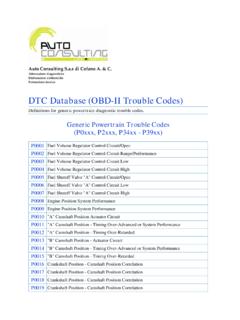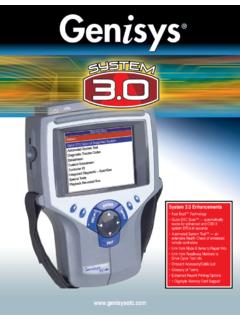Transcription of OBD Tester user manual - auto-diagnostics.info
1 OBD Tester user manual Copyright 2004 2013 SECONS , All rights reserved. Content 1 OBD-II OBD-II Supported OBD-II Supported OBD-II 2 OBDT ester software and drivers Microsoft Windows operating Microsoft Windows 8 driver GNU/Linux Setting up 3 First 4 OBD-II diagnostic ECU Information and MIL - Malfunction indicator lamp ..8. Fuel System OBD-II Diagnostic Save supported Vehicle Measured Non-continuously monitored Read Fault Mode 3 ..13. Mode 7 ..13. Mode 10 ..13. Clear Fault Display Freeze Oxygen sensors Control On-board Engine torque manual 5 Extra functions ..19. OBD-II DCL DTC 6 Software Workshop OBD Interface port Expert mode 7 Improperly displayed national OBDT ester can t connect to Can t locate OBD-II Windows is a registered trademark of Microsoft Corporation in the United States and other countries. 1 Introduction Thank you for purchasing the ELM-USB diagnostic interface and OBDT ester software.
2 ELM-USB. interface and OBDT ester software are powerful and professional tools for automotive diagnosis. Please read carefully this user manual before using the product. We hope you'll find our products useful. In case you have any questions, problems or feedback please contact as at OBD-II diagnostics On-board diagnostics - OBD-II are standards related to vehicles diagnostics and reporting capability related to emission system (engine, gearbox, etc.). It's available on vehicles manufactured since 1996 in USA and since 2000 in Europe. These standards are mandatory in European Union since 2001 for petrol engines and since 2003 for diesel engines. These standards are often referred to as EOBD. OBD-II standard makes possible to read diagnostic trouble codes, control units (ECU) state, sensor values, perform tests, etc. Standards included in OBD-II and supported by OBDT ester software are ISO-9141, SAE J1962, SAE J1850, ISO-14230 (KWP-2000) and ISO-15765 (CAN-BUS).
3 OBD-II connector The OBD-II specification defines standardized hardware interface female 16-pin (2x8) J1962 connector. The OBD-II. connector is required to be within 2 feet of the steering wheel (unless an exemption is applied for by the manufacturer, in which case it is somewhere within reach of the driver). Shape of connector is shown on the right hand side picture. OBDT ester allows to display location of connector in vehicles. Example list of vehicles supported by OBDT ester is at The ELM-USB cable which is part of the product is used to interface between the OBD-II. connector in the vehicle and the computer. Page 1 of 21. Supported OBD-II protocols ELM-USB and OBDT ester support all of 5 OBD-II protocols - SAE J1850 PWM, SAE J1850. VPW, ISO9141-2, ISO14230-4 (KWP2000), and since 2003 also ISO 15765-4/SAE J2480. Note: Some products advertise support for 9 or even more protocols.
4 This is because they mistakenly count protocol variants as separate communication protocols. If you add 4 variants of CAN-BUS to our list, you are on 9. Supported OBD-II modes Full OBD2 mode support (Mode 1 to Mode 10/0xA): Mode 1: Measured values, readiness code, OBD2 status Mode 2: Freeze frame Mode 3: Fault codes Mode 4: Fault codes clearing Mode 5: Oxygen (lambda) sensor tests Mode 6: Non-continuously monitored tests Mode 7: Fault codes Mode 8: On-board devices controlling Mode 9: Vehicle information (VIN code, part number, etc). Mode 10/0xA: Fault codes Functions OBD-II state and readiness codes Identification Vehicle manufacturer specific DTC codes support Printing of DTC. Measured values Graphical and textual measured values Log if values in format compatible with VCDS VagScope Oxygen sensor tests Measurement of non-continuous values Measurement of engine torque Actuators tests OBD-II connector (DLC) location image database OBDT ester is optimized for use on Netbooks such as Asus eee Program runs on multiple x86 platforms (Microsoft Windows , GNU/Linux.)
5 Page 2 of 21. 2 OBDT ester software and drivers installation Microsoft Windows operating System 1. Insert OBDT ester installation CD to your CD-ROM drive 2. Run installation file 3. Choose language for the installer 4. Choose your destination folder for the OBDT ester ELM-USB drivers are automatically updated during the OBDT ester installation. When prompted to install unsigned drivers, click on Install this driver software anyway (Microsoft Windows 7). or Continue Anyway (Microsoft Windows XP. ). Microsoft Windows will automatically install drivers when you plug-in the ELM-USB to USB. port. Driver installation isn't required for operation on GNU/Linux system. Page 3 of 21. Microsoft Windows 8 driver installation In case of problem with installing drivers on Windows 8, please follow these steps: 1. Press Windows Key + R. 2. In the window that appears, type: /r /o /f /t 00.
6 3. Press "OK" button 4. The System will restart to a "Choose an option" screen 5. Select "Troubleshoot" from "Choose an option" screen 6. Select "Advanced options" from "Troubleshoot" screen 7. Select "Windows Startup Settings" from "Advanced options" screen 8. Click "Restart" button 9. System will restart to "Advanced Boot Options" screen 10. Select "Disable Driver Signature Enforcement" (press number on keyboard for option shown on screen). 11. Once the system starts, install the APM / FTDI / Arduino drivers as you would on Windows 7. Windows Vista & 7 required signed all .sys files (we use shipped by Microsoft with valid digital signature). Final version of Windows 8 requires also signed .inf file (which is not in our case). The above procedure helps to override unsigned .inf file. Once driver is installed, the program will work properly. Page 4 of 21. GNU/Linux System Our diagnostic application are tested to work under Linux.
7 No native Linux binary is available, however we have created our programs to work under Linux and other systems using Wine. Requirements Linux with USB support (or FreeBSD). USB CDC Driver Wine Recent Debian Linux or Ubuntu meet the above requirements. Setting up devices Driver installation isn't required for operation on GNU/Linux system. Diagnostic applications require access to /dev/ttyACMx devices from Wine environment. This can be set-up very easily using these commands: ln -s /dev/ttyACM0 ~/.wine/dosdevices/com5. ln -s /dev/ttyACM1 ~/.wine/dosdevices/com6. ln -s /dev/ttyACM2 ~/.wine/dosdevices/com7. ln -s /dev/ttyACM3 ~/.wine/dosdevices/com8. Diagnostic interface should be then visible from the OBDT ester diagnostic application. Installation Programs can be installed by launching setup .exe file using wine, wine You can download the latest version of OBDT ester from Page 5 of 21.
8 3 First steps 1. Connect the ELM-USB to your computer. LED indicator should light green. 2. Connect ELM-USB to OBD-II connector in the vehicle. If you cannot find location of the OBD-II connector, you can use OBDT ester location image database, available under Lookup OBD-II location from main menu: 3. Set-up OBDT ester application Select Settings from OBDT ester main menu and configure ELM-USB port. After click Refresh button OBDT ester should find port to which is ELM-USB. connected. Choose these port. Click Test Interface to make sure everything is OK, you should see fulfilled Serial number and License status box. If you've purchased OBDT ester PROFESSIONAL. license, please click on Activate license button to open activation window and update your license. You have to save settings (or Apply button)by clicking on Save button before activation process. In the activation window click Download button (you have to be connected to the Internet) to automatically download the license data from our server.
9 You will see license data in Activation box). Alternatively you can copy and paste license data into editing area. Than save and activate the license by clicking on Activate button. You will be notified if the activation was successful. Some functions of OBDT ester are limited without PROFESSIONAL license. If you didn't buy it with your ELM-USB interface, you can do it anytime on-line at or push Get license button. 4. Save settings and return to main menu. 5. Turn ignition ON, but don't start an engine. 6. Push button Connect to OBD-II car. OBD-II interface starts connecting to vehicle and LED indicator starts blinking orange. 7. You are ready to use diagnostic functions now. Page 6 of 21. 4 OBD-II diagnostic functions Diagnostic functions menu is divided into three parts. Basic Information, Fault Codes and Extra Functions. Vehicle Selection box allows you to select vehicle manufacturer to perform brand-specific diagnostic tasks or display.
10 Enhanced diagnostic trouble codes. This functionality is available only in PROFESSIONAL version of the OBDT ester. Page 7 of 21. ECU Information and Readiness Button is located in Basic information section of diagnostic menu. Readiness Readiness informations contains basic tests for ECU, tests can result into one of three states successful test test performed and found failure unsupported test MIL - Malfunction indicator lamp MIL or Check Engine Light is an indicator of malfunction of the engine control unit. Common indicators are display here: The light has two stages: steady - indicating a minor fault such as a loose gas cap or failing oxygen sensor flashing - indicating a severe fault, that will eventually destroy the catalytic converter Page 8 of 21. When the MIL is lit, the engine control unit stores a trouble code related to the malfunction (DTC. and readiness), number of fault codes is display in Number of stored DTCs box.