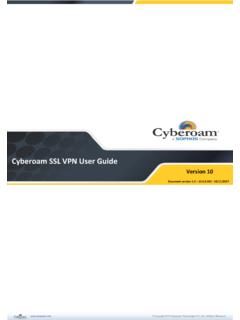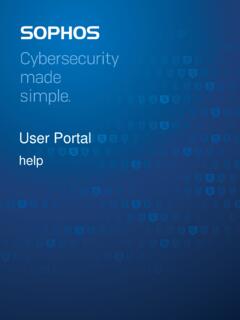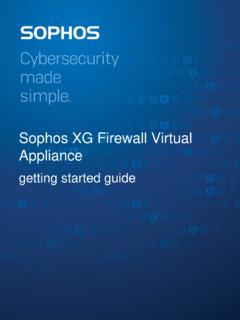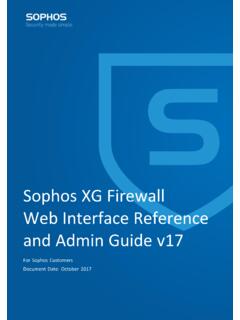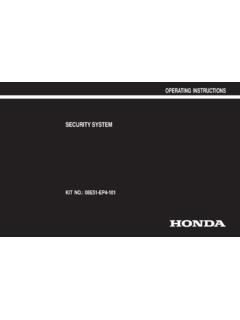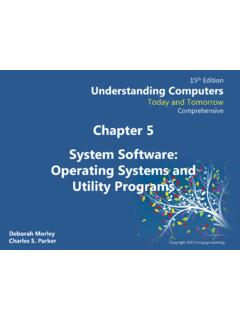Transcription of Operating Instructions - Sophos Switch Series
1 Operating Instructions Sophos Switch Series Operating Instructions Foreword We are pleased to welcome you as a new customer of our Sophos Switch Series . To install and configure your Switch you can use the following documents: Sophos Switch Quick Start Guide: Connection to the system peripherals in a few steps Operating Instructions : this document Sophos How-To Library: Installing and configuring your Switch The Quick Start Guide and the Safety Instructions are also delivered in printed form together with the Switch . The Instructions must be read carefully prior to using the Switch and should be kept in a safe place. You may download all user manuals and additional documentation from the support webpage at: security Symbols The following symbol and its meaning appears in the Hardware Quick Start Guide, Safety Instructions and in these Operating Instructions . Caution and Important note. If these notes are not correctly observed: This is dangerous to life and the environment The Switch may be damaged The functions of the Switch will be no longer guaranteed Sophos shall not be liable for damages arising from a failure to comply with the Safety Instructions Designed Use The Sophos switches are developed for use in networks and may be operated as a standalone switches.
2 They can be used in commercial, industrial and residential environments. The CS110-24,CS110-24FP, CS110-48, CS110-48P, CS110-48FP, CS210-8FP, CS210- 24FP, CS210-48FP models are EMC Class A devices. The CS101-8 and CS101-8FP models are EMC Class B devices. The Switch must be installed pursuant to the current installation notes. Otherwise failure- free and safe operation cannot be guaranteed. The EU declaration of conformity is available at the following address: Sophos Technology GmbH. Gustav-Stresemann-Ring 1. 65189 Wiesbaden Germany Sophos Switch Series 1. Operating Instructions CE Labeling, FCC and Approvals The Sophso switches comply with CB, UL, CE, FCC, ISED, RCM, VCCI, BSMI, NOM, Anatel , KC . Important note: For computer systems to remain CE and FCC compliant, only CE and FCC. compliant parts may be used. Maintaining CE and FCC compliance also requires proper cable and cabling techniques. Operating Elements and Connections CS101-8x*.
3 2 x 1 Gbps SFP ports LED/Mode button 8 x 10/100/1000. (PoE model only) Mbps copper ports Status LEDs Ground connector Power supply Power connector Switch CS110-xx**. Status LEDs 24/48 x 10/100/1000 Mbps copper ports 4 x 1/10 Gbps LED/Mode button (PoE model only) SFP+ ports Console port Power cable connector CS210-8FP. Status LEDs LED/Mode button 8 x 100/1000/2500 4 x 1/10 Gbps Console port Mbps copper ports SFP+ ports Power supply connector CS210-24/48FP**. Status LEDs 24/48 x 10/100/1000 8/16 x 100/1000/2500 4 x 1/10 Gbps LED/Mode button Mbps copper ports Mbps copper ports SFP+ ports Console port Power cable connector Certification may not be available from launch * CS101-8FP model shown, other models may vary ** CS110-48FP model shown, other models may vary ** CS210-48FP model shown, other models may vary Sophos Switch Series 2. Operating Instructions Interfaces (front). Model 1G LAN Ports LAN ports SFP/SFP+ Fiber ports Max.
4 PoE Capacity Max. 15W/30W/60W PoE Devices CS101-8 8 0 2 SFP N/A N/A. CS101-8FP 8 0 2 SFP 110W 7/3/- CS110-24 24 0 4 SFP+ N/A N/A. CS110-24FP 24 0 4 SFP+ 410W 24/13/- CS110-48 48 0 4 SFP+ N/A N/A. CS110-48P 48 0 4 SFP+ 410W 26/13/- CS110-48FP 48 0 4 SFP+ 740W 48/24/- CS210-8FP 0 8 4 SFP+ 240W 8/8/4. CS210-24FP 16 8 4 SFP+ 410W 24/13/- CS210-48FP 32 16 4 SFP+ 740W 48/24/- Note: All ports on a PoE model are PoE capable according to standard, CS210-8FP also supports the standard Other Interfaces Type Comment COM RJ45 You can connect a serial console to the RJ45 COM port to access the Command Line Interface (CLI). The required connection settings are: Bits per second: 115,200. Data bits: 8. Parity: N (none). Stop bits: 1. Reset Button Press and hold the reset button for 7 seconds to reset the Switch to the factory default settings. All configuration including the login password will be reset. LED Mode Button Press to Switch the meaning of the left LED on each RJ45 port (labeled (PoE models only) with LED Mode') between LAN Mode and PoE Mode.
5 Sophos Switch Series 3. Operating Instructions Technical Specifications CS101-8 CS101-8FP CS110-24 CS110-24FP. Physical Specification Form factor Desktop Desktop 1U 1U. #10/100/1000 8 8 24 24. Base-T (RJ45) Ports #10/100/1000/2500 0 0 0 0. Base-T (RJ45) Ports #SFP 1G Ports 2 2 0 0. #SFP+ 10G Ports 0 0 4 4. RJ-45 Console port 0 0 1 1. Switching Capacity Duplex 20 20 128 128. (Gbps). MAC Address Table 8K 8K 16K 16K. Memory (MB) 256MB 256MB 512MB 512MB. Flash (MB) NOR 32MB NOR 32MB NOR 2MB NOR 2MB. NAND 128MB NAND 128MB. Packet Buffer Memory 512K 512K VLANs Support for up to 256 Support for up to 256 Support for up to 256 Support for up to 256. VLANs simultaneously VLANs simultaneously VLANs simultaneously VLANs simultaneously (out of 4096 VLAN IDs) (out of 4096 VLAN IDs) (out of 4096 VLAN IDs) (out of 4096 VLAN IDs). PoE Power Budget n/a 110W n/a 410W. PoE capable Ports n/a 1 to 8 n/a 1 to 24. PoE Standard n/a n/a Max.
6 PoE Devices n/a 7 ( )/3 (30W) n/a 24 ( )/13 (30W). Power Supply Rating 12W 150W 25W 480W. Power Supply Type External DC Adapter External AC/DC Adapter Internal PSU Internal PSU. AC Input 100-240 VAC, 100-240 VAC, 100-240 VAC, 100-240 VAC, max@50-60Hz @50/60Hz @50/60Hz, 7A@50/60Hz DC Output +12V 12W 150W 54 25W 12 480W 12V/5A, 54 Power Adapter Efficiency 100 ( ) 100 ( ) 100 ( ) 100 ( ). 240 ( ) 240 ( ) 240 ( ) 240 ( ). Power Consumption BTU/hr BTU/hr BTU/hr BTU/hr Idle Power (typical). Power Consumption BTU/hr BTU/hr BTU/hr BTU/hr Max. Power (typical). Dimensions 240 x 27 x 105 mm 240 x 27 x 105 mm 440 x 44 x mm 440 x 44 x mm Width x Height x Depth Weight (unpacked) kg kg kg kg Weight (packed) kg kg kg kg Mounting Wall mount Wall mount Rackmount Rackmount (screws incl.) (screws incl.) (ears and screws incl.) (ears and screws incl.). Environmental Fans fanless fanless fanless 2. Noise level (avg.) fanless fanless fanless 45-56 dBA.
7 (typical/max operation). Temperature ( Operating ) 0 C to 40 C 0 C to 40 C 0 C to 40 C 0 C to 40 C. Temperature (storage) -20 C to 70 C -20 C to 70 C -20 C to 70 C -20 C to 70 C. Humidity ( Operating ) 10% to 90% RH 10% to 90% RH 10% to 90% RH 10% to 90% RH. (non-condensing) (non-condensing) (non-condensing) (non-condensing). Humidity (storage) 5% to 90% RH 5% to 90% RH 5% to 90% RH 5% to 90% RH. (non-condensing) (non-condensing) (non-condensing) (non-condensing). MTBF (hours) 3,403,414 Hrs 866,197 Hrs 1,202,125 Hrs 674,102 Hrs (Telcordia SR-332 Issue 3). Certifications Safety, EMC, .. CB, UL, CE, FCC, ISED, RCM, CB, UL, CE, FCC, ISED, RCM, CB, UL, CE, FCC, ISED, RCM, CB, UL, CE, FCC, ISED, RCM, VCCI, BSMI, NOM, Anatel*, KC* VCCI, BSMI, NOM, Anatel*, KC* VCCI, BSMI, NOM, Anatel*, KC* VCCI, BSMI, NOM, Anatel*, KC*. * Certification may not be available from launch Sophos Switch Series 4. Operating Instructions CS110-48 CS110-48P CS110-48FP CS210-8FP.
8 Physical Specification Form factor 1U 1U 1U 1U. #10/100/1000 48 48 48 0. Base-T (RJ45) Ports #10/100/1000/2500 0 0 0 8. Base-T (RJ45) Ports #SFP 1G Ports 0 0 0 0. #SFP+ 10G Ports 4 4 4 4. RJ-45 Console port 1 1 1 1. Switching Capacity 176 176 176 60. Duplex (Gbps). MAC Address Table 32K 32K 32K 8K. Memory (MB) 512MB 512MB 512MB 512MB. Flash (MB) NOR 2MB NOR 2MB NOR 2MB NOR 16MB. NAND 128MB NAND 128MB NAND 128MB NAND 128MB. Packet Buffer Memory 2M 2M 2M 512K. VLANs Support for up to 256 Support for up to 256 Support for up to 256 Support for up to 256. VLANs simultaneously VLANs simultaneously VLANs simultaneously VLANs simultaneously (out of 4096 VLAN IDs) (out of 4096 VLAN IDs) (out of 4096 VLAN IDs) (out of 4096 VLAN IDs). PoE Power Budget n/a 410W 740W 240W. PoE capable Ports n/a 1 to 48 1 to 48 1 to 8. PoE Standard n/a Max. PoE Devices n/a 26 ( )/13 (30W) 48 ( )/24 (30W) 8 ( )/8 (30W)/4 (60W). Power Supply Rating 60W 480W 900W 300W.
9 Power Supply Type Internal PSU Internal PSU Internal PSU Internal PSU. AC Input 100-240 VAC, @50/60Hz 100-240 VAC, 7A@50/60Hz 100-240 VAC, 12A@50/60Hz 100-240 VAC, 4A@50/60Hz DC Output 60W 12V/5A 12V/5A;-54 12 ;-54 12 ;-54 Power Adapter Efficiency 100 ( ) 100 ( ) 100 ( ) 100 ( ). 240 VAC/ ( ) 240 ( ) 240 ( ) 240 ( ). Power Consumption BTU/hr BTU/hr BTU/hr BTU/hr Idle Power (typical). Power Consumption BTU/hr BTU/hr BTU/hr 299 BTU/hr Max. Power (typical). Dimensions 440 x 44 x mm 440 x 44 x 310 mm 440 x 44 x 310 mm 330 x 44 x 230 mm Width x Height x Depth Weight (unpacked) kg kg kg kg Weight (packed) kg kg kg kg Mounting Rackmount Rackmount Rackmount Rackmount (ears and screws incl.) (ears and screws incl.) (ears and screws incl.) (ears and screws incl.). Environmental Fans 1 3 3 2x Smart fan Noise level (avg.) 45-56 dBA 48-60 dBA 48-60 dBA 45-46 dBA. (typical/max operation). Temperature ( Operating ) 0 C to 40 C 0 C to 40 C 0 C to 40 C 0 C to 40 C.
10 Temperature (storage) -20 C to 70 C -20 C to 70 C -20 C to 70 C -20 C to 70 C. Humidity ( Operating ) 10% to 90% RH (Non- 10% to 90% RH (Non- 10% to 90% RH (Non- 10% to 90% RH (Non- Condensing) Condensing) Condensing) Condensing). Humidity (storage) 5% to 90% RH 5% to 90% RH 5% to 90% RH 5% to 90% RH. (non-condensing) (non-condensing) (non-condensing) (non-condensing). MTBF (hours) 358,658 Hrs 375,779 Hrs 376,912 Hrs 391388 Hrs (Telcordia SR-332 Issue 3). Certifications Safety, EMC, .. CB, UL, CE, FCC, ISED, RCM, CB, UL, CE, FCC, ISED, RCM, CB, UL, CE, FCC, ISED, RCM, CB, CSA, CE, FCC, ISED, RCM, VCCI, BSMI, NOM, Anatel*, KC* VCCI, BSMI, NOM, Anatel*, KC* VCCI, BSMI, NOM, Anatel*, KC* VCCI, BSMI, NOM, Anatel*, KC*. * Certification may not be available from launch Sophos Switch Series 5. Operating Instructions LED Status Status LEDs Power Green Solid Power On Off Power Off Fault Amber Solid Error Off Normal Behavior PoE Max Amber Solid The power requested by PoE devices exceeds total PoE limit of the Switch .