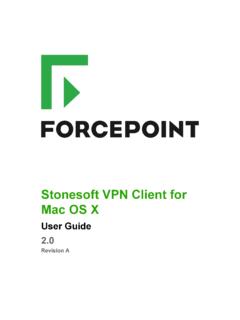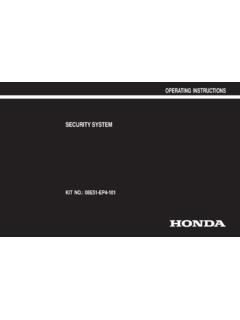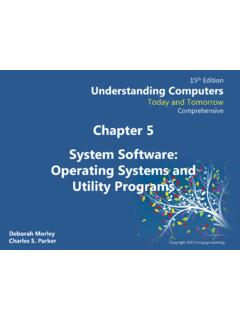Transcription of Installation Instructions: Forcepoint Web Security
1 Installation Guide 1 Installation Guide: Forcepoint Web SecurityInstallation Guide | Forcepoint Web Security | | 30-Nov-2018 Use these instructions to complete a typical Installation of Forcepoint Web Security . In this configuration: The policy source (the standalone or primary Policy Broker and its Policy Server) resides on the Forcepoint Security Manager (management server) machine. This configuration is not required. Policy Broker and Policy Server may reside on another Windows or Linux server, or on a Forcepoint Appliance. Regardless of where they reside, always install a central Policy Broker and Policy Server before installing any other components.
2 Log Server resides on a dedicated Windows server. The reporting databases are hosted on a full version (not Express) of Microsoft SQL Server on its own procedure includes steps for installing the components required to enable the Forcepoint Web Security Hybrid Module and Forcepoint Web Security DLP Installation process includes the following steps: Step 1: Prepare for Installation , page 2 Step 2: Start the management server Installation , page 5 Step 3: Install the Forcepoint Management Infrastructure, page 6 Step 4: Install the Web management components, page 9 Step 5: ( Forcepoint Web Security DLP Module only) Install the Forcepoint DLP management components, page 10 Step 6.
3 Install an instance of Filtering Service, page 11 Step 7: Install Log Server and (optionally) Sync Service, page 15 Step 8: ( Forcepoint Web Security DLP Module only) Install Linking Service on the management server, page 18 Step 9: Install additional web protection components, page 19 Step 10: Install Content Gateway, page 23 Step 11: Post Installation activities, page 36 Step 12: Initial Configuration, page 372 Forcepoint Web SecurityStep 1: Prepare for installationMake sure the servers you intend to use meet or exceed the system requirements for this version. Prepare your database serverMake sure that: A supported version of Microsoft SQL Server is installed and running in your network.
4 See this article to see a list of supported versions. The latest service pack for your version has been applied. The SQL Server Agent service is running on the database host. The database host can be reached from the machine that will host the management server. You have identified a SQL Server or Windows Trusted account with appropriate permissions to create the database and run SQL Agent Installing with SQL Server for details on the necessary your Windows serversBecause Forcepoint Web Security management and reporting components can only reside on Windows servers, prepare at least two Windows servers: one to be the management server and one to host Log Server (and optionally Sync Service).
5 Before starting the Installation process, on every Windows server that will host Forcepoint Web Security components, do the following:NoteAn end user whose requests are managed by Filtering Service has no direct or indirect influence over the database. Although the log entry for each request is stored in the SQL Server database, the user does not direct its storage and cannot retrieve the only interface to the database itself is from Log Server, the reporting services, and the management console. Filtering Service and Content Gateway do not access the database, but instead send information via Log Guide 31. Make sure there are no underscores in the machine s fully-qualified domain name (FQDN).
6 The use of an underscore character in an FQDN is inconsistent with Internet Engineering Task Force (IETF) Make sure all Microsoft updates have been applied. There should be no pending updates, especially any requiring a restart of the Verify that there is enough disk space to download the installer, extract temporary Installation files, and install the management components on the Windows Installation drive (typically C).4. Make sure that .NET Framework versions and are installed. Windows Server 2008 R2 ( only): You can use Server Manager to install .NET Usually the feature is on by default. You must download .NET from the Microsoft site.
7 Windows Server 2012 or 2012 R2: Both .NET and .NET can be installed using the Server Manager. Usually, is off by default and is on by default. Turn them both that .NET Framework must be installed before adding any language packs to the operating system (as noted in the following article from Microsoft: (v= ).aspx#To install language packs.).5. Synchronize the clocks on all machines (including appliances) where a component will be installed. It is a good practice to point the machines to the same Network Time Protocol Disable the antivirus software on the machine before Installation . After Installation , before restarting your antivirus software, see this section of the Deployment and Installation Disable any firewall on the machine before starting the installer and then re-enable it after Installation .
8 Open ports as required by the components you have installed, and make sure that required ports are not being used by other local services on the machine. Some ports are used only during Installation and can be closed once Installation is complete. See the Web tab of the Forcepoint Ports spreadsheet for more information about Disable User Account Control (UAC) and Data Execution Prevention (DEP) settings, and make sure that no Software Restriction Policies will block the Copy the Forcepoint Security Installer ( ) to a temporary directory on the details of this limitation can be found in the IETF specifications RFC-952 and Forcepoint Web SecurityFind the installer executable on the Downloads tab of the My Account page at You can download the installer to your network, then copy it to each Windows server that will host Forcepoint that the installer is quite large, so the download process may take some your Linux serversBefore starting the Installation process, on every Linux server that will host Forcepoint Web Security components, do the following:1.
9 If SELinux is enabled, disable it or set it to If a firewall is active, open a command shell and use the service iptables stop command to shut down the firewall before running the Installation . After Installation , restart the firewall. In the firewall, be sure to open the ports used by web protection components installed on this machine. See the Web tab of the Forcepoint Ports spreadsheet for more information about If you receive an error during Installation regarding the /etc/hosts file, use the following information to correct the sure the hosts file contains a hostname entry for the machine, in addition to the loopback address.
10 (Use the hostname -f command to check this.)To configure a hostname:a. Enter the following command:hostname <host>b. Update the HOSTNAME entry in the /etc/sysconfig/network file:HOSTNAME=<host>c. In the /etc/hosts file, specify the IP address to associate with the hostname. This should be static, and not served by DHCP. Do not delete the second line in the file (the IPv4 loopback address) or the third line in the file (the IPv6 loopback address).<IP address> <FQDN> <host> localhost::1 localhost6 ImportantDo not install Network Agent on a machine running a firewall. Network Agent uses packet capturing that may conflict with the firewall Guide 5 Here, <FQDN> is the fully-qualified domain name of this machine ( , <host>.)