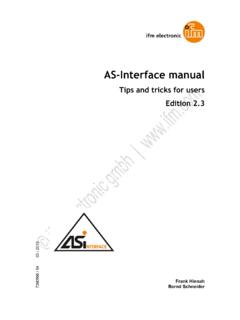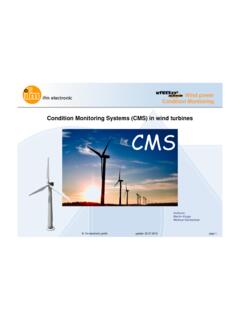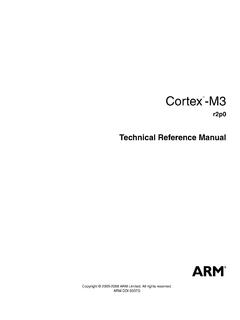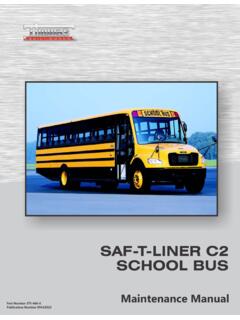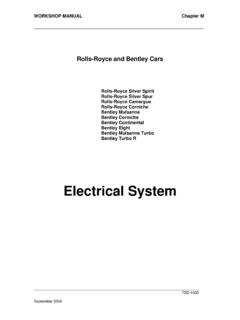Transcription of Operating instructions UK - ifm
1 Operating instructions Flow sensorSAxx00 SAxx10 SAxx30 SAxx4080260078 / 00 05 / 2018UK2 Contents1 Preliminary note 42 Safety instructions 43 Functions and features 54 Function 54 1 Operating modes (ModE) 64 2 Select the medium (MEdI) 64 3 Define the internal pipe diameter (diA) 64 4 Customer-specific calibration (CGA) 74 5 Switching function 84 6 Analogue function 94 7 Frequency output 114 8 Measured value damping (dAP)
2 124 9 Colour change display (coLr) 134 10 IO-Link 134 10 1 IO-Link process values 145 Mounting 145 1 Installation position 155 2 Interference in the pipe system 175 3 Alignment
3 186 Electrical connection 187 Operating and display elements 208 Menu 218 1 Main menu 218 2 Initialisation menu (INI) 238 3 Extended functions (EF) Basic settings (CFG) 248 4 Min/Max memory (MEM) Display (DIS) 269 Set-up 2710 Parameter setting 2810 1 Parameter setting in general 2810 1 1 Switch between the menus 2910 1 2 Change to the process value display (RUN mode)
4 2910 1 3 Locking / Unlocking 293UK10 1 4 Timeout 2910 2 Settings for volumetric flow monitoring 3010 2 1 Define the Operating mode 3010 2 2 Define the internal pipe diameter 3010 2 3 Configure the limit value monitoring for flow for OUT1 3110 2 4 Configure the limit value monitoring for flow for OUT2 3110 2 5 Configure the frequency signal for flow for OUT1 3110 2 6 Configure the frequency signal for flow for OUT2 3110 2 7 Configure the analogue output for flow for OUT2 3210 2 8 Carry out the flow adjustment 3210 2 9 Carry out the remote calibration 3310 3 Settings for temperature monitoring 3310 3 1 Configure the limit value monitoring for temperature for OUT2 3310 3 2 Configure the frequency signal for temperature for OUT2 3310 3 3 Configure the analogue output for
5 Temperature for OUT2 3310 4 User settings (optional) 3410 4 1 Configuration of the standard display 3410 4 2 Set the standard unit of measurement for flow 3410 4 3 Select the medium 3410 4 4 Configure colour change display 3410 4 5 Setting the output logic 3510 4 6 Set the measured value damping 3510 4 7 Setting the switching delays
6 3510 4 8 Set output status in fault condition 3510 4 9 Calibration of the curve of measured values 3510 5 Service functions 3610 5 1 Read min/max values 3610 5 2 Reset all parameters to factory setting 3611 Operation 3611 1 Read the process value 3611 2 Read the set parameters 3712 Technical data 3713 Troubleshooting 3714 Servicing 3815 Factory setting 3941 Preliminary noteTechnical data, approvals, accessories and further information at www ifm com instructions >Reaction, result[.]
7 ]Designation of keys, buttons or indications Cross-referenceImportant note Non-compliance may result in malfunction or interference Information Supplementary note CAUTION Warning of personal injury Slight reversible injuries may result 2 Safety instructions Read this document before setting up the product and keep it during the entire service life The product must be suitable for the corresponding applications and environ-mental conditions without any restrictions Only use the product for its intended purpose ( 3 Functions and features) Only use the product for permissible media ( 12 Technical data) If the Operating instructions or the technical data are not adhered to, personal injury and/or damage to property may occur The manufacturer assumes no liability or warranty for any consequences caused by tampering with the product or incorrect use by the operator Installation, electrical connection, set-up, operation and maintenance of the unit must be carried out by qualified personnel authorised by the machine operator Protect units and cables against damage 5UK3 Functions and featuresThe unit monitors liquids and gases It detects the process categories flow and medium temperature Application area Air Water Glycol solutions (reference medium: 35 % ethylene glycol solution) Low-viscosity oils (viscosity.)
8 40 mm /s at 40 C / 40 cSt at 104 F) High-viscosity oils (viscosity: 40 mm /s at 40 C / 40 cSt at 104 F)Selection of the medium to be monitored This is a class A product The unit may cause radio interference in domestic areas If required, take appropriate EMC screening measures 4 Function The unit detects flow based on the calorimetric measuring principle The unit also detects the medium temperature It features an IO-Link interface The unit displays the current process value It generates 2 output signals according to the parameter setting:OUT1/IO-Link: 2 selection optionsParameter setting -Switching signal for flow limit values -Frequency signal for flow : 7 selection optionsParameter setting -Switching signal for flow limit values -Switching signal for temperature limit values -Analogue signal for flow -Analogue signal for temperature -Frequency signal for flow -Frequency signal for temperature -Input for external teach signal Operating modes (ModE)The unit provides three selectable Operating modes for flow measurement.
9 Operating modeMediumDisplay unitRELL iquids, air% (of the taught range) , l/min, m3/h (fps, gpm, cfm)GASAirm/s, l/min, m3/h (fps, gpm, cfm)The selected Operating mode has no effect on the temperature measure-ment, only absolute values in C or F are parameter settings are saved in the respective Operating mode, i e when the Operating mode is changed, the settings are not lost If the Operating modes LIQU and GAS are selected: Define the medium and the internal pipe diameter ( ) If required, calibrate curve of measured values ( ) Select the medium (MEdI)The unit has characteristic curves for different media Depending on the Operating mode, the following media can be selected in the menu ( ): Operating modeMediumRELLIQUGAS*OIL1: viscosity 40 mm /s at 40 C / 40 cSt at 104 F**OIL2: viscosity 40 mm /s at 40 C / 40 cSt at 104 FH2 OxxOIL1*xxOIL2** Define the internal pipe diameter (diA)In the Operating modes LIQU and GAS the internal pipe diameter has to be en-tered to define the volumetric flow ( ) Customer-specific calibration (CGA)Via the calibration factor CGA the sensor can be adjusted to a reference flow in the application The customer-specific calibration allows changing the gradient of the curve of measured values It influences the display and the outputs 140 % MEW100 % MEW60 % MEWMEWQAV1V0V2A= Operating value for display and output signalsQ=FlowMEW=Final value of the measuring rangeV0=Curve of m