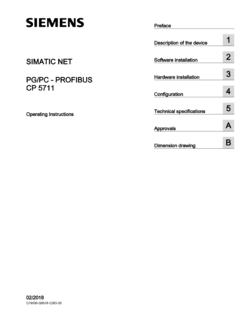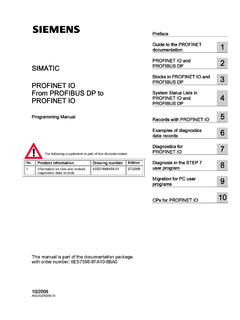Transcription of Operator Panel OP7,OP17 - Siemens
1 Preface, Contents 1. Part I Introduction 2. SIMATIC HMI. 3. Part II Basic Functions OP7, OP17 10. Operator Panel 11. Part III Expanded, Configurable Equipment Manual Functions 13. 14. Part IV Commissioning and Description of Devices 16. A. Part V Appendix F. Glossary, Index 6AV3991 1AE05 1AB0. Release 04/99. Safety Guidelines This manual contains notices which you should observe to ensure your own personal safety, as well as to protect the product and connected equipment. These notices are highlighted in the manual by a warning triangle and are marked as follows according to the level of danger: Warning !
2 Indicates that death, severe personal injury or substantial property damage can result if proper precautions are not taken. Caution ! indicates that minor personal injury or property damage can result if proper precautions are not taken. Note draws your attention to particularly important information on the product, handling the product, or to a particular part of the documentation. Qualified Personnel Equipment may be commissioned and operated only by qualified personnel. Qualified personnel within the meaning of the safety notices in this manual are persons who are authorized to commis- sion, ground and identify equipment, systems and circuits in accordance with safety engineering standards.
3 Correct Usage Note the following: Warning ! The equipment may be used only for the applications stipulated in the catalog and in the techni- cal description and only in conjunction with other equipment and components recommended or approved by Siemens . Startup must not take place until it is established that the machine, which is to accommodate this component, is in conformity with the guideline 89/392/EEC. Faultless and safe operation of the product presupposes proper transportation, proper storage, erection and installation as well as careful operation and maintenance.
4 Trademarks SIMATIC is a registered trademark of Siemens AG. Some of the other designations used in these documents are also registered trademarks; the owner's rights may be violated if they are used be third parties for their own purposes. Impressum Editor and Publisher: A&D PT1. Copyright Siemens AG 1996 All rights reserved Disclaimer of Liability The reproduction, transmission or use of this document or its We have checked the contents of this manual for agreement with the contents is not permitted without express written authority. hardware and software described.
5 Since deviations cannot be pre- Offenders will be liable for damages. All rights, including rights cluded entirely, we cannot guarantee full agreement. However, the created by patent grant or registration of a utility model or design, are data in this manual are reviewed regularly and any necessary cor- reserved. rections included in subsequent editions. Suggestions for improve- ment are welcomed. Siemens AG, Automation & Drives SIMATIC Human Machine Interface Technical data subject to change. Postfach 4848, D-90327 Nuernberg Siemens AG 1996. Siemens Aktiengesellschaft Order No.
6 6AV3991 1AE05 1AB0. Equipment Manual OP7, OP17. Preface Guide through the The OP7, OP17 Operator Panel equipment manual is divided into five manual parts: Part Chapter Contents 1 2 overview of the OPs and their range of func- tions. 3 10 Step-by-step instructions on how you control the OPs with the standard screens. 11 13 Expanded functions of the OPs (online changes to system settings, PLC jobs and the scheduler). 14 16 Mechanical and electrical installation Commissioning Detailed information about the OPs and their maintenance Appendix Contains general tables and a list of the techni- A F cal terms used in this manual.
7 Conventions The following conventions are used in this manual: Motor off Text on the display of the OP is shown in typewriter style. Variable Symbolic names representing variable values on the display are shown in italic typewriter style. Screens Functions which you can choose are shown in normal italics. Screens Print Steps that are performed in succession are linked by an arrow. ESC The names of keys are shown in a different typeface. Equipment Manual OP7, OP17. Release 04/99 i Preface History The various editions of this equipment manual correspond to the following firmware and ProTool versions: Edition Remark ProTool Version 09/96 First edition of the OP7, OP17 Opera- V or higher tor Panel equipment manual 04/99 Technical revision or higher Other support In the case of technical queries, please contact your local Siemens in the sub- sidiaries and branches responsible for your area.
8 Refer to Appendix F of this equipment manual for a list of addresses. SIMATIC Customer Support Hotline Available worldwide, at all times: Nuernberg Johnson City Singapur Simatic Basic Hotline Nuernberg Johnson City Singapur SIMATIC BASIC Hotline SIMATIC BASIC Hotline SIMATIC BASIC Hotline Local time: Local time: Local time: Mon - Fri 8:00 to 18:00 Mon - Fri 8:00 to 17:00 Mon - Fri 8:00 to 17:30. Telephone: Telephone: Telephone: +49 (911) 895-7000 +1 423 461-2522 +65 740-7000. Fax: +49 (911) 895-7002 Fax: +1 423 461-2231 Fax: +65 740-7001. E-Mail: @ E-Mail: @ E-Mail: SIMATIC Premium Hotline (charged, only with SIMATIC Card).
9 Time: Mon - Fri 0:00 to 24:00. Telephone: +49 (911) 895-7777. Fax: +49 (911) 895-7001. Equipment Manual OP7, OP17. ii Release 04/99. Preface SIMATIC Customer Online Services SIMATIC Customer Support offers comprehensive additional information concerning SIMATIC products through its Online services as follows: Up to date general information is provided in Internet under via Fax-Polling under 08765-93 02 77 95 00. Up to date product information and downloads for practical use can be found: in Internet unter html 00/. via the Bulletin Board System (BBS) in N rnberg (SIMATIC Custo- mer Support Mailbox) under +49 (911) 895 7100.
10 In order to contact the mailbox, please use a modem with up to kBaud ( ) capacity. Set the parameters as follows: 8, N, 1, ANSI, or dial for connection via ISDN ( , 64 kBit). Abbreviations The abbreviations used in this equipment manual have the following mea- nings: AM Alarm message AS 511 Protocol of the PU interface to the SIMATIC S5. ASCII American Standard Code f r Information Interchange CPU Central Processing Unit EEPROM Electrically erasable programmable read-only memory EM Event message FB Function block HMI Human Machine Interface IF Interface designation LCD Liquid-crystal display LED Light-emitting diode MPI Multitpoint Interface OP Operator Panel PLC Programmable Logic Controller PPI Point to Point Interface PU Programming Unit (German abbreviation: PG).