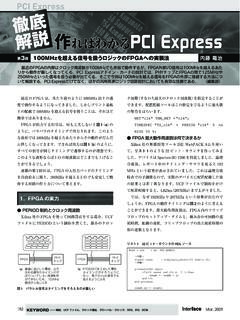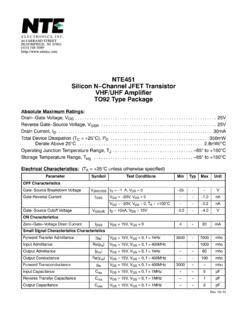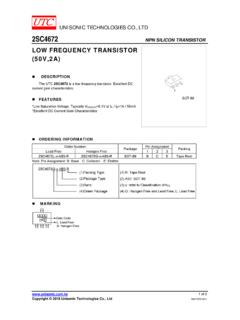Transcription of Pacom Hardware Manual - О нас | T-AC
1 Pacom Hardware Installation Guide800 010 001 June, 2008 Version 2008 Pacom Systems Pty Ltd All Rights ReservedNo part of this document may be reproduced, transmitted, transcribed, stored in a retrieval system, or translated into any language in any form by any means without the prior written consent of Pacom Systems Pty License NoticeYour license agreement with Pacom Systems Pty Ltd, which is included with this product, specifies the permitted and prohibited uses of the product. It is protected by Australian and international copyright laws and international treaty obligations. Your rights to use the Software are limited by the terms stated below, and your use of the Software indicates your acceptance of these terms.
2 If you do not agree with them, you must return, delete or destroy all copies of the Software. Your rights to use the Software terminate immediately if you violate any of the terms stated below. Any unauthorized duplication or use in whole or in part, in print, or in any other storage and retrieval system is forbidden. You may not reverse-engineer, disassemble, decompile, or make any attempt to discover the source code of the Software. You may not modify the Software in any way whatsoeverTrademarksAll trademarks, brand and product names are property of their respective Systems Pty Ltd makes no warranty of any kind with regard to this product, including, but not limited to, the implied warranties of merchantability and fitness for a particular purpose.
3 Pacom Systems Pty Ltd shall not be liable for errors contained herein or for incidental consequential damages in connection with the furnishing, per-formance, or use of this document contains proprietary information and is protected by copyright. The information contained within this document is subject to change without Field Controller 1 Installation Guidelines .. 3 Pacom Field Controller 7 Installation Guidelines .. 9 Maintenance Procedures for the Controllers .. 13 Fuse Replacement ..14On-board Battery Replacement ..14 Memory Expansion Module (SRAM) ..14 Wiring 15 Diag Port -> PC (DB9) ..16DB9, DB25 -> PC (DB9)..16 Telephone Connection ..16 Adding Devices to the Controller .. 17 Pacom Controllers Comparatives.
4 18 Memory Expansion Cards ..18 Building Management Interface..18 Fire Management System Interface ..18 Third Party Network Interface Operation ..19 Pacom Mezzanine Cards .. 21 Installation Guidelines ..23 Mounting Instructions ..24iiPacom Keypad 1061 .. 25 Installation Guidelines ..27 Setup Menu Options ..28 Pacom Keypad 1062 .. 33 Installation Guidelines ..35 Setup Menu Options ..36 Card Reader and Auxiliary Device Connection ..37 Proximity Reader Connection ..37 Finger Scan Connection ..37 Nidac Keypad Connection ..38 External Buzzer..38 Pacom Card Reader Interface 1064 .. 43 Installation Guidelines ..45 Third-Party Connections ..45 Connecting to Wiegand Reader ..45 Connecting to Magstripe Track 1/2/3 ..46 Connection via Mosler interface board (8117500A).
5 47 Connecting to Binary Keypad ..48 Pacom I/O 1065 .. 53 Installation Guidelines ..55 Devices that Require More Current ..55 Consideration while Wiring Power ..55 Pacom Elevator Controller Card 1065 .. 61 Installation Guidelines ..62 Addressing ..62 Floor Control..62 Floor Destination Monitoring ..63 Apartment Floor Selection ..63 Pacom Two Door Controller 1067 .. 65 Installation Guidelines ..67 Third-Party Connections ..68 Connecting to Magstripe Track 1/2/3 ..68 Connection via Mosler interface board (8117500A) ..69 Connecting to Wiegand Reader ..70 Connecting to Binary Keypad ..71 Connection to Securitas Reader..72In/Out Reader Wiring..73 Connecting the Spare Outputs as GPOs ..73 Pacom Intelligent End Of Line Card 1068.
6 77 Installation Guidelines ..79 Connection to a 1065 16 I/O via 1057-203..79 Inovonics Wiring ..79iiiPacom Two Door Controller 1076 .. 83 Installation Guidelines ..85 Third-Party Connections ..86 Connecting to Magstripe Track 2 ..86 Connection via Mosler interface board (8117500A) ..87 Connecting to Wiegand Reader ..88In/Out Reader Wiring..88 Pacom I/O 1076 .. 93 Installation Guidelines ..95iv1 Pacom Field Controller 1057 The primary function of the Pacom 1057 field controller is to monitor and control physical security at a remote site. The 1057 reports alarm status information via an existing data network to a central monitoring site typically equipped with a Pacom base station. If the network or data line fails the 1057 automatically utilizes the public-switched or mobile telephone networks to re-establish communication with the Pacom base station.
7 Access control - A standard 1057 provides control access for up to 10,000 users within a site. This can be expanded to up to 250,000 users with the use of the optional memory expan-sion monitoring- The 1057 can have up to 256 input, and up to 64 outputs. Input/output capability can be expanded with the use of mezzanine cards (16 input or 8 Output) which can be mounted directly onto the 1057 PCB and/or Pacom 1065 16 I/O modules, which communicate with the 1057 over an RS485 chapter is written for 1057 revision This Chapter1 Installation Guidelines2 Compliance and AccreditationThis is a Class A Product. In a domestic environment this product may cause radio interference in which case the user may be required to take adequate measuresThis product complies with the following Standards/Accreditations: FCC Part 15 Class A subject to the following conditions: This Device Must Not Cause Harmful Interference This device must accept any interference received, including interference that may cause undesired operation.
8 EN61000-3-2 EN61000-3-3 EN55022 Class A EN50130-4 EN61000-4-11 AS/NZS 3548 Class A: Subject to the following condition:To comply with EMC requirements when the 1057 is housed in the Small or Large Universal Enclosure, all RS485 cable shielding must be terminated to the chassis earth of the 1057 PCB. A small screw is provided in the vicinity of the RS485 connections for this purpose. AS/NZS 3260 - Subject to the following condition:Unit shall be connected to Telecommunication Network through a line cord that meets the requirements of ACA Technical Standard TS008. TS001 TS002 PTC200 TB21 IE950 EN60950 CS03/110901/01 Part 68/110901/01UL Compliance Considerations for USA and CanadaPower Supply Module To comply with the UL standard a UL listed Power Supply, approved for use with a Burglar Alarm System, should be used to power this unit (IEC 60950, in USA and Canada).
9 The power supply unit submitted for UL approval with the 1057 was the AMSECO model XT-1840 (18 VAC 40VA). The above PSU shall be connected to the mains power supply system in amanner complying the requirement of Canadian Electrical Code (CEC), Part 1,CAN/CSA , in Canada, and the National Electrical Code (NEC),ANSI/NFPA in USA. The unit shall be connected to the protective earth in a manner complyingwith above CEC/NEC requirement, A 26 AWG line cord shall be used in USA/CAN, in other countries, localapproved line cord shall be LimitationsThe 1057 peripheral devices described in this guide have many features that were not verified during UL testing and several specifications that exceed testing require-ments. During UL compliance submissions, the 1057 and peripheral device features and specifications were tested within the following limitations and conditions.
10 Accessories supported for are: 1061 (Keypad), 1062 (Keypad), 1062-HID (Keypad + Card Reader Interface), 1064 (Card Reader Interface), 1065-IO (I/O board Rev 11), 1065-EC (Elevator Control board Rev 11), 1030-007 (Dual Relay Output), 1050-003 (8-Output Mezzanine), 1050-004 (16-Input Mez-zanine), 1057-201 Memory Board, 1057-203 485 Expansion Card, 1050-018 PCB (transient protection for 1050-004), 1050-019 PCB (transient protection for 1050-003). The 1067 Intelligent Two Door Controller is not UL Listed Connecting a Tecom Alarm Panel via STU Interface is not intended for UL Listed Systems The 1057 was tested to 50 C and 85% +/- 5% The total power consumed by the 1057 was tested to 675mA, including the current available for peripheral devices supplied from the unit.