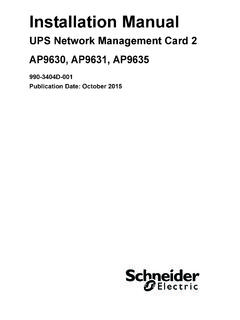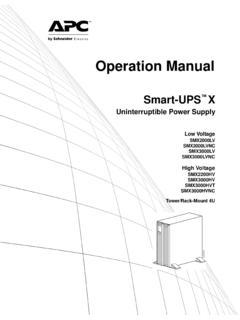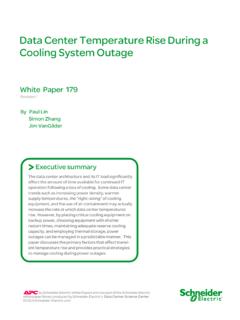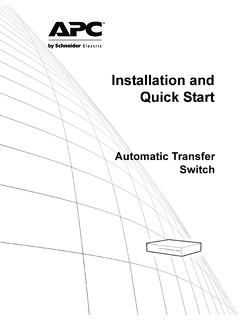Transcription of PowerChute Business Edition v9.5 Agent - apc.com
1 User GuidePowerChute Business Edition AgentFor Smart-UPS models, excluding prefix SMT, SMX, SURTD and SRT990-3773E-001 Publication Date: December 2017 Schneider Electric IT Corporation Legal DisclaimerThe information presented in this manual is not warranted by the Schneider Electric IT Corporation to be authoritative, error free, or complete. This publication is not meant to be a substitute for a detailed operational and site specific development plan. Therefore, Schneider Electric IT Corporation assumes no liability for damages, violations of codes, improper installation, system failures, or any other problems that could arise based on the use of this information contained in this Publication is provided as is and has been prepared solely for the purpose of evaluating data center design and construction. This Publication has been compiled in good faith by Schneider Electric IT Corporation.
2 However, no representation is made or warranty given, either express or implied, as to the completeness or accuracy of the information this Publication NO EVENT SHALL SCHNEIDER ELECTRIC IT CORPORATION, OR ANY PARENT, AFFILIATE OR SUBSIDIARY COMPANY OF SCHNEIDER ELECTRIC IT CORPORATION OR THEIR RESPECTIVE OFFICERS, DIRECTORS, OR EMPLOYEES BE LIABLE FOR ANY DIRECT, INDIRECT, CONSEQUENTIAL, PUNITIVE, SPECIAL, OR INCIDENTAL DAMAGES (INCLUDING, WITHOUT LIMITATION, DAMAGES FOR LOSS OF Business , CONTRACT, REVENUE, DATA, INFORMATION, OR Business INTERRUPTION) RESULTING FROM, ARISING OUT, OR IN CONNECTION WITH THE USE OF, OR INABILITY TO USE THIS PUBLICATION OR THE CONTENT, EVEN IF SCHNEIDER ELECTRIC IT CORPORATION HAS BEEN EXPRESSLY ADVISED OF THE POSSIBILITY OF SUCH DAMAGES. SCHNEIDER ELECTRIC IT CORPORATION RESERVES THE RIGHT TO MAKE CHANGES OR UPDATES WITH RESPECT TO OR IN THE CONTENT OF THE PUBLICATION OR THE FORMAT THEREOF AT ANY TIME WITHOUT NOTICE.
3 Copyright, intellectual, and all other proprietary rights in the content (including but not limited to software, audio, video, text, and photographs) rests with Schneider Electric IT Corporation or its licensors. All rights in the content not expressly granted herein are reserved. No rights of any kind are licensed or assigned or shall otherwise pass to persons accessing this Publication shall not be for resale in whole or in of ContentsPowerChute Business Edition Agent User Guidei Introduction .. 1 Supported UPS Types .. 1 Related Documents .. 1 How to Log On .. 1 Resetting your Username and Password ..2 UPS Device 3 UPS Status .. 3 System Status ..3 Power Status ..5 Battery Status ..5 Battery Management .. 5 Predicting the replacement date of your UPS battery ..6 Internal and External Battery Packs ..6 Diagnostics.
4 7 UPS Settings .. 9 Power Settings ..9 General Settings.. 9 Bypass Settings .. 10 PowerChute .. 13 Event Configuration .. 13 Description of events ..13 Command file durations and shutdowns ..18E-Mail Settings .. 19 Adding and removing e-mail recipients ..20 Authenticating e-mail ..21iiPowerChute Business Edition Agent User GuideSNMP Settings.. 21 SNMP v1 Configuration .. 21 SNMP v3 Configuration .. 22 SNMP Trap Configuration .. 23 SNMP Data Points .. 24 Shutdown ..29 Initial Setup .. 29 Shutdown Settings .. 29 Power Outage Configuration .. 30 Power Outage Configuration and Shutdown on Event Configuration .. 30 Interactivity in shutdown durations .. 31 Scheduled Shutdown .. 32 Viewing and creating scheduled shutdowns .. 32 Overlapping scheduled shutdowns .. 33 Daylight savings and scheduled shutdowns.
5 34 Outlet Sequence .. 34 Examples of how you might use this screen .. 35 Using the graph and common fields .. 36 Choosing which individual outlet groups to turn off in a shutdown .. 36 Deciding on delay times for individual outlet groups .. 37 Outlet Control.. 38 Shutdown Now.. 39 Energy Reporting .. 41 Energy report time span .. 41 Energy usage reported by the UPS .. 41 Energy Settings .. 41 Energy calculation .. 42iiiPowerChute Business Edition Agent User GuideLogging .. 43 Event Log .. 43 Data Log .. 43 Log Settings .. 44 Log files taking up disk space ..44 About .. 451 PowerChute Business Edition Agent User Guide IntroductionPowerChute Business Edition ( PowerChute ) provides UPS management, system shutdown, and energy management for devices connected to the UPS, via serial or USB interface.
6 In the case of a UPS critical event, the software performs a graceful system shutdown of connected devices before the UPS battery is installation, configure the software using the PowerChute initial setup wizard. This ensures that PowerChute is configured to monitor and manage your system for power document describes the options available in the PowerChute Business Edition Agent user interface for a Type B UPS TypesDuring manual installation you are asked to select your UPS from a list of UPS model prefixes: The UPS model is found on the printed label at the rear of your UPS: Type ASmart-UPS models with prefix SMT, SMX, SURTD and SRT, including models SRC2 KUXI, SRC3 KUXI, and SRC3 KUXIX709. Type BSmart-UPS excluding UPS models with prefix SMT, SMX, SURTD, SRT Visit Knowledge Base article FA315835 on the APC website to find out more about UPS model types.
7 Related DocumentsThis document describes the PowerChute Agent web user interface: For information on installing PowerChute Business Edition , see the PowerChute Business Edition Installation Guide, available on the APC website. For up-to-date information on the operating systems, JRE, service packs, and processors with which PowerChute Business Edition is compatible, see the latest revision of PowerChute Business Edition Operating System and Processor Compatibility Chart available on the APC to Log OnYou can access the user interface of the PowerChute Business Edition Agent in two ways, locally and access the PowerChute Business Edition Agent on a local Windows computer, select the Windows start button, then select PowerChute Business Edition > PowerChute Business access the PowerChute Agent remotely, in a Web browser type the servername and port:https://servername:6547 For example, if your server is named COMP1, enter:https://COMP1.
8 6547 PowerChute Business Edition Agent User Guide2 Resetting your Username and PasswordIf you have forgotten the username or password created during installation, you can reset the credentials by creating a configuration file:1. Create a plain text file named , and save it to the Agent folder in the PowerChute installation folder. On Windows systems, this folder is located at: C:\ Program Files\APC\ PowerChute Business Edition \ Agent orC:\ Program Files (x86)\APC\ PowerChute Business Edition \AgentOn Linux systems, this folder is located at:/opt/APC/PowerChuteBusinessEdition/Ag ent/IMPORTANT: Make sure that the file extension of the plain text file is set to .ini, and not . On Windows operating systems, it may be necessary to set the folder options to show the file extensions in Windows Explorer, to make sure that the file extension is.
9 Open the text file with a text editor ( Notepad) and add the following:[Credentials]username=password =Enter the new username and password directly after the equals sign. The username must be between 6 and 128 characters in length. The password requires: Minimum 8 and maximum 128 characters in length 1 upper and lower case letter 1 number or special character The username cannot be part of the Save the file in the Agent installation Restart the APC PBE Agent service: On WindowsGo into Windows Services under Administrative Tools in the Control Panel. The display name there is APC PBE Agent . Restart the service. On LinuxEnter the following commands into a command prompt:/ stop/ start5. If the username and password meet the requirements, the file is deleted from the Agent installation folder, and the new credentials are ready to use.
10 If the credentials entered in do not meet the requirements, an error is written to the file. Check the file for the error, adjust the credentials accordingly, and restart the Agent Log in to the PowerChute web interface with your new After you log in, you will see the Initial Setup screen which helps you configure your shutdown Business Edition Agent User GuideUPS Device ModelThe model name of your UPS displays at the top level of these menu options, Smart-UPS 1500, Smart-UPS 3000. All of the menu options relate to your StatusThe UPS Status screen has three sections System Status, Power Status, and Battery Status. Each of the sections is collapsible and expandable by clicking the and + icon to the left of the section StatusThe Device Status field under System Status indicates the present operating status of the UPS and displays one of the following states listed in the table Device StatusDescriptionOn LineThe UPS is running normally on AC utility Line (Green Mode)