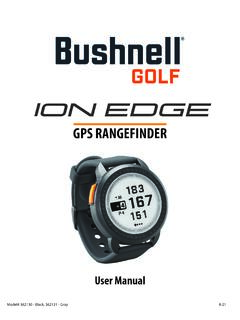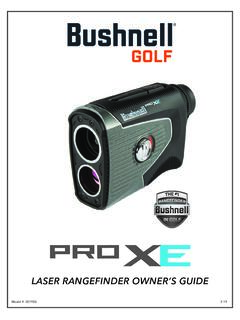Transcription of PRE-ARRIVAL PLANNING Guest Contact Page
1 Guest Contact Page> PRE-ARRIVAL PLANNING1/9 The Guest Contact Page in GXP contains Guest information such as previous stays, Marriott Bonvoy membership, preferences and requests. This important information enables properties to provide personalized service. This job aid shows the difference between the Full and Limited Views of the Guest Contact Page, how to switch from one view to the other, and how to navigate and manage each section of the Guest Contact access the Guest Contact Page click Guest Look-up at the bottom of the screen. You can also click Guest names on the GPS. For more information view the Guest Lookup.
2 Guest Lookup screen displays. Select the appropriate tab:Loyalty searches can be used to locate members by Loyalty Number, Phone Number, or Contact Address can be used when guests provide an email address on their Future can be used when guests have their confirmation searches are only for guests who have been assigned room numbers in the PMS. Fill in the appropriate field(s), then click the search gives you more than one match, verify that you selected the correct Guest . Then click the name to view the Guest Contact Page. (See the Guest Lookup TOP TIP> PRE-ARRIVAL PLANNING2 are two views of the Guest Contact Page Full View and Limited full view of a Guest information is shown automatically in the following situations: When the Guest has had a stay at your hotel in the last 90 days, or When the Guest has a reservation at your hotel in the next 10 days, or If the Guest has ever had any associated case at your hotelThis full view is shown for both Marriott Bonvoy members and non-members.)
3 All sections of the Guest Contact Page are displayed as long as the Guest is opted in to personalization.> PRE-ARRIVAL PLANNING3/9If the Guest has no reservation in the last 90 days or in the next 10 days, GXP will display the Limited View of the Guest Limited View shows only: Contact Details Loyalty Information Additional Details (for guests who are opted in to personalization) Loyalty Profile PreferencesWhen the Limited View is displayed, a View Full Profile button is shown. This button enables you to switch to the Full : This button works only on Marriott Bonvoy Guest Contact Pages. It allows the user to search outside of GXP to verify there is an upcoming reservation at their property, which then results in the Full > PRE-ARRIVAL PLANNING4/9 Here is a summary of the process and the page view based on the Guest situation: Contact DetailsLoyalty InformationAdditional Details Company Business Title Birthday Wedding Anniversary LanguageMy Property CasesOther Property CasesLoyalty Profile PreferencesMy Properties Future StaysOther Properties Next StayPast Stay InformationGuest 3.
4 4. 5. 6. 7. 8. 9. 10. 11. Contact DetailsLoyalty InformationAdditional Details Company Business Title LanguageLoyalty Profile 3. 6. Does the Guest have an upcoming booking on-property?Did the Guest stay on-property before, or have any cancelled booking?Full ProfileLimited ProfileYe sYe sNoNoIf you click the View Full Profile button when there is no reservation for the Guest , you will receive an error you click the View Full Profile button on a non-member profile, you will see this message: This feature is not available for non-loyalty contacts. TOP you access the Guest Contact Page you will see the Contact Details, Loyalty Information and Additional Details section.
5 To update information on this page click Edit Contact .> PRE-ARRIVAL PLANNING5/9In the Edit Contact screen you can update the Guest s Contact information if the Guest has an upcoming reservation at your property as long as the On Property Personalization is the On Property Personalization is set to Opt-Out, you can only change it if you have written authorization from the member. If the switch is set to Opt-In, you can make updates to the a Guest has questions, refer them to s Privacy down to see the My Properties Cases and Other Properties Cases sections. Notice that you can click the New Case button to add a new case for this the View All button to see all of the cases in that next section is Loyalty Profile Preferences.
6 Preferences from the member s Marriott Bonvoy profile are displayed. Click the Edit Preference button to make changes to the preferences. The changes/addition should only be updated at the request of the > PRE-ARRIVAL PLANNING6/9 The Edit Loyalty Profile Preference screen displays. Make the appropriate selections here. Incompatible preferences will result in an error message. For example, you cannot select Feather free room and Extra feather , is the My Properties Future Stays section where you can see the Guest s next three stays at your hotel. The Other Properties Next Stay will show this Guest s next stay at any other property.
7 Hovering your mouse over the MARSHA codes will show the hotel. Past Stay Information section will show this Contact s past stays when you click the Click to Get Stay History button. Note: Hovering your mouse over the MARSHA codes will show the hotel Guest Activities, you will see activities such as spa bookings and restaurant reservations, if your property is using this functionality. See the separate Activities job aid for more on this function.> PRE-ARRIVAL PLANNING7/9 Next is the Partner/Member section. The information in this section comes from the loyalty systems, and shows Guest memberships ( certain credit cards, frequent flyer programs, etc.)
8 That may result in special benefits ( late checkout, free internet access, etc.)Cases are created as a result of these memberships, and will display on your All GXP Open Cases last section of the Guest Contact page is Other Property Residence Ownerships. This section lists all other properties the Guest owns. Brands Only - Residence Ownerships. At luxury brands, the My Property Residence Ownerships section of the Guest Contact page is used to help you track your property s Residence Owners. Users at Residences can use the New Residence button to create a new residence ownership. Click New New Residence Owner screen displays.
9 Here you can fill information about the ownership, then click > PRE-ARRIVAL PLANNING8/9 VisibilityCategoryAvailable PreferencesLocalAccessibilityShower Chair, Bathroom Grab BarBed TypeQueen Bed, Twin Bed, King BedLocal ItemLocal ItemLocal-Other[free form text; Luxury/Premium only]GlobalAlcoholic BeveragesBeer, Bourbon, Champagne, Cognac, Cordials, Gin, Other, Red Wine, Rose Wine, Rum, Scotch, Tequila, Vodka, Whiskey, White Wine AlertsCannot have alcohol, Cannot have beef, Cannot have pork, Cannot have Shellfish, Cannot have soy, Cannot have wheat, Cannot have dairy, Cannot have eggs, Cannot have fish, Cannot have peanuts, Gluten free, Kosher/ Halal, Low Fat, Low Sodium, Low/No Sugar, No Luggage Assistance, VeganBilling PreferenceEmail, PrintChoice of Elite BenefitAmenity, Breakfast, F&B Credit, PointsFitnessAerobics, Circuit Training, Cross Fit, Cycling, Dance, Fitness/Sports, Hiking/Walking.
10 Martial Arts, Running, Swimming, Tennis, Water Activities, Weight Lifting, Winter Activities, Yoga/PilatesFoodAppetizers, Beef Entrees, Breakfast foods, Chicken Entrees, Other, Frozen Treats, Gluten Free, Noodle Dishes, Pasta, Pizza, Pork Entrees, Rice Dishes, Salty Snacks, Sandwiches, Seafood Entrees, Snack Bars, Sweet Snacks, Vegan Food, Vegetarian Entrees, YogurtGolfCasual, Enthusiastic, Not interestedGreenLinen, Recycling, Your choiceHousekeeping Service[free form text; Luxury/Premium only]Interests and HobbiesArts and Crafts, Baking, Beach, Bird Watching, Collecting, Cooking, Culture, Games, Gardening, History, Other, Movies/TV, Music, Nature, Photography, Reading, Shopping, Sports Viewing, Theater, Travel, Wine/Beer EnthusiastNon-alcoholic BeveragesCoffee Decaf, Coffee Regular, Coffee Specialty, Energy Drink, Juice, Milk, Milk Other, Non Dairy Milk, Non alcohol other, Smoothie, Soda Cola, Soda Diet, Soda Ginger Ale, Soda Other, Tea, Tea Decaf, Water, Water SpecialtyOn-call Items[free form text; Luxury/Premium only]Other Alerts[free form text.]