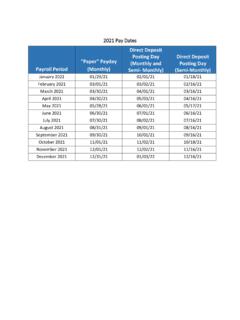Transcription of Group Posting Tool Technical Steps SFAWeb/CI/TY
1 1/11 Group Posting Tool Technical Steps SFAWeb/CI/TYGROUP Posting TOOLLOYALTY>The Group Posting Tool is used to award points or miles to qualifying Members for a Marriott Bonvoy Event. Users must complete the training in the Digital Learning Platform, request access through Identity Shoppe, and be approved by their supervisor, prior to using the tool. Approval takes approximately 3 business days. You will need an EID to request entered in the Group Posting Tool can be viewed in reports in MRDW. To learn more about the reports, use the Managing Loyalty Performance Reference Guide. Quotes can be entered eight business days after they actualize. Allow enough time to enter data and receive approval within 10 business days after the event has actualized.
2 Do not use the tool for bonus point purchases. Throughout the tool, the red asterisk designates required fields that need to be TIPC ostsSetting the Scene213 Additional information4 Avoid Common Mistakes2/11> Group Posting TOOL Technical Steps SFAWEB/CI/TYLOYALTYT here is no cost to use the tool. The cost of points or miles that are awarded to the planner are 1% of actualized revenue - up to US$300 per event. When a hotel participates in a Global Loyalty Promotions, such as Mega Bonus, the hotel does not pay the cost of double or triple points. When a hotel promotes a regional or hotel specific double or triple points promotion, the hotel is responsible for the cost of all points, including double and triple the Group Posting ToolOpen MGS and click Group Posting Tool in the My Applications list at the left side of the screen.
3 If Group Posting Tool is not included in the My Applications list, add it using Add/ Remove located just under My Applications , and select Group Posting Tool. Return to your homepage and click Group Posting Tool to launch. Alternatively, open MGS and use the keyword search for Group Posting the Scene213 Additional information4 Avoid Common Mistakes2 .13/11> Group Posting TOOL Technical Steps SFAWEB/CI/TYLOYALTYT erms and ConditionsClick the hyperlink for your brand, and review the Guidelines and Standards. Click I have Read and Accept the Guidelines and Standards to continue. If you do not understand them, you may click the Do Not Accept option. You will not be able to proceed and will be returned to the MGS login screen. Contact your supervisor to answer any critical factors to consider are: Ensure the Marriott Bonvoy Member is eligible to earn points or miles for the event before proceeding.
4 Be familiar with the legal guidelines that impact Meeting Planner Participation. For the guidelines, reference the Sales and Event Management Reference Guide or MGS keyword search for Marriott Bonvoy Events. If you click I have Read and Accept the Terms and Conditions it shows that you understand and accept the guidelines. Click the I have Read and Do Not Accept the Terms and Conditions if you do not understand the the MARSHA CodeEnter the MARSHA code for the property that hosted the Marriott Bonvoy Event, then click > Group Posting TOOL Technical Steps SFAWEB/CI/TYLOYALTYC omplete Part I - Member InformationGrey fields are pre-populated with information from SFAWeb or CI/TY such as Name of Organization, Organization Type, Event Type, Quote Number, and Event Name.
5 These fields cannot be edited in this Member Email AddressThe email address linked with the Member s account is automatically listed here. If no email address is recorded on file, enter the address where the Member has requested to receive account activity Award Earning PreferenceThe Award always defaults to Points. If a Member opts to receive airline miles, then adjust the option to Points OptionIf the Marriott Bonvoy Clause in the contract states that points or miles will be split between two Members, then select the check box. Click the drop-down menu, and select the percentage that the Primary Member will > Group Posting TOOL Technical Steps SFAWEB/CI/TYLOYALTYE ntering a Second Member s Account NumberIf the split option was selected, enter the Second Member s Marriott Bonvoy Number and confirm the Second Member s Email Address.
6 If the Member wants the confirmation sent to a different address, update the address. Points may not be split between more than two Part II - Property InformationPreparer s InformationConfirm the Preparer s Phone Number and Preparer s Email Address and adjust as needed. The Marriott Bonvoy audit team will use these to contact you if any questions or issues arise regarding this Posting . The MARSHA Property Code and Prepared By fields cannot be edited. Approvers InformationEnter information in the Approved By First Name, Last Name, Approver s Phone Number and Approver s Email Address fields. The Manager listed here will receive an email notification once the post is ready for At least one of the contacts must sign the contract, or be listed on page one of the contract.
7 Review the guidelines on who is eligible to earn in the Marriott Bonvoy Events Pocket Guide, or use the MGS keyword search: Marriott Bonvoy TIP6/11> Group Posting TOOL Technical Steps SFAWEB/CI/TYLOYALTY This information is also available later for audits and reports in MRDW. Review Part III - Roomnights and RevenueGrey fields have been pre-populated with information from SFAWeb or CI/TY, and cannot be edited. Ensure the Event Start Date and Contract Signed Date are accurate. This is important as the dates may qualify the event for a promotion. Confirm that today s date is at least 5 business days after the Event End Date. Points and miles cannot be posted before this. At some hotels, you may need to wait 8 days. Regardless of Total Guest Room Pick Up, an event must have 10 Guest rooms or more actualized on 1 night to earn points or miles.
8 If the number of Guest rooms does not meet the qualifications, all other qualified revenue generated from the event WILL earn points or miles. Revenue within the Group Posting Tool, such as Average Daily Rate, is stated in US Dollars. If a third-party vendor is used for an event, and the hotel is not the entity receiving the revenue, then the Member will not earn points or miles on those charges. The Preparer and the Approver cannot be the same person. Each hotel must select an Approver, The Approver is often the leader of event management, sales, finance, or the general manager. Ensure that the Approver has sufficient time to review your submission. For example, do not designate an Approver who is on vacation. Only enter numbers in the Approver s Phone Number field.
9 Do not use hyphens (-) or other symbols. If you find the designated approver is not available, anyone who has access to the Group Posting Tool, other than the preparer, can log in and approve the TIP7/11> Group Posting TOOL Technical Steps SFAWEB/CI/TYLOYALTYP urchase Bonus Points (Optional)If your hotel would like to purchase bonus points beyond what the Member will receive from the event contract, and the member is eligible to receive bonus points, then use this field. If you will not be purchasing Bonus Points, you are not required to use this field. A Hotel might use Bonus Points: As a measure of goodwill due to a Guest Service issue. To Reward a loyal Customer for their points cost US$ per 1000 points. The drop-down list allows you to select bonus points in increments of 1000.
10 Enter Payment TypeUse the drop-down arrow in the Intended Payment Type to select the customer s chosen method of Double or Triple Points (Optional)Use the drop-down arrow to select Double or Triple points if your property is running a double or triple points promotion. If the event qualifies for a Loyalty sponsored promotion, leave this field blank. Your property will not be responsible for awarding additional points. TIP Total points, including points earned by Marriott Bonvoy Events and purchased points, may not exceed 200 000 points per Member, per event, with the exception of Marriott Bonvoy Events participating in a Global Loyalty Triple Points Promotion (capped at 300,000). If you are unsure if the Member s event earnings will exceed the maximum base allowed, you can review the Summary Page in the Group Posting Tool after clicking Submit.