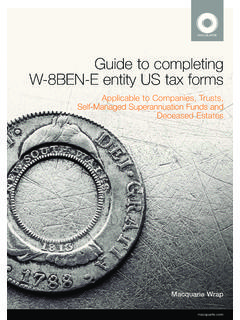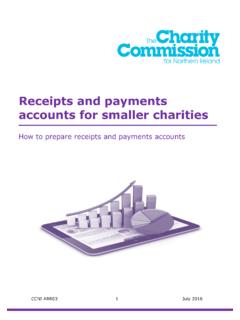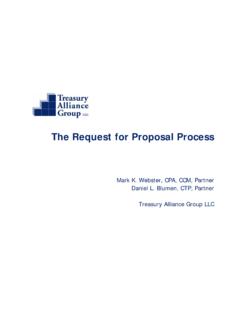Transcription of Product Information Statement - Macquarie
1 1 Macquarie Bank Limited ABN 46 008 583 542 Australian Financial Services Licence No. 237502 DATE OF ISSUE / 13 NOVEMBER 2017 Product Information Statement Macquarie cash management at a glance 01 Key features 02 How do I start? 04 Adding to your Account 06 How do I withdraw? 08 How do I access Information on my Account? 10 The Macquarie cash management Account (Account) is a deposit account provided by Macquarie Bank Limited ( Macquarie ). As a licensed Australian bank, Macquarie is subject to regulation by the Australian Prudential Regulation Authority. Macquarie also holds Australian Financial Services Licence No. 237502 and is subject to regulation by the Australian Securities and Investments INFORMATIONThis Product Information Statement describes the features of the Macquarie cash management Account, and together with the separate Further Information Guide and the Macquarie cash management Account fees, limits and lodgement times available online, contains the terms and conditions which apply to its operation.
2 Please read these three documents carefully before deciding whether to open an Information in this Product Information Statement is current as at 13 November 2017 and is subject to change. You can find updated Information on our website at or by contacting us on 1800 806 310. A copy of any updated Information is available free on this Product Information Statement :We, our, us, Macquarie means Macquarie Bank , your means you the Account holder(s). Where the context permits it also includes any person carrying out any account transaction on your behalf, for example a person you have given third party access means your Macquarie cash management Services Professional means an adviser, accountant, administrator, stockbroker, risk specialist, mortgage broker, intermediary or any person that acts on behalf of a Day means any day on which banks are able to settle through the Reserve Bank of Australia. This does not include Saturday, Sunday and any national Australian and NSW-based at a glanceMinimum additional cheque deposits/withdrawals$500 InterestCalculated daily, paid monthlyGovernment GuaranteeThe Account is a retail deposit with Macquarie and is therefore eligible for coverage under the Australian Government s Financial Claims Scheme (Government Guarantee).
3 For current details on the Government Guarantee including applicable caps, please refer to the Further Information Funds transfers Direct debits1 BPAY (Biller code 667022) Cheque (minimum $500) you can deposit cheques at Macquarie offices or any branch of the National Australia Bank (NAB) by using your personalised Account deposit bookRefer to Adding to your Account on page 6 for further Funds transfers BPAY Direct debits Personalised cheque book Bank cheques2 Tax payments Overseas transfers and bank draftsRefer to How do I withdraw? on page 8 for further do I access my Account?Manage your cash 24 hours a day, seven days a week3 via Electronic Banking (including Online Banking, Mobile Banking or Telephone Banking). With just a couple of clicks you can set up online banking at or by downloading the Macquarie Mobile Banking app (IOS or Android).Refer to How do I withdraw? on page 8 for further visibility to help you act quickly on investment opportunities as they arise Your Financial Services Professional can view your Account online and help you act quickly on investment opportunities as they arise Give your accountant viewing access to your Account so they can download your current and historical transaction reports themselvesThe perfect companion for your self managed super fund (SMSF)
4 All fund transactions appear on one consolidated Statement , simplifying super fund accounting, tax returns, end of year auditing and long-term record keeping Download current and historical statements online, up to 10 years, worth of historical statements are available online Access personalised audit report online1 Establish a direct debit into your Account via the Direct Debit Request form available You can request a cheque to be drawn on your behalf via the Withdrawal form or request a new personalised cheque book via the Cheque and Deposit Book Request form available While your instructions can be given at any time, transactions will not be effected outside of banking hours. Registered to BPAY Pty Ltd ABN 69 079 137 featuresOnline flexibility and controlOur online Electronic Banking service helps you stay in control of your cashflow 24 hours a day, seven days a week. View your available balance and statements online, including your annual tax summary.
5 Transfer funds easily to any Australian Setup recurring payments. Pay your bills using BPAY . Transfer money Make tax payments directly to the Australian Taxation Office (ATO). Download an audit report. Update your Account Access the current interest rate, Product Information and administration centre of your investment portfolioThe one account allows you to move funds in and out within an environment of complete visibility and Account offers an efficient way to facilitate your investments. With an extensive range of features and services, the Account may be the ideal cash account for consolidating your cash and establishing an efficient cashflow management Please refer to our Macquarie cash management Account fees, limits, and lodgement times for current limits on If registered for the International Money Transfer (IMT) service using OzForex. The IMT service is provided by OzForex Pty Ltd ABN 65 092 375 703. 6 You can update your address and contact numbers online.
6 Registered to BPAY Pty Ltd ABN 69 079 137 CONTRIBUTIONSSETTLEMENT ACCOUNTRECEIVE DIVIDENDSINVEST CASHRECEIVE INTERESTINTEREST PAYMENTSM anaged funds and other investmentsInvestment loansTe r m depositsPropertyTransaction accountsSelf managed super fundCash management AccountDirect sharesINCOME/DISTRIBUTIONSREGULAR CONTRIBUTIONS TAX PAYMENTSPURCHASE PROPERTYPAY YOUR HOME LOANRECEIVE RENTAL INCOMEEVERYDAY LIVINGTRANSFER FUNDS TO OTHER ACCOUNTS3 Key featuresEfficient cashflow management strategiesBy consolidating your cash into one central cashflow management system you may reduce account fees incurred elsewhere. As well as this, you and your Financial Services Professional can have a comprehensive view of your cash position, making it simpler for you to take up investment opportunities as they arise. The Account provides services and reporting tools to make it simple for you to monitor and manage your perfect companion for your SMSFThe Account is an ideal cashflow management system for your SMSF, providing the flexibility and control to help you manage your fund s transactions.
7 The Account offers easy access to Information relating to the Account so that you can keep track of all payments to and from the Account. Detailed online reporting and the ability to download current and historical statements also simplifies the extensive administration responsibilities that come with having an reinvestmentYou can arrange for dividends from shares, warrants, interest payments or distributions from other investments and accounts to be credited directly into your arrange for your dividends/interest to be invested into your Account, simply complete the Change of Details Dividend and Interest Direct Credit Payments form available online and send it to the institution or registry with whom the investment is the current interest rate, please visit do I start?Opening an AccountTo open an Account:1 Read this Product Information Statement , the Further Information Guide and the Macquarie cash management Account fees, limits and lodgement times If you have not already satisfied our requirements under the Anti-Money Laundering and Counter-Terrorism Financing Act 2006, each Account signatory will also need to provide identification.
8 Refer to the Application guide for details on how to complete the identification Complete the online application process. Some applicants may be required to provide additional Make your initial deposit by either direct debit or funds and your Financial Services Professional work closely togetherIf you have a Financial Services Professional, they may be critical to the ongoing management of your Account. Your authorised Financial Services Professionals can obtain Account Information and we will attempt to contact them in the first instance if any follow up is required on your Account. Your Financial Services Professional is also able to assist you with any queries you may have regarding your choose and appoint your Financial Services Professional. Unless your Financial Services Professional is an authorised representative of a Macquarie Group company, no Macquarie Group company is responsible for the acts or omissions of your Financial Services Professional. You can choose whether your Financial Services Professional can operate your Account, transact on your Account or can only view Account details.
9 See page 5 for more firm remunerationIf your Account was set up prior to 1 July 2014 by a registered broking firm or licensed financial advisory firm which introduced you to the Account, an amount of commission based on your average Account balance each month as set out in the table below will generally be and advisory firm remunerationPercentage (%) per annum (inclusive of applicable GST)ABN provided and GST paABN provided, not registered for paABN not providedPAYG withholding amount will be deductedWhen notified, we will transfer the payment of this commission to any new registered broking firm or licensed financial advisory firm that provides you with pay commission to certain Financial Services Professionals at no extra cost to you. We can also draw on our own resources to provide Product and marketing support in the form of commission to licensed broking and financial advisory will not make these payments in certain circumstances, including where there is a legal impediment or prohibition, including under Future of Financial Advice reforms (FOFA), on us making such do I start?
10 Authorising a third party to access your AccountThird Party Authority You can appoint another person or company to have access to and operate your Account by completing the Third Party Authority form available that form, you may nominate the type of access rights the third party will have to your Account. This may include: Account enquiry enables a third party to enquire on your Account Fee authority enables you to authorise a third party such as your Financial Services Professional, should you have one, to withdraw their fees from your Account Government/Tax payment authority enables you to authorise a third party to make payments on your behalf to certain government departments, for example the ATO General withdrawal enables a third party to make withdrawals from your Account for any purpose investment or otherwise, and Authorised signatory enables a third party to have general withdrawal authority access. In addition, it enables them to close your Account or make changes to your Account such as changing your contact details.