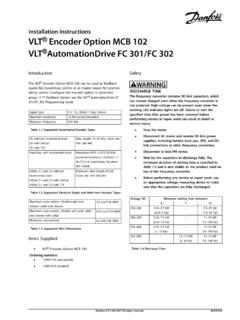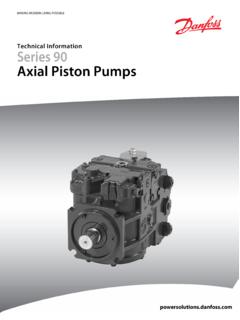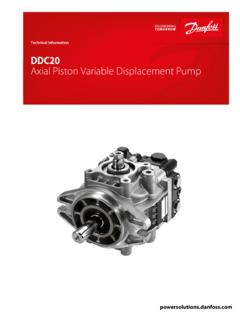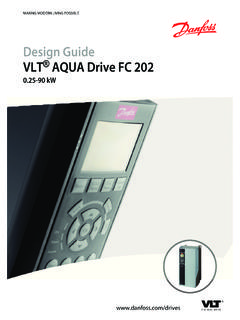Transcription of PROFINET Operating Instruction Contents
1 PROFINET Operating Instruction Contents Contents 1 Safety 3. Safety Note 3. Safety Regulations 3. Warning against Unintended Start 4. 2 Introduction 5. About this Manual 5. Technical Overview 5. Assumptions 5. Hardware 5. Background Knowledge 5. Available Literature 6. Abbreviations 6. 3 How to Install 7. How to Install Option in Frequency Converter 7. Network 8. PROFINET Cables 8. LED Behaviour 9. Topology 11. Recommended Design Rules 13. EMC Precautions 14. 4 How to Configure 15. IP Settings 15. Ethernet Link Parameters 16. 5 How to Configure the system 17. Configure the PROFINET Network 17. Configure the Controller 17. GSD File 17. Configure the Frequency Converter 21. VLT Parameters 21. 6 How to Control the Frequency Converter 23. PPO Types 23. Process Data 24. Reference Handling 24. Process Control Operation 26. Control Profile 26. PROFI drive Control Profile 27. - VLT is a registered Danfoss trademark 1. Contents PROFINET Operating Instruction Danfoss FC Control Profile 33. 7 Parameters 37.
2 Parameter Group 0-** Operation/Display 37. Parameter Group 8-** Communication and Option 37. Parameter Group 9-** PROFI drive 43. Parameter Group 12-** Ethernet 53. 12-1* Ethernet Link Parameters 54. PROFINET -specific Parameter List 58. Object and Data Types Supported 59. 8 Application Examples 61. : Process Data with PPO Type 6 61. : Control Word Telegram using Standard Telegram 1 / PPO3 63. : Status Word Telegram using Standard Telegram 1 / PPO3 64. : PLC Programming 65. 9 Troubleshooting 67. Troubleshooting 67. LED Status 67. No Communication with the Drive 69. Warning 34 Appears even though Communication is Established 70. Drive Will Not Respond to Control Signals 70. Alarm and Warning Words 73. 10 Warnings and Alarms 75. Status Messages 75. Warnings/Alarm Messages 75. Alarm List 76. Index 79. 2 - VLT is a registered Danfoss trademark PROFINET Operating Instruction 1 Safety 1 Safety 1. Copyright, Limitation of Liability and Revision Rights This publication contains information proprietary to Danfoss.
3 By accepting and using this manual the user agrees that the information contained herein will be used solely for Operating equipment from Danfoss or equipment from other vendors provided that such equipment is intended for communication with Danfoss equipment over an PROFINET serial communication link. This publication is protected under the Copyright laws of Denmark and most other countries. Danfoss does not guarantee that a software program produced according to the guidelines provided in this manual will function properly in every physical, hardware or software environment. Although Danfoss has tested and reviewed the documentation within this manual, Danfoss makes no warranty or representation, either express or implied, with respect to this documentation, including its quality, performance, or fitness for a particular purpose. In no event shall Danfoss be liable for direct, indirect, special, incidental, or consequential damages arising out of the use, or the inability to use information contained in this manual, even if advised of the possibility of such damages.
4 In particular, Danfoss is not responsible for any costs including but not limited to those incurred as a result of lost profits or revenue, loss or damage of equipment, loss of computer programs, loss of data, the costs to substitute these, or any claims by third parties. Danfoss reserves the right to revise this publication at any time and to make changes in its Contents without prior notice or any obligation to notify previous users of such revisions or changes. Safety Note The voltage of the frequency converter is dangerous whenever connected to mains. Incorrect installation of the motor, frequency converter or fieldbus may cause damage to the equipment, serious personal injury or death. Consequently, the instructions in this manual, as well as national and local rules and safety regulations, must be complied with. Safety Regulations 1. The frequency converter must be disconnected from mains if repair work is to be carried out. Check that the mains supply has been disconnected and that the necessary time has passed before removing motor and mains plugs.
5 2. The [OFF] key on the LCP of the frequency converter does not disconnect the equipment from mains and is thus not to be used as a safety switch. 3. Correct protective earthing or grounding of the equipment must be established, the user must be protected against supply voltage, and the motor must be protected against overload in accordance with applicable national and local regulations. 4. The earth leakage currents are higher than mA. 5. Protection against motor overload is not included in the factory setting. If this function is desired, set par. 1-90 Motor Thermal Protection to data value ETR trip or data value ETR warning. NB! The function is initialised at x rated motor current and rated motor frequency. For the North American market; the ETR functions provide class 20 motor overload protection in accordance with NEC. 6. Do not remove the plugs for the motor and mains supply while the frequency converter is connected to mains. Check that the mains supply has been disconnected and that the necessary time has passed before removing motor and mains plugs.
6 7. Please note that the frequency converter has more voltage inputs than L1, L2 and L3, when load sharing (linking of DC intermediate circuit) and external 24 V DC have been installed. Check that all voltage inputs have been disconnected and that the necessary time has passed before commencing repair work. - VLT is a registered Danfoss trademark 3. 1 Safety PROFINET Operating Instruction Warning against Unintended Start 1. 1. The motor can be brought to a stop by means of digital commands, bus commands, references or a local stop, while the frequency converter is connected to mains. If personal safety considerations make it necessary to ensure that no unintended start occurs, these stop functions are not sufficient. 2. While parameters are being changed, the motor may start. Consequently, the [OFF] key must always be activated. 3. A motor that has been stopped may start if faults occur in the electronics of the frequency converter, or if a temporary overload or a fault in the supply mains or the motor connection ceases.
7 Touching the electrical parts may be fatal - even after the equipment has been disconnected from mains. Also make sure that other voltage inputs have been disconnected, such as external 24 V DC, load sharing (linkage of DC intermediate circuit), as well as the motor connection for kinetic back up. Please take note of discharge times and further safety guidelines from the section: Safety and conformity , in the respective Design Guide ( ). 4 - VLT is a registered Danfoss trademark PROFINET Operating Instruction 2 Introduction 2 Introduction About this Manual First time users can obtain the most essential information for quick installation and set-up in these chapters: 2. Introduction How to Install How to Configure the system For more detailed information including the full range of set-up options and diagnosis tools please refer to the chapters: How to Configure the system How to Control the FC102/FC 202/FC301/FC302. How to Access FC102/FC 202/FC301/FC302 Parameters Parameters Troubleshooting Terminology: In this manual several terms for Ethernet is used.
8 - PROFINET , is the term used to describe the PROFINET protocol. - Ethernet, is a common term used to describe the physical layer of the network and does not relate to the application protocol. Technical Overview Since its introduction in 2001, PROFINET has been updated to handle low and medium performance requirement supported by PROFINET RT (Real Time). up to High end servo performance in PROFINET IRT (Isochronous Real Time). With this, PROFINET is the Ethernet Based Fieldbus offering the most scalable and versatile technology today. PROFINET provides users with the network tools to deploy standard Ethernet technology for manufacturing applications while enabling Internet and enterprise connectivity. Assumptions These Operating instructions are under the conditions that the Danfoss PROFINET option is used in conjunction with a Danfoss FC 102/FC 202/FC 301/. FC 302 frequency converter. It is also assumed that the installed controller supports the interfaces described in this document and that all the requirements stipulated in the controller, as well as the frequency converter, are strictly observed along with all limitations herein.
9 Hardware This manual relates to the PROFINET option MCA 120, type no. 130B1135 (un-coated) and 130B1235 (conformal coated). Background Knowledge The Danfoss PROFINET Option Card is designed to communicate with any system complying with the PROFINET standard. Familiarity with this technology is assumed. Issues regarding hardware or software produced by other manufacturers, including commissioning tools, are beyond the scope of this manual, and are not the responsibility of Danfoss. For information regarding commissioning tools, or communication to a non-Danfoss node, please consult the appropriate manuals. - VLT is a registered Danfoss trademark 5. 2 Introduction PROFINET Operating Instruction Available Literature Available Literature for FC 102/FC 202/FC 301/FC 302. - The VLT AutomationDrive Operating Instructions provide the neccessary information for getting the drive up and running. - The VLT AutomationDrive Design Guide entails all technical information about the drive design and applications including encoder, resolver and 2 relay options.
10 - The VLT AutomationDrive Profibus Operating Instructions provide the information required for controlling, monitoring and programming the drive via a Profibus fieldbus. - The VLT AutomationDrive Operating Instructions provide the information required for controlling, monitoring and programming the drive via a DeviceNet fieldbus. - The VLT AutomationDrive MCT 10 Operating Instructions provide information for installation and use of the software on a PC. - The VLT AutomationDrive IP21 / Type 1 Instruction provides information for installing the IP21 / Type 1 option. - The VLT AutomationDrive 24 V DC Backup Instruction provides information for installing the 24 V DC Backup option. - The VLT AutomationDrive CanOpen Operating Instructions - The VLT AutomationDrive Modbus TCP Operating Instructions - The MCA 121 Ethernet/IP. Danfoss Drives technical literature is also available online at Abbreviations Abbreviation Definition API Actual Packet Interval CC Control Card CTW Control Word DCP Discovery and Configuration Protocol DHCP Dynamic Host Configuration Protocol EMC Electromagnetic Compatibility I/O Input/Output IP Internet Protocol GSD Generic station description LCP Local Control Panel LED Light Emitting Diode LSB Least Significant Bit MAV Main Actual Value (actual output).