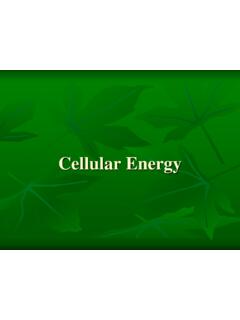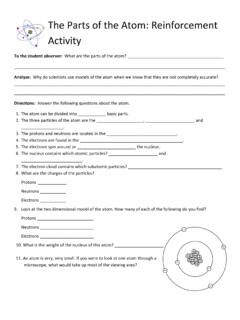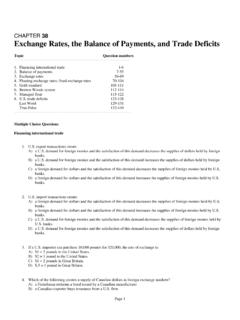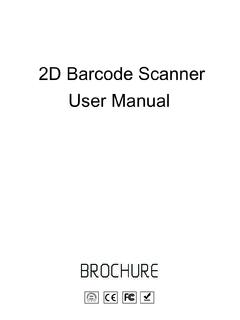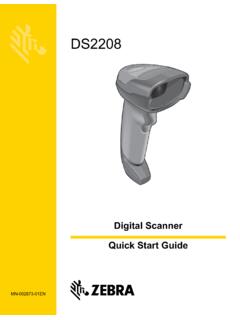Transcription of Programing the Datalogic Gryphon scanner - Denton ISD
1 Programing the Datalogic Gryphon scanner In the Quick Reference guide that comes with the scanner : Page 24 scan USB Keyboard with standard key encoding Page 26 scan Enter/Exit Programming Mode, Country Mode= , Enter/Exit Programming Mode In the Reference Guide You will need to print the pages in order to scan the Programing barcodes. NOTE: You will need to scan the Enter/Exit Programming Mode barcode before and after each Programing barcode . See below for programming barcodes. You will need to print out this document in order to scan the barcodes. Page number is as notated on the page. Page 97 Good Read Beep Frequency = Medium Page 99 Good Read Beep Volume = Medium Page 101 Scan Mode = Stand Mode (for trigger free scanning even when out of the stand) Page 117 EAN 13 = Disable (turns off ISBN scanning).
2 Page 197 CODABAR = Enable Page 198 Coadabar Start/Stop Character Transmission = Don't Transmit ENTER/EXIT PROGRAMMING MODE Good Read Beep Type Good Read Beep Type Specifies whether the good read beep has a mono or bitonal beep sound. DEFAULT. Good Read Beep Type = Mono Good Read Beep Type = Bitonal Good Read Beep Frequency Adjusts the good read beep to sound at a selectable low, medium or high frequency, selectable from the list below. (Controls the beeper's pitch/tone.). Good Read Beep Frequency = Low Good Read Beep Frequency = Medium DEFAULT. Good Read Beep Frequency = High Product Reference Guide 97. ENTER/EXIT PROGRAMMING MODE Good Read Beep Volume Good Read Beep Volume Selects the beeper volume (loudness) upon a good read beep. There are three selectable volume levels.
3 Good Read Beep Volume = Beeper Off Good Read Beep Volume = Low Good Read Beep Volume = Medium DEFAULT. Good Read Beep Volume = High Product Reference Guide 99. ENTER/EXIT PROGRAMMING MODE Scan Mode SCANNING FEATURES. Scan Mode Selects the reader's scan operating mode. See page 314 in References for descriptions. DEFAULT. Scan Mode = Trigger Single Scan Mode = Trigger Hold Multiple Scan Mode = Trigger Pulse Multiple Scan Mode = Flashinga Scan Mode = Always Onb Scan Mode = Stand Modec Scan Mode = Trigger Object Sense c a. Recommended scan mode for Gryphon L for hands-free stand mode operation. b. See "Laser Features" starting on page 287 for additional laser programmable timeout options. c. Not applicable to the Gryphon L. Product Reference Guide 101.
4 ENTER/EXIT PROGRAMMING MODE EAN 13 Enable/Disable EAN 13 (JAN 13). The following options apply to the EAN 13 (Jan 13) symbology. EAN 13 Enable/Disable When disabled, the reader will not read EAN 13/JAN 13 barcodes. EAN 13 = Disable DEFAULT. EAN 13 = Enable EAN 13 Check Character Transmission Enable this option to transmit the check character along with EAN 13 barcode data. EAN 13 Check Character Transmission = Don't Send DEFAULT. EAN 13 Check Character Transmission = Send Product Reference Guide 117. ENTER/EXIT PROGRAMMING MODE Codabar Enable/Disable CODABAR. The following options apply to the Codabar symbology. Codabar Enable/Disable When disabled, the reader will not read Codabar barcodes. DEFAULT. Codabar = Disable Codabar = Enable Codabar Check Character Calculation Enable this option to enables/disables calculation and verification of an optional Codabar check character.
5 When disabled, any check character in the label is treated as a data character DEFAULT. Codabar Check Character Calculation = Don't Calculate Codabar Check Character Calculation = Enable AIM standard check char. Codabar Check Character Calculation = Enable Modulo 10. check char. Product Reference Guide 197. Codabar ENTER/EXIT PROGRAMMING MODE. Codabar Check Character Transmission Enable this option to transmit the check character along with Codabar barcode data. Codabar Check Character Transmission = Don't Send DEFAULT. Codabar Check Character Transmission = Send Codabar Start/Stop Character Transmission Enable this option to enable/disable transmission of Codabar start and stop characters. Codabar Start/Stop Character Transmission = Don't Transmit DEFAULT.
6 Codabar Start/Stop Character Transmission = Transmit 198 Gryphon I GD4100/GM4100/GBT4100/L GD4300.