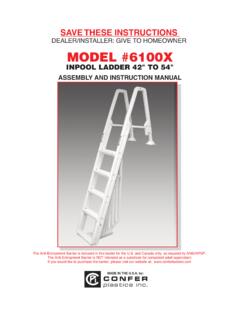Transcription of prpd.Confer-CurveStepAG-USr11:Confer-Step-1 R1 …
1 save THESE INSTRUCTIONSDEALER/ installer : give TO HOMEOWNERCONFER ABOVE GROUND CURVE STEP / ABOVE GROUNDCURVE STEP SYSTEMASSEMBLY AND INSTALLATION MANUALMade in the CCX-AGNote: 40 lbs. of sand required!Model CCX-AG SystemNote: 70 lbs. of sand required! :Confer-Step-1_R1 2/19/13 2:55 PM Page 1 GDICFEBAH2 Stand up both sidepanels [A]. Insertpanel brace [B] intoopening located on[A] then push downto lock in place. Step 1 Attach one of thepanel extensions [D]to part [A] by slidingin from the side untilflush. Repeat toattach the secondpart [D].Step 2 With the thin edgeof the curved riser[C] facing down-ward align thelower tabs with theopenings on part[A] and push 3 While holding lowertabs in part [A] alignthe top tabs thentap down with arubber mallet 4 Confer Plastics CURVE Above Ground Pool Stepcan be assembled with the treads curved inward or curvedoutward. Determine which direction you want the steps before starting CURVE Step requires 40 lbs.
2 Of sand to complete assembly. The Curve Step with optional add-on requires atotal of 70 lbs. of sand. Choose a location close to the swimming pool for assembly. If you have a pool deck it isrecommended to build the step on top of the deck to avoid lifting completed step over the pool Pack4 - Plugs (wg)8 - #10 x 1-1/4" screws2 - Labels-No Jumping/DivingNeeded for Assembly- Rubber mallet- Funnel- Cordless Drill- Phillips screwdriver- Liquid soap or lubricant- Sand - 40 lbs. for (Curve Step)- 70 lbs. for (Curve System)Model# CCX-AG- CURVE ABOVE GROUND POOL STEP ASSEMBLY instructions - PLEASE READ BEFORE ATTEMPTING ASSEMBLYP arts List2 - Side panels [part A]1 - Panel brace [part B]4 - Curved risers [part C]2 - Panel extensions [part D]4 - Handrail posts [part E]2 - Deck connectors [part F]2 - Handrails [part G]4 - Foot pads [part H]4 - Treads [part I]If missing parts call - Toll free - 800-635-3213 or :Confer-Step-1_R1 2/19/13 2:55 PM Page 23IF YOU HAVE THE CONFER CURVE STEPWITHOUT THE ADD-ON CONTINUE WITHSTEP 11.
3 IF YOU HAVE THE CONFER CURVE STEPWITH OPTIONAL ADD-ON SKIP STEPS 11-18 AND CONTINUE WITH STEP the rest ofthe curved risers[C] by flexing theside panels [A] outward enough toinsert part [C] tabsinto part [A]. Tapinto place with rubber 5 Tilt the stepbackwards toexpose all fourof the roundedtabs on thebottom 6 Rotate90 Determine whichside will be facingup on the frontfoot pads [H], # 1 for a flat bottom pool or # 2 for a pool with slight tapertowards the center, installboth parts [H]. Step 9 Each side panel [A]requires 20 lbs of sandsplit between the two fillholes. Sand is needed as ballast to hold stepdown in the water. Using a funnel fill the lower holecompletely to the top withsand. Shake the panel tohelp settle the sand, lowerhole must be completelyfilled. Pour what s left fromthe 20 lbs into the upper fill hole. Using providedcap, plug the lower fill holeonly. Upper fill hole mustremain open. Repeatprocedure to fill thesecond part [A].
4 Step 10 Installing theFoot Pads [H]:If swimmingpool has a flatbottom, all fourfoot pads [H] will be installed with the #1 facing swimming pool has a slight taper towards thecenter, the back foot pads will be installed with #1facing up and the front foot pads with #2 facing 7 The two back footpads [H] will alwaysbe installed with #1facing up. Place part[H] over the roundedtab, strike with a rubber mallet untilseated onto therounded tab. Repeatto install second part [H]. Step 8 SANDPour sand sand the firsttread [I] by placingover the tabs onthe side panels asshown. Whileholding part [I]down on the sidepanels tap inwardwith a rubber mallet until lockedin 11 Repeat to install the secondand third treads [I]. The fourth[Top] tread [I] will install slightlydifferent than the previousthree. Install this tread by placing over the four tabslocated on the panel exten-sions [D]. Using a rubber mallet strike the top of thetread directly over the tabsuntil seated.
5 All treads andrisers must be installed inthe same 12#1#2 STOP!STOP! :Confer-Step-1_R1 2/19/13 2:55 PM Page 34To install the lowerhandrail posts [E] firstlocate the openings onpart [A] just below thesecond tread marked with#4. Next insert the tabson part [E] all the way intothe openings then tapdown with a rubber malletuntil seated. Repeat toinstall the other part [E].Step 13To install the upperhand rail posts [E]first locate the openings on panelextension [D] markedwith the #4. Nextinsert the tabs onpart [E] all the wayinto the openings then tapdown with a rubbermallet until to install theother part [E] .Step 14 Place one of the deckconnectors [F] over theupper handrail post andslide down. Check tomake sure side marked[This Side down] is facing to install the second part [F] Step 15 Step 16 Step 17 With the step in place and positioned about 1 inch awayfrom the inside of pool wall [back of step must not touchpool liner]extend the two deck connectors onto the pooldeck and attach using 2-#10 x 1-1/4 self tapping screws ineach connector.
6 These screws should be spaced as farapart as possible using the holes provided in the deck connector. Next, attach the two deck connectors to thehandrail posts using 2-#10 x 1-1/4 screws in each 18 With a helper place the pool step into swimming pool. Hold the step under water at a slight angle until all the airbubbles stop. Tilt the step in the other direction until all theair bubbles stop. Be patient this process will take a few the pool step is still floating all of the air is not step to the side again until air bubbles handrails [G]over the top of handrailposts, push down tolock in :Confer-Step-1_R1 2/19/13 2:55 PM Page 4 Install the add-on panel [J]by inserting the three tabsinto the three openingslocated towards the backof step panel [A]. Push the tabs all the way in, then tap panel down with a rubber mallet until seated in 19 Next, install one of the foot pads [H] onto the tab located on the bottom ofthe large flex riser [M] by placing overthe raised tab and striking with a rubbermallet until seated.
7 Foot pad [H]should be installed in the same direction as the front foot pads on base step.[Refer to steps 7 & 9].Step 20 Tilt the step back farenough to slide theend of large flex riser[M] up into the slotlocated on the frontbottom edge of theadd-on side 21 Insert the tab onthe other end ofthe flex riser [M]into the openingon side panel [A]. Step 22 Attach the last footpad [H] on to the bottom of the treadsupport [N] by placingover the raised taband striking with arubber mallet untilseated. Foot pad [H]should be installedin the same positionas the front footpads on base step. Step 23 Locate the notch onthe bottom edge ofthe large flex riser[M]. Slide the stepsupport [N] underthen rotate up makingsure part is in notch. Step 245 TSLKJRQPMHNOUA dditional Parts for Step Add-On2 - Foot pads [Part H]1 - Add-on panel [Part J]1 - Short hand rail post [Part K]1 - Long hand rail post [Part L]1 - Large flex riser [Part M]1 - Tread support [Part N]1 - Large curved tread [Part O]1 - Medium flex riser [Part P]1 - Medium curved tread [Part Q]1 - Small flex riser [Part R]1 - Small curved tread [Part S]1 - Tread filler [Part T]1 - Tread extension [Part U]2 - Plugs [WG] (installed in add-on panel)CONFER CURVE STEP ADD-ON INSTRUCTIONSThe curve add-on can only be installed on the right side of the step as youare facing it.
8 The add-on requires an additional 30 lbs. of :Confer-Step-1_R1 2/19/13 2:55 PM Page 5 Position the other end of thetread over side panel [A].Move the large flex riser [M] inor out until it slips up into thegroove located on the bottomof the large curved tread [O]. Itwill also be necessary to alignthe tabs on the tread support[N] with the two openings onthe bottom of the large curvedtread. Once everything is inposition tap down on the largetread to lock onto panel [A].Step 28 Install the first tread [I]onto the base step byplacing over the tabson the side panels [A]as shown. While hold-ing the tread down,tap inward with a rubber mallet untillocked in 29 Install the shorthandrail post [K]by sliding downinto lower slot onadd-on panel [J];slot is marked with # 30 Place the mediumcurved tread [Q] overthe short handrail postand down on to thetabs located on theadd-on panel [J]. Movethe riser in or out until itslips up into the grooveon the bottom of thetread, using a rubbermallet strike the top ofthe tread until lockedonto 32 CONFER CURVE STEP ADD-ON instructions (Cont d.)
9 At this time add 30 lbs ofsand through the two fillholes located on the add-onpanel. Using a funnel fillthe lower hole completelyto the top with the panel to helpsettle the sand. Lower holemust be completely what s left from the 30lbs, into the upper the provided cap plugthe lower fill hole only. Upperfill hole must remain open. Step 25 The next step will require an extra set of hands to helpalign the large flex riser [M] and the tread support [N] intothe groove and the openings located on the bottom side ofthe large curved tread [O]. Step 26 Fill HolesIt will be easier to start fromthe add-on panel side andwork towards the base by placing the largecurved tread in approximateposition over the panels andflex riser. Next align the tabson the add-on panel with theopenings on the bottom sideof large curved tread. Lockthe tread down by strikingtop of tread directly over thetabs with rubber mallet. Step 27 Next, install the mediumflex riser [P] by slidingdown into the slot locatedon the add-on panel [J].
10 Insert the tab located onthe end of flex riser intothe opening on sidepanel [A]. Riser will reston the top back of tread below. Step :Confer-Step-1_R1 2/19/13 2:55 PM Page 6 CONFER CURVE STEP ADD-ON instructions (Cont d.)Install the second tread[I] onto the base step Step 33 Install the long handrailpost [L] into the upperslot on add-on panel, slot is marked with # 34 Repeat step 31 to install the small flex riser [R] then place the small curved tread [S] over the handrail post and attach the same as step 35 Install the thirdtread [I] ontothe base stepStep 36 Slide the tread filler [T]down between the handrail post and panel. Step 37 Attach the tread extension[U] onto the step panel [A].Step 38 The last [Top] treadinstalls differentfrom the previousthree. To install thelast tread [I] placeover the four tabslocated on panelextension [D].Using a rubbermallet strike thetop of the treaddirectly over thetabs until seated.