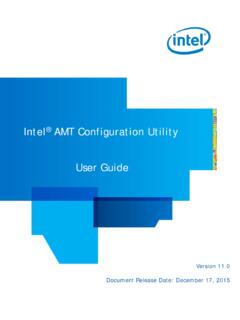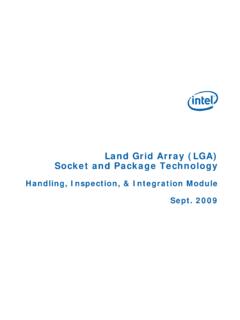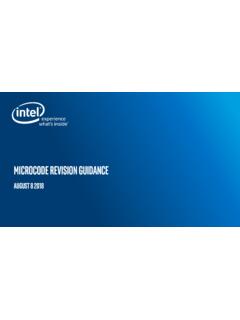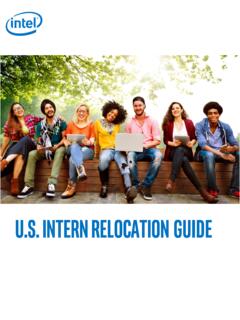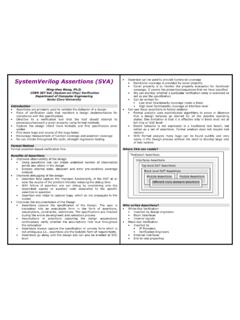Transcription of Quartus II Handbook Volume 2: Design Implementation and ...
1 Quartus II Handbook Volume 2: Design Implementation andOptimizationSubscribeSend Innovation DriveSan Jose, CA FeedbackConstraints, sometimes known as assignments or logic options, control the way the Quartus II softwareimplements a Design for an FPGA. Constraints are also central in the way that the TimeQuest TimingAnalyzer and the PowerPlay Power Analyzer inform synthesis, placement, and are several types of constraints: Global Design constraints and software settings, such as device family selection, package type, and pincount. Entity-level constraints, such as logic options and placement assignments.
2 Instance-level constraints. Pin assignments and I/O constraints are contained in one of two files: the Quartus II Settings File (.qsf) or, in thecase of timing constraints, the Synopsys Design Constraints file (.sdc). Constraints and assignmentsmade with the Device dialog box, Settings dialog box, Assignment Editor, Chip Planner, and PinPlanner are contained in the Quartus II Settings File. The .qsf file contains project-wide and instance-level assignments for the current revision of the project in Tcl syntax. You can create separate revisionsof your project with different settings, and there is a separate.
3 Qsf file for each TimeQuest timing Analyzer uses industry-standard Synopsys Design Constraints, also using Tclsyntax, that are contained in Synopsys Design Constraints (.sdc) files. The TimeQuest timing AnalyzerGUI is a tool for making timing constraints and viewing the results of subsequent are several ways to constrain a Design , each potentially more appropriate than the others,depending on your tool chain and Design flow. You can constrain designs for compilation and analysisin the Quartus II software using the GUI, as well as using Tcl syntax and scripting.
4 By combining theTcl syntax of the .qsf files and the .sdc files with procedural Tcl, you can automate iteration over severaldifferent settings, changing constraints and Designs with the Quartus II GUIIn the Quartus II GUI, the New Project Wizard, Device dialog box, and Settings dialog box allow you tomake global constraints and software settings. The Assignment Editor and Pin Planner are spreadsheet-style interfaces for constraining your Design at the instance or entity Assignment Editor and Pin Planner make constraint types and values available based on globaldesign characteristics such as the targeted device.
5 These tools help you verify that your constraints arevalid before compilation by allowing you to pick only from valid values for each constraint. 2015 Altera Corporation. All rights reserved. ALTERA, ARRIA, CYCLONE, ENPIRION, MAX, MEGACORE, NIOS, Quartus and STRATIX words and logos aretrademarks of Altera Corporation and registered in the Patent and Trademark Office and in other countries. All other words and logos identified astrademarks or service marks are the property of their respective holders as described at Altera warrants performanceof its semiconductor products to current specifications in accordance with Altera's standard warranty, but reserves the right to make changes to anyproducts and services at any time without notice.
6 Altera assumes no responsibility or liability arising out of the application or use of any information,product, or service described herein except as expressly agreed to in writing by Altera. Altera customers are advised to obtain the latest version of devicespecifications before relying on any published information and before placing orders for products or Innovation Drive, San Jose, CA 95134 The TimeQuest timing Analyzer GUI allows you to make timing constraints in SDC format and view theeffects of those constraints on the timing in your Design .
7 Before running the TimeQuest timing analyzer,you must specify initial timing constraints that describe the clock characteristics, timing exceptions, andexternal signal arrival and required times. The Quartus II Fitter optimizes the placement of logic in thedevice to meet your specified InformationAbout TimeQuest timing AnalysisFor more information about timing constraints and the TimeQuest timing AnalyzerGlobal ConstraintsGlobal constraints affect the entire Quartus II project and all of the applicable logic in the Design . Many ofthese constraints are simply project settings, such as the targeted device selected for the optimizations and global timing and power analysis settings can also be applied with constraints are often made when running the New Project Wizard, or in the Device dialog box orthe Settings dialog box, early project Types of Global ConstraintsThe following are the most common types of global constraints.
8 Target device specification Top-level entity of your Design , and the names of the Design files included in the project Operating temperature limits and conditions Physical synthesis optimizations Analysis and synthesis options and optimization techniques Verilog HDL and VHDL language versions used in your project Fitter effort and timing driven compilation settings .sdc files for the TimeQuest timing analyzer to use during analysis as part of a full compilation flowSettings That Direct Compilation and Analysis FlowsSettings that direct compilation and analysis flows in the Quartus II software are also stored in theQuartus II Settings File for your project, including the following global software settings: Settings for EDA tool integration such as third-party synthesis tools, simulation tools, timing analysistools, and formal verification tools.
9 Settings and settings file specifications for the Quartus II Assembler, SignalTap II Logic Analyzer,PowerPlay power analyzer, and SSN Constraints and Software SettingsGlobal constraints and software settings stored in the Quartus II settings file are specific to each revisionof your Design , allowing you to control the operation of the software differently for different revisions. Forexample, different revisions can specify different operating temperatures and different devices, so that youcan compare the valid assignments made in the Assignment Editor are saved in the Quartus II Settings File, whichis located in the project directory.
10 When you make a Design constraint, the new assignment is placed on anew line at the end of the CorporationConstraining DesignsSend FeedbackWhen you create or update a constraint in the GUI, the Quartus II software displays the equivalent Tclcommand in the System tab of the Messages window. You can use the displayed messages as referenceswhen making assignments using Tcl Information Setting Up and Running a CompilationFor more information about specifying initial global constraints and software settings Managing Quartus II ProjectsFor more information about how the Quartus II software uses Quartus II Settings FilesNode, Entity, and Instance-Level ConstraintsNode, entity, and instance-level constraints constrain a particular segment of the Design hierarchy, asopposed to the entire Design .