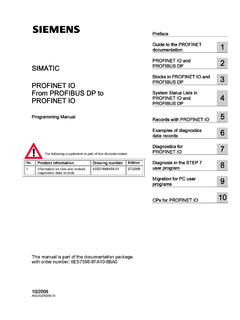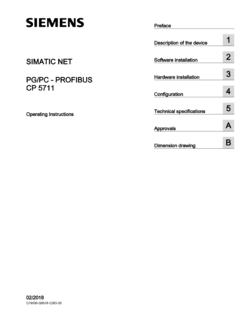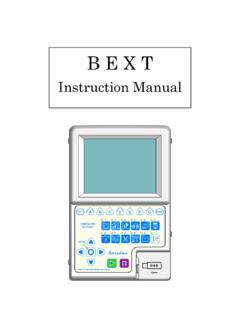Transcription of S7-1200 Motion Control V6.0 in TIA Portal V15
1 _____ _____ _____ _____ _____ _____ _____ _____ _____ _____ _____ SIMATIC STEP 7 S7-1200 Motion Control in TIA Portal V15 Function manual 12/2017 A5E03790551-AF Preface Introduction 1 Basics for working with S7-1200 Motion Control 2 Guidelines on use of Motion Control 3 Using versions 4 Positioning axis technology object 5 Technology object command table 6 Download to CPU 7 Commissioning 8 Programming 9 Axis - Diagnostics 10 Instructions 11 Appendix 12 Siemens AG Division Digital Factory Postfach 48 48 90026 N RNBERG GERMANY A5E03790551-AF 11/2017 Subject to change Copyright Siemens AG 2011 - 2017. All rights reserved Legal information Warning notice system This manual contains notices you have to observe in order to ensure your personal safety, as well as to prevent damage to property. The notices referring to your personal safety are highlighted in the manual by a safety alert symbol, notices referring only to property damage have no safety alert symbol.
2 These notices shown below are graded according to the degree of danger. DANGER indicates that death or severe personal injury will result if proper precautions are not taken. WARNING indicates that death or severe personal injury may result if proper precautions are not taken. CAUTION indicates that minor personal injury can result if proper precautions are not taken. NOTICE indicates that property damage can result if proper precautions are not taken. If more than one degree of danger is present, the warning notice representing the highest degree of danger will be used. A notice warning of injury to persons with a safety alert symbol may also include a warning relating to property damage. Qualified Personnel The product/system described in this documentation may be operated only by personnel qualified for the specific task in accordance with the relevant documentation, in particular its warning notices and safety instructions. Qualified personnel are those who, based on their training and experience, are capable of identifying risks and avoiding potential hazards when working with these products/systems.
3 Proper use of Siemens products Note the following: WARNING Siemens products may only be used for the applications described in the catalog and in the relevant technical documentation. If products and components from other manufacturers are used, these must be recommended or approved by Siemens. Proper transport, storage, installation, assembly, commissioning, operation and maintenance are required to ensure that the products operate safely and without any problems. The permissible ambient conditions must be complied with. The information in the relevant documentation must be observed. Trademarks All names identified by are registered trademarks of Siemens AG. The remaining trademarks in this publication may be trademarks whose use by third parties for their own purposes could violate the rights of the owner. Disclaimer of Liability We have reviewed the contents of this publication to ensure consistency with the hardware and software described.
4 Since variance cannot be precluded entirely, we cannot guarantee full consistency. However, the information in this publication is reviewed regularly and any necessary corrections are included in subsequent editions. S7-1200 Motion Control in TIA Portal V15 Function manual , 12/2017, A5E03790551-AF 3 Preface Purpose of this manual This document provides you with detailed information on S7-1200 Motion Control . The contents of this document correspond to the STEP 7 V15 online help with respect to contents and structure. Interaction with STEP 7 is required to understand many parts of this document. This document is aimed at programmers of STEP 7 programs and at people who work in the areas of configuring, commissioning and servicing automation systems with Motion Control applications. Required basic knowledge General knowledge in the fields of automation engineering and Motion Control is required to understand this document. It is also essential to be familiar with the use of computers or programming devices under the Windows operating system.
5 Because S7-1200 Motion Control is based on STEP 7, you need knowledge of working with STEP 7. Scope of this manual This manual is valid for STEP 7 V15. Conventions This documentation contains pictures of the devices described. The pictures may differ in minor details from the devices supplied. Please also observe notes labeled as follows: Note A note contains important information on the product described in the documentation, on the handling of the product or on the section of the documentation to which particular attention should be paid. Preface S7-1200 Motion Control in TIA Portal V15 4 Function manual , 12/2017, A5E03790551-AF Further support If you have any questions relating to the products described in this manual , and do not find the answers in this documentation, please contact your Siemens partner at our local offices. You will find your contact person on the Internet ( ). A guide to the technical documentation for the various SIMATIC products and systems is available on the Internet ( ).
6 The online catalog and online ordering system are available on the Internet ( ). Training center We offer a range of courses to help get you started with the S7 programmable controller. Please contact your regional training center or the central Training center ( ). Security information Siemens provides products and solutions with industrial security functions that support the secure operation of plants, systems, machines and networks. In order to protect plants, systems, machines and networks against cyber threats, it is necessary to implement and continuously maintain a holistic, state-of-the-art industrial security concept. Siemens' products and solutions constitute one element of such a concept. Customers are responsible for preventing unauthorized access to their plants, systems, machines and networks. Such systems, machines and components should only be connected to an enterprise network or the internet if and to the extent such a connection is necessary and only when appropriate security measures ( firewalls and/or network segmentation) are in place.
7 For additional information on industrial security measures that may be implemented, please visit ( ). Siemens' products and solutions undergo continuous development to make them more secure. Siemens strongly recommends that product updates are applied as soon as they are available and that the latest product versions are used. Use of product versions that are no longer supported, and failure to apply the latest updates may increase customers' exposure to cyber threats. To stay informed about product updates, subscribe to the Siemens Industrial Security RSS Feed under ( ). S7-1200 Motion Control in TIA Portal V15 Function manual , 12/2017, A5E03790551-AF 5 Table of contents Preface .. 3 1 Introduction .. 9 Motion functionality of the CPU S7-1200 .. 9 Hardware components for Motion Control .. 10 2 Basics for working with S7-1200 Motion Control .. 13 Stepper motor on the PTO .. 13 CPU outputs relevant for Motion Control .. 13 How the pulse interface works.
8 16 Relationship between the signal type and the direction of travel .. 17 PROFI drive drive/analog drive connection .. 21 Drive and encoder connection .. 21 Automatic transfer of drive and encoder parameters in the device .. 22 PROFI drive .. 24 Closed loop Control .. 25 Data connection PROFI drive drive/PROFI drive encoder .. 26 Data connection drive with analog drive connection .. 31 Process response .. 33 Organization Blocks for Motion Control .. 33 Process image partition "PIP OB Servo" .. 34 Operational Sequence and Timeouts .. 35 operating modes .. 36 Hardware and software limit switches .. 38 Jerk limit .. 39 Homing .. 40 3 Guidelines on use of Motion Control .. 42 4 Using versions .. 43 Overview of versions .. 43 Changing a technology version .. 47 Compatibility list of variables <-> .. 48 Compatibility list of variables <-> V6 .. 51 Status of limit switch .. 52 5 Positioning axis technology object.
9 53 Integration of the positioning axis technology object .. 53 Tools of the positioning axis technology object .. 56 Adding a positioning axis technology object .. 58 Table of contents S7-1200 Motion Control in TIA Portal V15 6 Function manual , 12/2017, A5E03790551-AF Configuring the positioning axis technology object .. 59 Working with the configuration dialog .. 59 Monitor values .. 60 Basic parameters .. 61 Configuration - General .. 61 Configuration - Drive .. 63 Configuration - Encoder .. 68 Extended parameters .. 73 Mechanics .. 73 Configuration - Modulo (PROFI drive/analog drive connection only) .. 75 Position limits .. 76 Dynamics .. 81 Homing (positioning axis technology object as of V2) .. 88 Positioning monitoring .. 96 Configuration - Control loop (PROFI drive and analog drive connection only) .. 98 Parameter view .. 99 Introduction to the parameter 99 Structure of the parameter view.
10 101 Opening the parameter view .. 104 Default setting of the parameter view .. 104 Working with the parameter view .. 107 Configuring technology modules for Motion Control .. 119 Overview .. 119 TM PosInput 1 / TM PosInput 2 .. 120 TM Count 1x24V / TM Count 2x24V .. 122 6 Technology object command table .. 123 Use of the command table technology object .. 123 Command table technology object tools .. 123 Adding the technological object command table .. 124 Configuring the command table technology object .. 125 Working with the configuration dialog .. 125 Monitor values .. 126 Basic parameters .. 127 Configuration - General .. 127 Configuration - Command table .. 127 Shortcut menu commands - Command table .. 131 Working with the trend diagram .. 133 Shortcut menu commands - Curve chart .. 137 Transition from "Complete command" to "Blend Motion " .. 138 Changing the command table configuration in the user program.