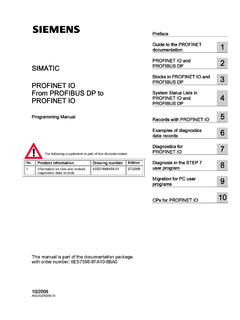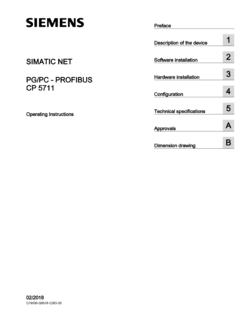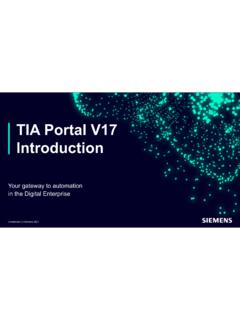Transcription of S7-1200 OPC UA server - Industry Support Siemens
1 S7-1200 OPC UA server S7-1200 CPUs Siemens Industry Online Support S7-1200 OPC UA server Entry-ID: 109775168, V , 01/2020 2 Siemens 2020 All rights reserved This entry is from the Siemens Industry Online Support . The general terms of use ( ) apply. Security informa-tion Siemens provides products and solutions with industrial security functions that Support the secure operation of plants, systems, machines and networks. In order to protect plants, systems, machines and networks against cyber threats, it is necessary to implement and continuously maintain a holistic, state-of-the-art industrial security concept. Siemens products and solutions only form one element of such a concept. Customer is responsible to prevent unauthorized access to its plants, systems, machines and networks.
2 Systems, machines and components should only be connected to the enterprise network or the internet if and to the extent necessary and with appropriate security measures ( use of firewalls and network segmentation) in place. Additionally, Siemens guidance on appropriate security measures should be taken into account. For more information about industrial security, please visit Siemens products and solutions undergo continuous development to make them more secure. Siemens strongly recommends to apply product updates as soon as available and to always use the latest product versions. Use of product versions that are no longer supported, and failure to apply latest updates may increase customer s exposure to cyber threats. To stay informed about product updates, subscribe to the Siemens Industrial Security RSS Feed under S7-1200 OPC UA server Entry-ID: 109775168, V , 01/2020 3 Siemens 2020 All rights reserved Table of content 1 Introduction.
3 4 2 Interesting information about the OPC UA server of the S7-1200 CPUs .. 4 The OPC UA server of the S7-1200 CPUs .. 4 Basics on the OPC UA server of the S7-1200 CPU .. 4 Node classes and address space .. 4 See 5 End points of the OPC UA servers .. 6 Different security settings .. 6 Structure of end points .. 6 Information provided by the OPC UA server .. 7 Display of the information of the OPC UA server .. 8 Behavior of the OPC UA server in operation .. 8 OPC UA server in operation .. 8 Loading of the CPU with running OPC UA server .. 8 Reading out the CPU operating mode over OPC UA server .. 9 3 Configuring the OPC UA server .. 10 Enabling the OPC UA server .. 10 Requirement .. 10 Commissioning an OPC UA server .
4 10 Settings remain stored .. 10 Application name .. 10 Access to the OPC UA server .. 11 server addresses .. 11 Dynamic IP addresses .. 11 Standard SIMATIC server interface not for S7-1200 .. 12 Additional OPC UA server settings .. 12 OPC UA server settings .. 12 License for OPC UA .. 12 Runtime licenses .. 12 4 OPC UA server interface configuration .. 13 What is a server interface?.. 13 13 Injection molding machine as an example for companion specification .. 13 Additional Information on handling server interfaces .. 14 5 Configuring access to PLC tags .. 15 Managing write and read rights .. 15 Enabling PLC tags and DB tags for OPC UA .. 15 Removing write rights .. 15 Removing write and read rights.
5 15 Visible in HMI 16 Rules .. 16 "MinimumSamplingInterval" attribute .. 16 Sampling of tags .. 16 1 Introduction S7-1200 OPC UA server Entry-ID: 109775168, V , 01/2020 4 Siemens AG 2020 All rights reserved 1 Introduction This document is an updated description of the OPC UA server of the S7-1200 from the tia portal V16 information system. 2 Interesting information about the OPC UA server of the S7-1200 CPUs The OPC UA server of the S7-1200 CPUs The S7-1200 CPUs as of firmware are equipped with an OPC UA server . This also includes the versions S7-1200FC in addition to the standard S7-1200C CPUs. Convention: " S7-1200 CPU" also includes the above-mentioned CPU variants. Basics on the OPC UA server of the S7-1200 CPU Access to the OPC UA server of the CPU is possible over the PROFINET interfaces of the S7-1200 CPU.
6 For access by clients, the server saves the enabled PLC tags and other information in the form of nodes (see chapter 3). These nodes are interconnected and form a network. OPC UA nodes form access points into this network (well-known nodes) that enable OPC UA clients to navigate to subordinated nodes. Node classes and address space OPC UA servers provide information in the form of nodes. A node can be, for example, an object, a tag, or a property. A network of nodes is also called an address space. Starting from the root, all nodes can be reached in the address space. The nodes are linked over references, for example, the reference "HasComponent", which represents a hierarchical relationship between a node and its subordinate nodes.
7 With their references, the nodes form a network that can, for example, take the form of a tree. If you want to make PLC tags visible to OPC UA clients in the address space of the OPC UA server of the S7-1200 CPU, the you create either a server interface of type "Companion Specification" or simply of the type "Interface". Figure 2-1 shows the address space of the OPC UA server of an S7-1200 CPU. 2 Interesting information about the OPC UA server of the S7-1200 CPUs S7-1200 OPC UA server Entry-ID: 109775168, V , 01/2020 5 Siemens AG 2020 All rights reserved Figure 2-1 Extract from the "UaExpert" from Unified Automation The "MyValue" tag is selected in the figure above. This tag is located below the "Memory" server interface node.
8 See also Documentation for S7-1200 automation system ( ) 2 Interesting information about the OPC UA server of the S7-1200 CPUs S7-1200 OPC UA server Entry-ID: 109775168, V , 01/2020 6 Siemens AG 2020 All rights reserved End points of the OPC UA servers The end points of the OPC UA servers define the security level for a connection. Depending on the application or desired security level, you must configure the connection accordingly at the end point. Different security settings Before establishing a secure connection, OPC UA clients ask the server with which security settings connections are possible. The server returns a list with all the security settings (end points) that the server allows. Structure of end points End points consist of the following components: Identifier for OPC: " " IP address: (in the example) Port number for OPC UA: 4840 (standard port) The port number can be configured.
9 Security setting for messages (Message Security Mode): None Sign SignAndEncrypt. Encryption and hash procedures (Security Policy): None Basic128 Rsa15 Basic256 Basic256 Sha256 (in the example) Figure 2-2 shows the "UA Sample Client" of the OPC Foundation. The client has established a secure connection to the OPC UA server to the end point " :4840 - [SignAndEncrypt: Basic256 Sha256:Binary]". The security settings "SignAndEncrypt:Basic256 Sha256" are contained in the end point. NOTE Select an end point with a security policy that is as strict as possible For the end points at the OPC UA server , activate only the most secure ones which a client still supports. Disable the less strict security policy at the OPC UA server .
10 Establishing a connection to the server (client side) To establish a connection to the server , select the appropriate security policy for the application. Use a Sha256 certificate for the most secure end points (Basic256 Sha256) of the S7-1200 CPU OPC UA server . 2 Interesting information about the OPC UA server of the S7-1200 CPUs S7-1200 OPC UA server Entry-ID: 109775168, V , 01/2020 7 Siemens AG 2020 All rights reserved Figure 2-2 A connection to a server end point is only established if the OPC UA client complies with the security policies of that end point. The "SIMATIC STEP 7 Basic/Professional V16 and SIMATIC WinCC V16" manual, "Handling client and server certificates" section describes how to configure the security policy in the tia portal .