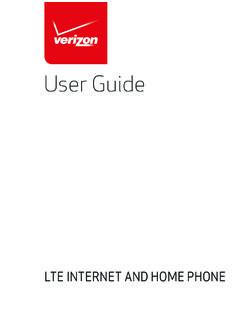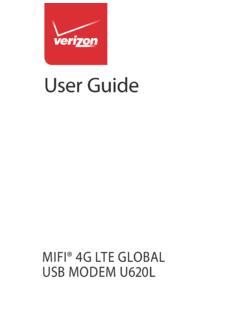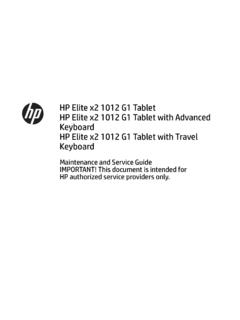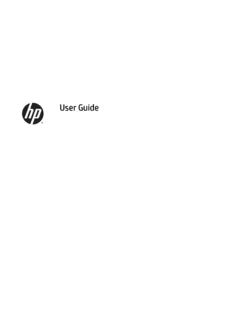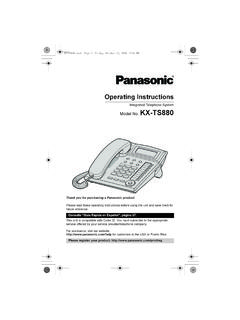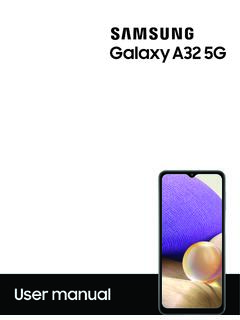Samsung Galaxy S9|S9+ G960U G965U User Manual
The instructions below explain how to turn your device on or off. To turn the device on: u. Press and hold the Power key until the device turns on. To turn the device off: 1. Press and hold the Power key. 2. Tap Power off, and confirm when prompted. Use the Setup Wizard. The first time you turn your device on, the Setup Wizard
Tags:
Manual, User, Instructions, G960u g965u user manual, G960u, G965u
Information
Domain:
Source:
Link to this page:
Please notify us if you found a problem with this document:
Documents from same domain
User Guide - Verizon Wireless
ss7.vzw.comNote: The instructions in this user’s guide are based on a default Display Theme setting of Vapor (see page 38). If you change Display Theme to a different setting,
User Guide - Verizon Wireless
ss7.vzw.comUser Guide. LTE INTERNET AND ... used in this user manual are the property of Novatel Wireless or their respective owners. ... to the Verizon Wireless customer’s ...
Guide, User, User guide, Wireless, Verizon wireless, Verizon, User guide verizon wireless
User Guide - Verizon Wireless
ss7.vzw.com©2015 Verizon Wireless, Inc. ... used in this user manual are the property of Verizon Wireless or their respective owners. ... Device Support Page & User Guide ...
Guide, User, User guide, Wireless, Verizon wireless, Verizon, User guide verizon wireless
User Guide - Verizon Wireless
ss7.vzw.comLG and the LG logo are ... • Descriptions and screen images in this user guide may differ ... The top of the Settings screen shows the name of the gizmo user and ...
User Guide - Verizon Wireless
ss7.vzw.comUser Guide Guía del Usuario GH68-44385R Printed in USA User Guide. SMARTPHONE User Manual Please read this manual before operating your device
Contents
ss7.vzw.comContents Chapter 1: What’s next ... In addition to the user guide, ... The Safety & Comfort Guide contains information for both HP and Compaq devices.
Contents
ss7.vzw.comContents Backing up and recovering using HP Recovery Manager ... Help and Support User Guides 574400-001_HP.book ... In addition to the user guide, ...
HP Elite x2 1012 G1 TabletHP Elite x2 1012 G1 Tablet …
ss7.vzw.comHP Elite x2 1012 G1 Tablet HP Elite x2 1012 G1 Tablet with Advanced ... HP Elite x2 1012 G1 Tablet with Travel Keyboard Maintenance and Service Guide IMPORTANT! This document is intended for HP authorized service providers only. ... during operation. The device and the AC adapter comply with the user-accessible surface temperature limits ...
Guide, User, 2011, Elite, Hp elite x2 1012 g1, Elite x2 1012 g1
User Guide - Verizon Wireless
ss7.vzw.com*You can find your HP Limited Warranty located with the user guides on your product and/or on the CD or DVD provided in the box. In some countries or regions, HP may provide a printed warranty in the box. For countries or regions where the warranty is not provided ... User Guide Hewlett Packard ...
Guide, User, User guide, Packard, Hewlett, User guide hewlett packard
User Guide - Verizon Wireless
ss7.vzw.com2 Images and screenshots used in this manual may differ from the actual product. Content in this manual may differ from the actual product or software.
Related documents
Essential Series Wire-Free Camera - Arlo
www.arlo.comWhen you unbox your camera, it is shut down to reduce battery usage before installation. We recommend that you follow the instructions in the Arlo app to wake and install the camera. When the camera is shut down, pressing the sync button does the following: • Press and hold the sync button for 1–2 seconds. The camera wakes and the LED flashes
IMPORTANT INSTRUCTIONS - AshleyDirect
www.ashleydirect.com6. AVERTISSEMENT : N'utilisez le fauteuil que pour l'usage auquel il est destiné et conformément aux instructions en matière de sécurité et à toute autre instruction reliée au produit. Le fait de ne pas suivre ces instructions pourrait entraîner d’importantes blessures, la mort ou des dommages matériels. 7.
INSTALLATION AND OPERATING INSTRUCTIONS
www.reliancecontrols.comtransfer switch so that a usage balance is achieved between the opposing legs of the generator power. For example, on a 6-circuit transfer switch, consider wiring the refrigerator to Switch C and the furnace to Switch D (Figure 3). Changing Circuit Breakers This product is supplied with a combination of 15- and 20-amp circuit breakers. In
Operating Instructions - Panasonic
panasonic.aeOperating Instructions Integrated Telephone System Model No. KX-TS880 Thank you for purchasing a Panasonic product. Please read these operating instructions before using the unit and save them for future reference. This unit is compatible with Caller ID. You must subscribe to the appropriate service offered by your service provider/telephone ...
Samsung Galaxy A32 5G User Manual - Sprint
www.sprint.com3. Tap a picture or video to choose it. •If choosing a single picture, choose which screen or screens you want to apply the wallpaper to. •Videos and multiple pictures can only be applied to the Lock screen.