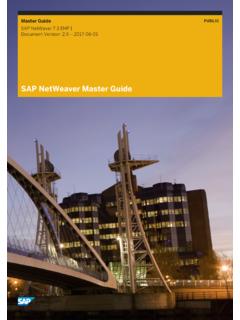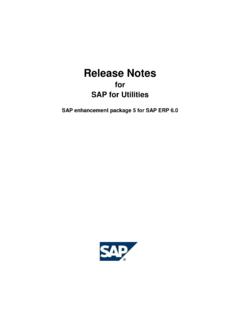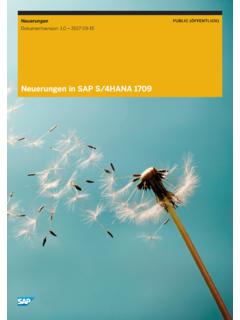Transcription of SAP Cloud Platform Integration Onboarding Guide
1 PUBLIC. 2019-04-12. SAP Cloud Platform Integration Onboarding Guide 2019 SAP SE or an SAP affiliate company. All rights reserved. THE BEST RUN. Content 1 Introduction.. 3. 2 Getting Access to SAP Cloud Platform Integration ..4. 3 SAP Cloud Platform Integration in SAP Cloud Platform Cockpit..5. 4 Adding New Administrators (Optional).. 6. 5 Assigning Users and Roles.. 9. 6 Available Roles and Authorization Groups.. 11. 7 Verifying Access for Users..13. 8 Performing a Smoke Test.. 15. 9 Security FAQs..29. Transport Level Security.. 33. 10 References.. 39. SAP Cloud Platform Integration Onboarding Guide 2 PUBLIC Content 1 Introduction This quick start Guide provides all the information you need to quickly onboard after subscribing to SAP Cloud Platform Integration .
2 Here are the steps in which you can complete the Onboarding : SAP Cloud Platform Integration Onboarding Guide Introduction PUBLIC 3. 2 Getting Access to SAP Cloud Platform Integration Context After you subscribe to any of the SAP Cloud Platform Integration editions, you will receive one or two e-mails from SAP based on the edition of SAP Cloud Platform Integration that you have purchased. If you have not received this e-mail, the most likely reason is that your user ID was not specified in the order form. Check with your internal team who was responsible for signing the contract and check which e-mail ID or S-user ID was provided to SAP Account Manager in the order form.
3 Check with SAP Account Manager which S-user ID was provided in the order form. Contact the SAP Customer Success Team at If you are still facing issues, create a ticket using the component LOD-HCI. The SAP Cloud Operations team will provide a solution. SAP Cloud Platform Integration Onboarding Guide 4 PUBLIC Getting Access to SAP Cloud Platform Integration 3 SAP Cloud Platform Integration in SAP. Cloud Platform Cockpit SAP provides Cloud Integration tenants with Admin access to the S-user ID specified in the order form. This user is the administrator of the tenant. To check whether the administrator can access the Cloud Integration tenants, you need to log on to the SAP.
4 Cloud Platform cockpit. There are different URLs for different data centers. You need to use the URL provided in the e-mail from SAP (refer to example e-mail in Getting Access to SAP Cloud Platform Integration [page 4]). and log on with your S-user ID and password. The following screen appears: You can view the Global Accounts ID by clicking on the (information). Selecting Services, you get an overview of all services enabled for your subaccount. Under Integration select the tile Cloud Integration . When you choose Configure Cloud Integration , you have the following options (when you have purchased Enterprise Edition): Provisioning a message broker if you like to use Java Message Service (JMS) queues Activating Integration Content Advisor for the subaccount SAP Cloud Platform Integration Onboarding Guide SAP Cloud Platform Integration in SAP Cloud Platform Cockpit PUBLIC 5.
5 4 Adding New Administrators (Optional). Prerequisites Only users with a valid S-user or P-user ID can be added as members of the tenant. If you don't have an S-user ID but are eligible for one (you are a customer or a partner), please follow the steps in this link to generate a new S-user ID and password. If you don't have a P-user ID, please follow the steps in this link to generate a new P-user ID and password. You have logged into the SAP Cloud Platform Context SAP grants administrator rights to the S-user ID specified in the order form. This user can grant administrator rights to other users in this account.
6 Procedure 1. In the cockpit, choose Members. SAP Cloud Platform Integration Onboarding Guide 6 PUBLIC Adding New Administrators (Optional). 2. Choose Add Members. 3. In User IDs field, enter the S-user or P-user IDs of all the users you want to add as administrators. Select the roles Administrator (predefined role), Developer (predefined role) and Cloud Connector Admin (predefined role). Next Steps The Cloud Connector Admin role is not mandatory for all users and depends on your requirements. Check question 16 in Security FAQs [page 29]. Also, you may not need the Cloud Connector Admin role during Onboarding .
7 If you have more than one tenant, you must add members to each tenant separately. SAP Cloud Platform Integration Onboarding Guide Adding New Administrators (Optional) PUBLIC 7. For the latest documentation and detailed instructions on how to add members to an account,see Adding Members to an Account. SAP Cloud Platform Integration Onboarding Guide 8 PUBLIC Adding New Administrators (Optional). 5 Assigning Users and Roles Prerequisites Only users with a valid S-user or P-user ID can be added as members of the tenant. If you don't have an S-user ID but are eligible for one (you are a customer or a partner), please follow the steps in this link to generate a new S-user ID and password.
8 If you don't have a P-user ID, please follow the steps in this link to generate a new P-user ID and password. Context Once you have verified that you have administrator access and have added any additional administrators required, you can assign users who will work on SAP Cloud Platform Integration scenarios and grant them the necessary user roles. Procedure 1. To assign users to your tenant account, choose Security Authorizations Groups . We recommend that you assign Users and Roles on the Groups tab as this is the most efficient way of managing user role assignments. SAP Cloud Platform Integration Onboarding Guide Assigning Users and Roles PUBLIC 9.
9 2. IMPORTANT. We have used as an example here. You can use other authorization groups as well, depending on your requirements. SAP Cloud Platform Integration Onboarding Guide 10 PUBLIC Assigning Users and Roles 6 Available Roles and Authorization Groups We recommend that you use authorization groups to assign user roles. , you need to assign the role to the user with whom you want to perform basic authentication for the HTTPS inbound scenario for SAP Cloud Platform Integration . For detailed information on tasks and the roles that you need to perform them, see Tasks and Required Roles. For the latest documentation and detailed instructions on how to assign roles, see Defining Authorizations.
10 The following table provides an overview of some of the frequently used authorization groups. Authorization Groups Overview Authorization Group Description Enables a business expert to perform business tasks. This includes tasks such as: Monitoring Integration flows Reading the message payload Enables the administrator of the tenant cluster (also referred to as the tenant administrator) to connect to a cluster and perform administrative tasks on the cluster. This includes tasks such as: Deploying security content (for example, keystores or SSH known hosts artifacts). Deploying Integration flows Canceling messages Monitoring Integration flows Deleting messages from the transient data store Enables an Integration developer to connect to a cluster us.