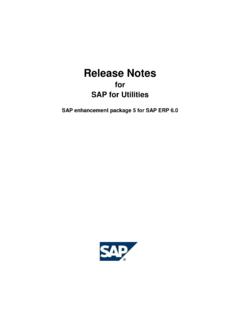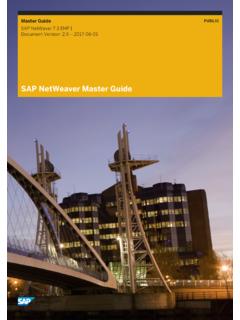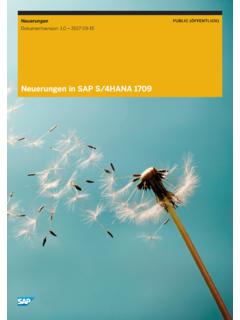Transcription of SAP Enhancement Package 8 for SAP ERP 6
1 Installation GuideDocument version: 2016-01-20 SAP Enhancement Package 8 for SAP ERP and ABAPPUBLICD ocument History CautionBefore you start the implementation, make sure you have the latest version of this document. For the latest version, see following table provides an overview of the most important document version2 PUBLIC Copyright 2016 SAP SE or an SAP affiliate rights Enhancement Package 8 for SAP ERP HistoryContent1 Getting Information: Process and Documentation (ABAP).. SAP Process for SAP SAP ERP ABAP Add-On Configuration Management (XCM).. Settings for ERP Creating a Back-End Checking the Connection to the ABAP Configuring the TREX Settings for java -Based Web Checking the Availability of SAP ERP Biller Checking the Availability of SAP ERP Utility Customer Checking the Availability of Mobile Web Dynpro java Applications for SAP Retail Checking and Configuring the Installation of SAP ERP Learning Solution Content Enhancement Package 8 for SAP ERP Copyright 2016 SAP SE or an SAP affiliate rights Copyright 2016 SAP SE or an SAP affiliate rights Enhancement Package 8 for SAP ERP valid for: ABAP; java |1 Getting StartedOnly valid for: ABAP.
2 java |This section of the guide contains important information that you need to read before starting your installation of: ABAP; java |Only valid for: ABAP; java | Information: Process and Documentation OverviewOnly valid for: ABAP; java |This guide contains information specific to SAP ERP only, but you need additional information to perform your installation of: ABAP; java |Only valid for: ABAP; java |SAP NetWeaver Server Installation GuidesSpecifically, you need to use the SAP NetWeaver server Installation Guides (ABAP or java versions) in parallel to the Installation Guide for SAP ERP Including Enhancement Package 8 ABAP and java . The SAP NetWeaver server Installation Guides contain information on the overall process, tools, the operating system and database, while this guide contains the application-specific SAP NetWeaver server Installation Guides are organized by database and operating system.
3 For the installation guides, see SAP Help Portal at ProvisioningInstallation OptionEnd of: ABAP; java |Master Guide Make sure that you also read the Master Guide for SAP Enhancement Package 8 for SAP ERP The Master Guide provides you with the overall view of the implementation process, meaning installation, upgrade or update processes, and with references to important information during implementation. Make sure that you collect all the information about planning and implementation processes that is contained in the Master Guide before starting your installation, upgrade, or update project. Make sure that you have downloaded the latest version of the Master Guide SAP Enhancement Package 8 for SAP ERP from SAP Service Marketplace at Enhancement Package 8 for SAP ERP StartedPUBLIC Copyright 2016 SAP SE or an SAP affiliate rights InformationYou can access documentation for all maintained product releases on SAP Help Portal at Release DocumentationThe documentation for the target release is not available online in your system until you have completed the upgrade and the installation procedure for the online the upgrade, ensure that you can read the DVD offline.
4 After the upgrade, you need to install the documentation for the target SAP Library for SAP ERP including SAP Enhancement Package 8, see SAP Help Portal at Fiori AppsFor more information regarding SAP Fiori apps, see SAP Fiori for SAP ERP in the documentation of SAP ERP on SAP Help Portal at of: ABAP; java |Only valid for: ABAP; java | InformationIn addition to the SAP NetWeaver Installation Guides and the application-specific guide, you need to consider the following information specific to SAP enterprise Resource Planning (SAP ERP):Media List for SAP Enhancement Package 8 for SAP ERP Media List contains the list of relevant installation media that you need to have available when you start the the Media List, see List for SAP Enhancement Package 8 for SAP ERP ERP Server java installation NoteYou need to use the Installation Guide - SAP Systems Based on the Application Server java of SAP NetWeaver on <OS>: <DB> in parallel with this the SAP NetWeaver server Installation Guides, see section.
5 System ProvisioningGuides for Systems Based on SAP NetWeaver and of: ABAP; java |6 PUBLIC Copyright 2016 SAP SE or an SAP affiliate rights Enhancement Package 8 for SAP ERP StartedOnly valid for: ABAP | (ABAP)In EHP8 there is only one technical usage Central Applications, which contains all new business of: ABAP | SAP NotesOnly valid for: ABAP; java |Table 2 Note NumberTitleComment1816819 Dual Stack Support for Business Suite systemsContains information about a dual-stack split required for the upgrade to SAP Business Suite 7i2016 or SAP NetWeaver Package 8 for SAP ERP : Required SWCC ontains information about the update of required software Restrictions SAP ERP - Enhancement PackagesProvides information about the limitations for SAP Enhancement packages for SAP ERP for SAP ERP SP Stacks - Release & Information NoteContains information and references to SAP Notes for applying Support Package (SP)
6 Stacks of SAP Enhancement Package 8 for SAP ERP Information for HR Renewal information on HR Support Packages of SAP Enhancement Package 8 for SAP ERP Package Levels for SAP ERP / SAP ECC Installations and UpgradesNone1258912 PLM Core Release Notes and InformationNone1592495 Information for Portal ContentContains a list of new portal roles and functions that are delivered with SAP Enhancement Package 6 for SAP ERP about NWBC rolesContains a list of roles for the SAP NetWeaver Business Client (NWBC) SAP Enhancement Package 8 for SAP ERP StartedPUBLIC Copyright 2016 SAP SE or an SAP affiliate rights NumberTitleCommentthat are delivered by SAP Enhancement Package 6 for SAP ERP Enhancement Package 8 for SAP ERP : Compatible Add-onsContains points to consider when planning to run SAP Enhancement Package 8 for SAP ERP together with an add-on on the same HANA: Central NoteCentral SAP Note for SAP In-Memory Appliance (SAP HANA).
7 1514966 SAP HANA : Sizing SAP In-Memory DatabaseContains information about sizing for the SAP In-Memory Database (SAP HANA).1793345 Sizing for Suite on HANAC ontains suite-specific sizing information for the SAP In-Memory Database (SAP HANA).1681092 Multiple SAP HANA databases on one applianceContains support information and special considerations for multiple SAP HANA databases on a single SAP HANA applications SAP Business Suite powered by SAP HANAC ontains support information and special considerations for multiple applications on a single SAP HANA system within SAP Business for migrating suite systems to SAP HANAC ontains recommendations for migrating suite systems to SAP Indexes for the business suite on HANAC ontains information about when using secondary indexes is information for manual ABAP-on-HANA correction processContains additional information for manual ABAP-on-HANA on HANA.
8 3rd party Add-onsContains information about running specific SAP HANA product versions together with a 3rd party add-on on the same Suite on SAP HANA Scale OutContains information about scale out scenarios when migrating the SAP Business Suite from any database to SAP HANA Release Suite on SAP HANA content activation problemsContains information on solutions for SAP HANA content activation problems that occur when nstallating or updating Business Suite on SAP HANA Copyright 2016 SAP SE or an SAP affiliate rights Enhancement Package 8 for SAP ERP StartedNote NumberTitleComment2048896 Hana Content activation checkContains information about checks to ensure that SAP HANA content is activated of: ABAP; java | ConventionsOnly valid for: ABAP |SAP ECC System and SAP SystemIn this document, the term SAP system means the same as SAP ECC system.
9 SAP is also used as a synonym for SAP ECC in terms such as SAP start profile or SAP system language .End of: ABAP |Only valid for: ABAP |SAP System IDIn this document, the SAP system ID is abbreviated as SAPSID or sapsid . If <sapsid> is used, your SAP system ID must be in lowercase, for example prd . If <SAPSID> is used, it must be in uppercase, for example PRD .End of: ABAP |Only valid for: ABAP |SAP R/3 enterprise and SAP ERP Central ComponentSAP ERP Central Component is the successor of SAP R/3 enterprise . It consists of the SAP ERP Central Component Core with SAP ERP Central Component Extension Set. In this document, the following short forms are used: SAP ECC for SAP ERP Central Component SAP ECC Core for SAP ERP Central Component Core SAP ECC Extension Set for SAP ERP Central Component Extension Set End of: ABAP |Only valid for: ABAP |SAP NetWeaver Application Server, SAP Web Application Server, and SAP BasisSAP NetWeaver renames SAP Web Application Server as SAP NetWeaver Application Server.
10 In releases before , the component was called SAP Basis. In this document, the terms are used as follows: The term SAP NetWeaver Application Server (or the short form SAP NetWeaver AS ) is used when referring to Release and higher. The term SAP Web Application Server (or the short form SAP Web AS ) is used when referring to releases between and of: ABAP |SAP Enhancement Package 8 for SAP ERP StartedPUBLIC Copyright 2016 SAP SE or an SAP affiliate rights valid for: ABAP |Usage of Release NamesUnless otherwise specified, the term release is used in this document to refer to the release of the SAP ECC system or SAP ERP system. The titles of product-specific sections start with the name of the product, for example, SAP ECC: Backing Up UI Conversion Classes in ESS.