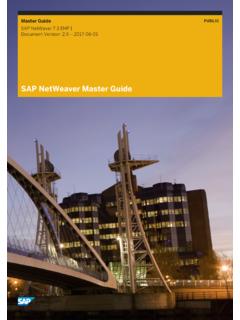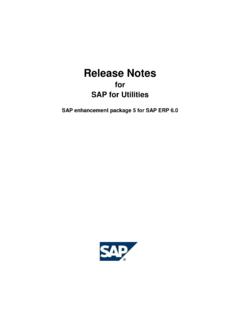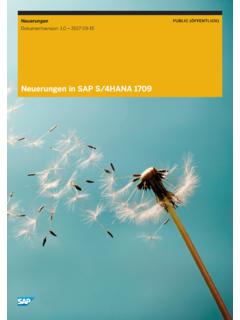Transcription of SAP GUI Scripting Security Guide
1 developer Guide | PUBLICD ocument Version: PL1 2019-03-28 SAP GUI Scripting Security Guide 2019 SAP SE or an SAP affiliate company. All rights BEST RUN Content1 Protecting Critical SAP Modes for Server Side Mode Combination for Server Side Protection on the Client Notes for Security Q& GUI Scripting Security GuideContent1 IntroductionThe SAP GUI Scripting API is an automation interface that enhances the capabilities of SAP GUI for Windows. Using this interface, end users may automate repetitive tasks by recording and running macro-like scripts. Administrators and developers on the other hand may build tools for server-side application testing or client-side application the SAP server s point of view there is no difference between SAP GUI communication generated by a script and SAP GUI communication generated by a user.
2 For this reason a script has the same rights to run SAP transactions and enter data as the user starting it. In addition, the same data verification rules are applied to data entered by a user and data entered by a , just as a person might make mistakes that cannot be detected by a verification rule, an error in a script may cause bad data to be entered into the system without being detected immediately. A script runs significantly faster than manual interaction with a system, though, and it may also run unattended. It is therefore likely that a bad script can generate more bad data than a user before the mistake is main focus of the SAP GUI Scripting Security considerations is to prevent scripts from being run accidentally or unbeknownst to the user.
3 This also prevents user interaction from being recorded without the user s the following chapters, we will describe the available Security measures that are implemented on different levels of the system GUI Scripting Security GuideIntroductionPUBLIC32 InstallationOn any client PC, SAP GUI Scripting is only available if it has been installed. The SAP GUI Scripting support is included in the SAP GUI installation per default. However, an administrator can prevent SAP GUI Scripting from being installed. Using NWSAPA dmin, the administrator can create an installation package without Scripting and then prevent users from selecting components manually. Installation packages can be assigned to single users or to a group of users so that an administrator can easily define who will be able to use SAP GUI Scripting and who will a user has the right to select components, he or she can exclude SAP GUI Scripting by not selecting the entry in the list of administrator privileges are required to run the SAP GUI installation, unless a central installation server is used.
4 A non-admin user can therefore not enable SAP GUI Scripting even if he or she has access to a SAP GUI installation is possible for the administrator to disable SAP GUI Scripting on certain client machines even after it has been installed. All that needs to be done is to set the registry keyHKEY_LOCAL_MACHINE\SOFTWARE\SAP\SAPGU I Front\SAP Frontend Server\ Security \UserScriptingto 0. This will disable SAP GUI Scripting and cannot be overridden by users who do not have access to the HKEY_LOCAL_MACHINE branch of the Windows note, that on 64bit operating systems the value mentioned above needs to be created underHKEY_LOCAL_MACHINE\software\Wow6432 Node\sap\SAPGUI Front\SAP Frontend Server\ GUI Scripting makes use of an ActiveX object called Even though SAP applies strict Security policies ActiveX objects may be vulnerable to attacks.
5 Therefore, SAP has decided to set the so-called killbit for the SAP GUI Scripting ActiveX object (see SAP Note 1261706 for more information). Setting the 4 PUBLICSAP GUI Scripting Security GuideInstallationkillbit does not have any effect on SAP GUI Scripting at all except for scenarios where is called directly from a web GUI Scripting Security GuideInstallationPUBLIC53 Protecting Critical SAP SystemsBy default SAP GUI Scripting is disabled on any given SAP system. The administrator has to enable the support by setting the profile parameter sapgui/user_scripting to TRUE on the application server. That way an administrator can enable Scripting either for all users of a given system by setting the parameter on all application servers or for a certain group of users by setting the parameter only on certain servers, which may have special access restrictions.
6 See also section Modes for Server Side Protection [page 9].On the other hand, it is possible to completely prevent scripts from being run against a specific SAP system. This might be desirable to protect mission critical data from being corrupted or profile parameter requires the following kernel patch levels and SAP support packages: and following: Standard : Kernel patch level 360, support package SAPKB61012 : Kernel patch level 948, support package SAPKB46D17 : Kernel patch level 948, support package SAPKB46C29 : Kernel patch level 948, support package SAPKB46B37 : Kernel patch level 753, support package SAPKH45B49 : Kernel patch level 903, support package SAPKH40B71. : Kernel patch level 650, support package currently installed kernel patch level can be checked on the status dialog.
7 Select the dialog from the system menu and open the kernel information window by clicking on the Other kernel info button on the toolbar. The patch level is displayed in the Sup. Pkg. Lvl. check the support package level of an SAP system, go to transaction SPAM and press the Package level button. For SAP system releases and below check the line SAP_APPL, for higher versions the SAP_BASIS line is GUI Scripting Security GuideProtecting Critical SAP SystemsFor the following systems the parameter can be set dynamically using transaction rz11 instead of changing the profile file and re-starting the application server: and following : Kernel patch level 391 : Kernel patch level 972 : Kernel patch level 972 : Kernel patch level 972To set the parameter run transaction rz11, enter the parameter name sapgui/user_scripting and press the Display button.
8 If the parameter is not found then the support package level of the system does not suffice. On the following screen, the Current value entry should be TRUE. If it is displayed as FALSE, press the Change value button on the toolbar, set the value to TRUE and save it. NoteThe value must be entered in uppercase; otherwise it will be interpreted as the SAP system has several application servers and uses load balancing you may want to set the Switch on all servers check box. Otherwise, the parameter is only set when you log into the current application saving the value, the Current value should change to TRUE. If the value does not change, then make sure that the appropriate kernel patch has been GUI Scripting Security GuideProtecting Critical SAP SystemsPUBLIC7 The Scripting support will then be enabled the next time you log into the SAP Note 480149 for additional GUI Scripting Security GuideProtecting Critical SAP Systems4 Modes for Server Side ProtectionThe profile parameter described in the previous chapter controls the availability of SAP GUI Scripting in an all-or-nothing kind of way.
9 Some users have asked for a more fine grained approach. This would allow them to enable only those features of SAP GUI Scripting that are required for their specific response to these requests, we have added additional profile parameters that modify the behavior of the sapgui/user_scripting profile parameter disables all SAP GUI Scripting events for the system on which it is set. It is still possible to run previously recorded or written scripts. However, it is not possible to record new scripts or log any other type of information in response to SAP GUI Scripting SAP GUI Scripting s read only mode only a subset of the API can be used from a script. This comprises read access to properties and calling read only functions.
10 This mode is typically used when SAP GUI runs together with a Screenreader Software or for the side panels in SAP NetWeaver Business note that the read-only restriction applies to the state of the SAP GUI session on the server. This implies that you may not execute any call which changes the data stream sent to the server, even if no actual database update is installation requirements for sapgui/user_scripting_set_readonly and sapgui/user_scripting_disable_recording are as follows:SAP Kernel: 46D: The support is introduced in patch RZ11 support requires patch 2098. 620: The support is introduced in patch RZ11 support requires a 640 kernel. 640 and following: SupportedCorrect RZ11 support : 46C: Support package required (SAPKB46C47) 620: Support package required (SAPKB62037) 640: Supported.