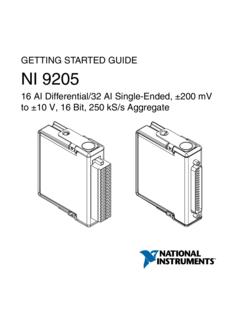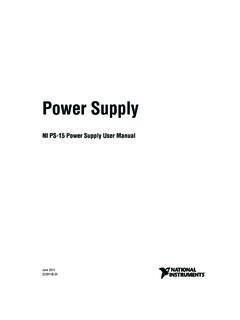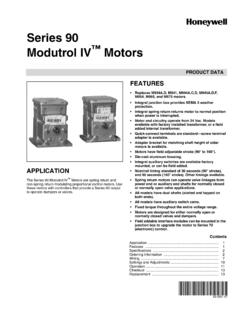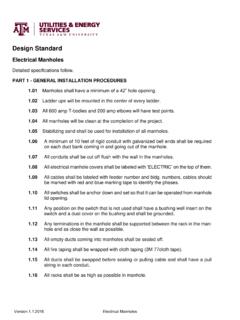Transcription of SCB-68 User Guide - National Instruments
1 SCB-68 user Guide68-Pin Shielded Desktop Connector BlockThis Guide describes how to connect and use the NI SCB-68 with 68-pin or 100-pin data acquisition (DAQ) devices and other NI products with a 68-pin SCSI or VHDCI I/O connector. For a complete list of supported devices and available SCB-68 features, refer to the KnowledgeBase document, Compatible Devices and Cabling for the NI SCB-68 Terminal Block. To access this document, go to and enter the info code 1 shows the SCB-68 connector 1. SCB-68 Parts Locator DiagramNoteTo use the SCB-68 with devices without analog input functionality, you must change the default switch setting. Refer to the Using the SCB-68 in Direct Feedthrough Mode section for more quick Reference Label2 Top Cover3 68-Pin Connector Screws4 Lock Washers5 Shielding Screws6 68-Pin I/O Connector7 Base8 Strain-Relief Screws9 Strain-Relief Hardware10 SCB-68 Board Assembly3891256710854 SCB-68 user You Need to Get StartedTo set up and use your SCB-68 , you need the following: SCB-68 68-pin shielded connector block kit(s)1, containing the SCB-68 , SCB-68 quick reference label, and SCB-68 user Guide Compatible 68-pin or 100-pin DAQ device, and device documentation The correct cable(s) for your device, as listed in the KnowledgeBase document, Compatible Devices and Cabling for the NI SCB-68 Terminal Block.
2 To access this document, go to and enter the info code scb68dev. Phillips #1 and #2 screwdrivers in. flathead screwdriver 14 30 AWG wire Wire cutters Wire insulation stripperGetting Started with the SCB-68 The following cautions contain important safety information concerning hazardous voltages and connector avoid electrical shock, do not remove equipment covers or shields unless you are qualified to do so. Before removing the cover, disconnect any live circuit from the connector chassis ground terminals on your SCB-68 are for grounding high-impedance sources, such as a floating source (1 mA maximum). Do not use these terminals as safety earth not connect hazardous voltages ( 42 Vpk/60 VDC).1 You can use up to two SCB-68 accessories with AO/M Series devices with two connectors and E Series 100-pin devices. You can use up to four SCB-68 accessories with R Series devices with four connectors, and up to three SCB-68 accessories with R Series devices with three connectors.
3 National Instruments Corporation3 SCB-68 user GuideFigure 2 shows the SCB-68 board parts locator 2. SCB-68 Printed Circuit Board DiagramTo get started with the SCB-68 , complete the following steps while referring to Figures 1 and 2. If you have not already installed your DAQ device, refer to the DAQ Getting Started Guide for Disconnect the cable from the SCB-68 , remove the shielding screws with a Phillips #1 screwdriver, and open the top Attach the quick reference label to the inside of the top cover as shown in Figure 1. For quick reference label PDFs for most compatible devices, refer to the KnowledgeBase document, Where Can I Find 1 Switches S3, S4, and S52 68-Pin I/O Connector3 Breadboard Area4 Fuse (800 mA, 250 V, 5 20 mm)5 Switches S1 and S26 Screw Terminals7 Signal Conditioning Areas8 Temperature Sensor12435636 SCB-68 COPYRIGHT 199368J134124613471448154916501751185219 5320542155225613523633743853967418429431 0441145673366326531643063296228612760265 92558245723C6C5C3C1C2XF1 ASSY182470-01 (B)RC4(E)R4(F)S5S1S2S4 S3R5(G)RC5(E)R6(F)R7(G)RC13(D)R22(A)R23( C)RC14(B)RC15(D)R24(A)R25(C)RC6(E)R8(F)R 9(G)RC16(B)RC17(D)R26(A)R27(C)RC7(E)R10( F)R11(G)RC18(B)RC19(D)R28(A)R29(C)RC8(E) R12(F)R13(G)RC20(B)RC21(D)R30(A)R31(C)RC 9(E)R14(F)R15(G)RC22(B)RC23(D)R32(A)R33( C)RC10(E)R16(F)R17(G)RC24(B)RC25(D)R34(A )R35(C)RC11(E)R18(F)RC2R2RC3R3R19(G)RC26 (B)RC27(D)R36(A)R37(C)R38R10RC17767408 SCB-68 user quick Reference Labels?
4 To access this KnowledgeBase, go to and enter the info code Configure switches for the signal types you are using, as explained in the Using the SCB-68 in Direct Feedthrough Mode section or the Using the SCB-68 with MIO DAQ Devices Adjust the strain-relief hardware by loosening the strain-relief screws with a Phillips #2 screwdriver and sliding the signal wires through the front panel strain-relief opening. If you are connecting multiple signals, remove the top strain-relief bar and add insulation or padding if Connect the wires to the screw terminals by stripping mm ( in.) of insulation, inserting the wires into the screw terminals, and securely tightening the screws with the flathead screwdriver to a torque of N m ( lb in.).6. Reinstall the strain-relief (if removed) and tighten the strain-relief Close the top cover and reinsert the shielding screws to ensure proper not connect input voltages Vpk/60 VDC to the SCB-68 .
5 The SCB-68 is not designed for any input voltages Vpk/60 VDC, even if a user -installed voltage divider reduces the voltage to within the input range of the DAQ device. Input voltages Vpk/60 VDC can damage the SCB-68 , all devices connected to it, and the host Connect the SCB-68 (s) to the DAQ device using the appropriate cable(s) for your device. For a complete list of cabling options for supported devices, refer to the KnowledgeBase document, Compatible Devices and Cabling for the NI SCB-68 Terminal Block. To access this document, go to and enter the info code Launch Measurement & Automation Explorer (MAX), confirm that your DAQ device is recognized, and configure your device settings. Refer to the DAQ Getting Started Guide for more (Optional) If you are going to take measurements with an MIO DAQ device, configure the SCB-68 as an accessory for a DAQ device using MAX by completing the following Navigate to MAX by selecting Start Programs National Instruments Measurement & In the left pane of MAX, expand Devices and Interfaces, then right-click on your DAQ device and select Properties from the pull-down Select the Accessory tab from the dialog box, select SCB-68 from the pull-down menu, then select Configure.
6 National Instruments Corporation5 SCB-68 user GuideFor more information about configuring the SCB-68 for a DAQ device, refer to the Measurement & Automation Explorer Help for Test specific device functionality. Refer to the DAQ Getting Started Guide for detailed information about running test panels in you have finished using the SCB-68 , power off any external signals connected to the SCB-68 before you power off your the SCB-68 in Direct Feedthrough ModeHigh-Speed Digital I/O (DIO), NI Switch, R Series, AO Series, and TIO Series devices, and devices without analog input functionality must use direct feedthrough mode. Move the switches to the direct feedthrough mode switch setting shown in Table 3. Direct Feedthrough Mode Switch SettingTable 1. Direct Feedthrough Switch SettingSwitch SettingDescriptionDirect feedthrough mode Move switches S1, S2, S3, S4, and S5 to the positions shown at left. In this mode: All 68 signals from the device connect directly to screw to Figure 3 for a detailed r m i nal686716867122 NCRefer to Your Device Documentationfor Device SignalInformationS5S4S3S1S2 SignalConditioningNCSCB-68 user the SCB-68 with MIO DAQ DevicesYou can take measurements with the SCB-68 and multifunction I/O (MIO) DAQ devices, such as E/M/S Series devices, in a number of ways.
7 Switches S1 and S2 provide power to the signal conditioning area of the accessory. The SCB-68 has a temperature sensor for cold-junction compensation (CJC) to accommodate thermocouples; switches S3, S4, and S5 configure the temperature sensor for different analog input settings. Table 2 shows the different switch settings for MIO DAQ 2. MIO DAQ Device Switch SettingsSwitch SettingDescriptionMIO with disabled temperature sensor mode (default configuration)* Move switches S1, S2, S3, S4, and S5 to the positions shown at left. In this mode: The temperature sensor is not used. AI 0 and AI 8 are available on screw terminals. +5 V power provided to signal conditioning area of the to Figure 4 for a detailed with single-ended temperature sensor mode*, Move switches S1, S2, S3, S4, and S5 to the positions shown at left. In this mode: The temperature sensor can be read using AI 0 in referenced single-ended (RSE) mode. AI 8 is available on a screw terminal.
8 +5 V power provided to signal conditioning area of the to Figure 4 for a detailed with differential temperature sensor mode* Move switches S1, S2, S3, S4, and S5 to the positions shown at left. In this mode: The temperature sensor can be read using AI 0 and AI 8 in differential mode. +5 V power provided to signal conditioning area of the to Figure 4 for a detailed National Instruments Corporation7 SCB-68 user GuideFigure 4. MIO DAQ Device Modes Switch SettingsDirect feedthrough mode Move switches S1, S2, S3, S4, and S5 to the positions shown at left. In this mode: All 68 signals from the device connect directly to screw to Figure 3 for a detailed diagram.* Not available on Connector 1 of NI 6225/6255 devices. Not available on S Series 2. MIO DAQ Device Switch Settings (Continued)Switch SettingDescriptionS5S4S3S1S2Te m p e ratureSensorMIO DAQ DeviceCableSCB-68S5S4 ScrewTerminal676632134868676632134868S3S 1S2+5 VAI 0AI 8 OtherPinsRefer to Your Device Documentationfor Device SignalInformationSignalConditioning 1994 2009 National Instruments Corp.
9 All rights Instruments , NI, , and LabVIEW are trademarks of National Instruments Corporation. Refer to the Terms of Use section on for more information about National Instruments trademarks. Other product and company names mentioned herein are trademarks or trade names of their respective companies. For patents covering National Instruments products/technology, refer to the appropriate location: Help Patents in your software, the file on your media, or the National Instruments Patent Notice at Signal Sources to Analog InputsFor detailed information about connections from floating or ground-referenced signal sources to analog inputs, refer to your device documentation. Refer to the SCB-68 user Manual for Advanced Functions for more information about using the temperature sensor, taking thermocouple measurements, and adding bias resistors and signal conditioning components to the and Power InformationSome DAQ devices provide +5 V power on pin 8 and pin 14.
10 Pin 8 from the DAQ device is protected by an 800 mA, 250 V, 5 20 mm fuse on the SCB-68 , shown in Figure 2. Shorting pin 8 to ground blows the fuse on the SCB-68 . Pin 14 is not fuse-protected on the SCB-68 . Shorting pin 14 will cause the fuse on the DAQ device to the SCB-68 does not work when you power on the DAQ device, check the switch settings, then check the fuse on the SCB-68 , shown in Figure 2, and the output fuse (if any) on the DAQ device. Littelfuse part number ( ) is a suitable replacement fuse. Before replacing any fuses, check for short circuits from power to to the SCB-68 user Manual for Advanced Functions for information about filtering the power on the to Go from HereRefer to the SCB-68 user Manual for Advanced Functions, available from , for information about the temperature sensor, thermocouple measurements, bias resistors, soldering components on the SCB-68 , filtering, current input measurements, and accessory specifications.