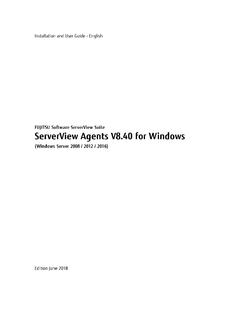Transcription of Secure PRIMERGY Server Management
1 White Paper Issue: June 2017 Secure PRIMERGY Server Management Page 1 of 43 White Paper Secure PRIMERGY Server Management Enterprise Security PRIMERGY Server Management for Secure , highly available platforms White Paper Issue: June 2017 Secure PRIMERGY Server Management Page 2 / 43 Page 2 of 43 Content 1. Preface 4 2. "Security Management is a Process" 4 Establishing a Security Concept 4 Permanent Adaptation is necessary 4 3. General issues 6 Communication Paths 6 Network Ports used by the iRMC family 11 Protection by Firewalls 13 Open Ports 13 Separate Management LAN 13 SSL Certificate Management 13 ServerView Certificates 14 Certificate Fingerprints 14 Directory Service Access 15 Browser Configuration 15 Cookies 15 Scripting 16 Certificate Management 16 4.
2 Configuration, installation and deployment of PRIMERGY servers 18 RAID Manager 18 Remote Installation with the Installation Manager 18 Installation of Deployment Components 18 Reference Installation with the Installation Manager 19 5. User Management 20 Central Authentication Service and Single Sign On 20 Role-based access control (RBAC) 20 Users, user roles and privileges 20 User Role Assignments 20 6. ServerView Agents and CIM providers on managed servers 21 SNMP Service 21 Configuration of the SNMP Service via MS System Policy Editor 22 SNMP v3 22 Communication between Agents on MMBs and CPU Blades 22 ServerView Agents 22 Securing SNMP messages with IPSec 23 ServerView CIM Providers 23 ServerView ESXi CIM Providers 23 ServerView CIM Provider for Windows 23 ServerView CIM Provider for Linux 23 ServerView Connector Service 24 ServerView System Monitor 24 7.
3 Administration (Operations Manager) 25 SNMP Service 25 Installation of the Web Server for the Operations Manager 25 Exchanging SSL certificates for the Operations Manager 25 Restricting the TLS/SSL Cipher Suites for the Operations Manager 26 Cipher suite configuration resisting BEAST attacks 28 Set Operations with User Authentication 28 Event Manager and Antivirus Programs 28 Changeable SNMP Ports 28 8. Maintenance 29 Update Management 29 PrimeCollect 30 Repository Server 31 9. SNMP Agents for out-of-band Management 31 .. on iRMC 31 ..on the Management Blade 31 10. Out-of-band Management 32 Remote Management /LAN front-end with BMC/IPMI 33 Remote Management /Web front-end with BMC/IPMI 34 Parallel Management with Management devices like iRMC or Management Blade 34 iRMC 34 Management Blade 34 Web interface on iRMCor Management Blade 35 Remote Management /Front-ends for parallel Management 35 11.
4 Special configurations 35 Options for managing servers in a Demilitarized Zone 35 12. Summary 35 White Paper Issue: June 2017 Secure PRIMERGY Server Management Page 3 / 43 Page 3 of 43 13. Log Files 37 14. ServerView Default Certificates 38 Management Controller/ Management Blade 38 Root CA 38 iRMC Default Certificate 38 MMB Default Certificate 38 ServerView Connector Service (SCS) 38 Root CA 38 SCS Default Certificate 38 15. More Information Regarding Enterprise Security 39 16. Appendix: Overview of iRMC S4 / Cryptography Support 39 IPMI 39 RMCP 39 RMCP+ 39 List of supported cipher suites in IPMI 39 OpenSSH 39 SNMPv3 40 Web, KVM, VMEDIA, , Redfish ( iRMC S5 only) 40 Cipher list for SSLv3 40 Cipher list for 40 CIM/SMASH (iRMCS4 only) 41 Linux Kernel Ciphers 41 17.
5 Glossary 42 White Paper Issue: June 2017 Secure PRIMERGY Server Management Page 4 / 43 Page 4 of 43 1. Preface In the first chapter this document shows that security Management is a permanent process, just like quality Management . Therefore, this paper is not a guide for security analysis and for establishing security policies. These are important steps, but much more general and much more comprehensive than the scope of this document. The approach of this document is: You already have a Secure system configuration without Server Management tools. If you now add the PRIMERGY Server Management components, this document will give you a lot of hints on how to keep the system Secure , and how to increase the security of Management operations.
6 Of course, more security means also more effort, like planning or configuration. Which of the rules and hints you use, is your decision and should be decided in the context of your overall security policy. The security considerations in this document cover all phases of the life cycle: Installation and Deployment (chapter 4) Monitoring and Administration (chapter 5, 6 and 7) Maintenance (chapter 8) Repair and out-of-band Management (chapter 10) 2. "Security Management is a Process" Security cannot be provided by a product or a solution. Only a permanent security Management process can provide security. It is comparable to the permanent quality Management process. The other point is that security cannot only be provided by prevention.
7 Prevention systems are never perfect. A security policy must always encompass prevention, detection, and response. Establishing a Security Concept Robust and sensible IT system security comes from correct implementation and maintenance of a well-defined security policy. Such a security policy must take into account besides the technical issues a lot of various aspects, such as organizational issues, human aspects, risk probabilities, risk assessment, etc. In principle, the following steps must be performed to have a well-defined Security Policy: Analysis of the values and assets to be protected Analysis of the threats Assessment of the risks - Primary effects, such as loss, destruction, financial effects - Secondary effects, such as delays, lost business - Tertiary effects, such as loss of trust, loss of customers Decision to protect against certain threats Selection of appropriate catalogue of measures Calculation of costs Assessment of the remaining risks It is highly probable that some of these steps have to be done several times, it may be a cycle instead of a simple sequence.
8 For example, if the "calculation of costs" shows that the costs are higher than the damage, one has to repeat the "selection of appropriate catalogue of measures" step. For more details: Permanent Adaptation is necessary Once you have covered all of these steps, you will have a security policy for the situation as it was at the point of time where the first step "Analysis of the values and assets to be protected" was performed. In an extreme case, the new security policy may already be obsolete. Normally, this is not the case but it illustrates that a security policy must be adapted periodically and in the event of major changes concerning the assets, new potential threats and the availability of new measures, etc.
9 The following situation is taken as an example for this document: It is assumed that an overall security policy has already been designed for the IT business, a framework of rules and their implementation in order to achieve the security goals. Whenever new components are added, processes are changed, or organizations are modified, etc., the security policy must also be adapted. An event that requires such an adaptation may also be the deployment of a certain Server Management tool. White Paper Issue: June 2017 Secure PRIMERGY Server Management Page 5 / 43 Page 5 of 43 Fig. 1: Security Approach illustrates this approach. The General approach consists of the two steps "Get Secure " and "Stay Secure ".
10 In a Microsoft environment, the Microsoft Baseline Security Analyzer (MBSA) can be used to support the first step Get Secure . It s a tool that helps small and medium businesses determine their security state in accordance with Microsoft security recommendations and offers specific remediation guidance. For more details please refer to This document follows the following approach: You have already done the first step, you have achieved a Secure system configuration, and you now add or modify the configuration of a component of the ServerView Suite for PRIMERGY servers. This document provides two types of hints for this that aids you in the "Stay Secure " step: Hints and Rules that help you keep your overall system Secure .