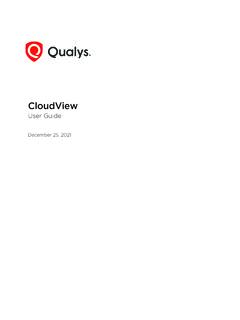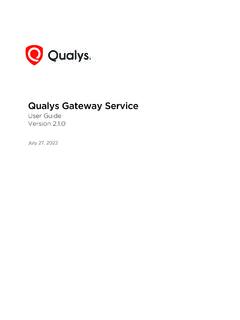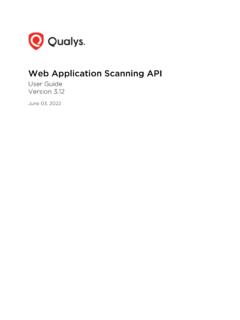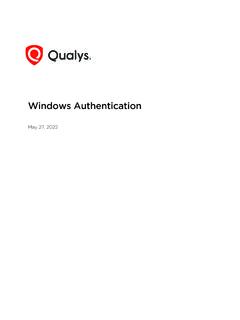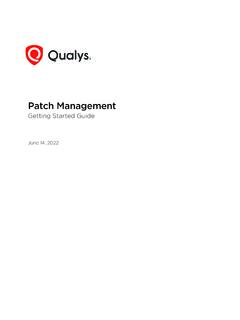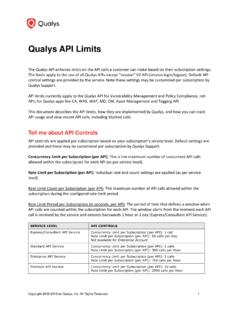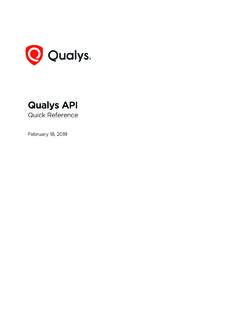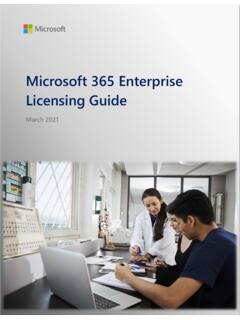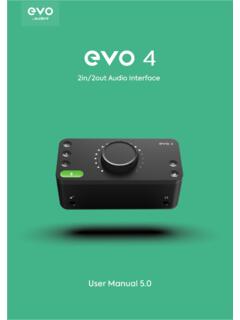Transcription of Securing Microsoft Azure with Qualys
1 Verity ConfidentialSecuring Microsoft Azure with Qualys April 01, 2022 Copyright 2020-2022 by Qualys , Inc. All Rights and the Qualys logo are registered trademarks of Qualys , Inc. All other trademarks are the property of their respective owners. Qualys , Inc. 919 E Hillsdale Blvd 4th Floor Foster City, CA 94404 1 (650) 801 6100 Verity ConfidentialTa b l e o f C o n t e n t sAbout This Guide .. 5 About Qualys .. 5 Qualys Support .. 6 Qualys Integrated Security Platform .. 6 Pre-requisites .. 7 Automate Asset 9 Deploying Azure Connector .. 9 Pre-requisites .. 9 Creating Azure Connector with AssetView .. 10 Set up Authentication Details .. 12 How Does Azure Connector Work? .. 16 Viewing Imported Assets.
2 17 Azure Metadata .. 18 AssetView Connector & Qualys cloud Agent Metadata .. 18 Scanner Metadata .. 19 Azure APIs Used by Azure Connector to Discover Assets .. 21 Resource Groups - List .. 21 Virtual Machines - List .. 21 Qualys APIs for Azure Connectors .. 21 Scanning in Azure Environments .. 22 Single VNet Single Region ..22 Single VNet Single Region Multiple Scanners .. 23 Multiple VNet Single Region .. 24 Multiple VNet Multiple Region .. 25 Non Peered VNets .. 26 Deploying Sensors .. 27 Deploying Scanners in Azure Platform .. 27 Cost and Licenses .. 27 Deployment Recommendations for Scanners .. 28 What do I Need? .. 29 Deploying Qualys Scanner Appliance .. 29 Deploying Scanners in Private cloud Platform.
3 38 Deploying Qualys Scanners (using CLI) .. 38 Using Azure GUI to Create Qualys Image and Deploy Scanner .. 41 Deploying Qualys cloud Agent .. 44 Deploy Qualys cloud Agent from Azure Security Center .. 44 Embedding Qualys cloud Agent as a part of Golden Machine Image .. 57 Deploy Qualys cloud Agent via Azure ARM Template .. 57 Deploy Qualys cloud Agent via Other Tool Sets .. 57 Scan Assets ..62 Azure Scan Checklist .. 62 Tips and Best Practices .. 67 Internal Scanning using Virtual Scanner Appliance .. 67 Internal Network Scanning using Qualys cloud Agent .. 70 Perimeter Scanning using Qualys External Scanners .. 71 cloud Inventory and Security Assessment .. 75 cloud Inventory ..75 cloud Security Assessment.
4 76 Securing Web Applications .. 78 Securing Containers .. 79 Deploying Container Sensor .. 80 Analyze, Report & 82 How to Query Azure Assets .. 82 View Asset Details Anytime .. 83 Save Query .. 83 Download and Export Results .. 84 Create Widget ..84 Creating Reports .. 85 Dynamic Tagging Using Azure Attributes .. 86 Manage Assets Using Qualys .. 87 Setting up Qualys Configurations .. 87 Common 90 Securing Microsoft Azure with QualysAbout This Guide5 About This GuideWelcome to Qualys cloud Platform and security scanning in the cloud ! We ll help you get acquainted with the Qualys solutions for scanning your cloud IT infrastructure using the Qualys cloud Security QualysQualys, Inc. (NASDAQ: QLYS) is a pioneer and leading provider of cloud -based security and compliance solutions.
5 The Qualys cloud Platform and its integrated apps help businesses simplify security operations and lower the cost of compliance by delivering critical security intelligence on demand and automating the full spectrum of auditing, compliance and protection for IT systems and web applications. Founded in 1999, Qualys has established strategic partnerships with leading managed service providers and consulting organizations including Accenture, BT, Cognizant Technology Solutions, Deutsche Telekom, Fujitsu, HCL, HP Enterprise, IBM, Infosys, NTT, Optiv, SecureWorks, Tata Communications, Verizon and Wipro. The company is also a founding member of the cloud Security Alliance (CSA). For more information, please visit SupportQualys is committed to providing you with the most thorough support.
6 Through online documentation , telephone help, and direct email support, Qualys ensures that your questions are answered in the fastest time possible. We support you 7 days a week, 24 hours a day. Access support information at Microsoft Azure with QualysIntroductionIntroductionWelcome to Qualys cloud Platform that brings you solutions for Securing your cloud IT Infrastructure as well as your traditional IT infrastructure. In this guide we ll be talking about Securing your assets in Microsoft Azure infrastructure using Integrated Security PlatformWith Qualys cloud Platform you get a single view of your security and compliance - in real time. If you re new to Qualys we recommend you to visit the Qualys cloud Platform web page to know more about our cloud Microsoft Azure with QualysIntroduction7 Azure cloud TerminologiesMicrosoft Azure - The Microsoft cloud platform, a growing collection of integrated services including Infrastructure as a Service (IaaS) and Platform as a Service (PaaS) offerings.
7 Learn moreAzure Resource Manager - Azure Resource Manager enables you to work with the resources in your infrastructure solution as a group. You can deploy, update, or delete all the resources for your solution in a single, coordinated operation. You use a template for deployment and that template can work for different environments such as testing, staging, and production. Learn moreResource Group - A container that holds related resources for an Azure solution. The resource group can include all the resources for the solution, or only those resources that you want to manage as a group. You decide how you want to allocate resources to resource groups based on what makes the most sense for your organization. Learn moreResource Manager Template - A JavaScript Object Notation (JSON) file that defines one or more resources to deploy to a resource group.
8 It also defines the dependencies between the deployed resources. The template can be used to deploy the resources consistently and repeatedly. Learn moreMicrosoft Azure cloud Computing Terms - Microsoft Azure portal has a dictionary of common cloud computing terms relevant to their cloud based services. This is especially useful if you are new to Microsoft Azure . Learn moreSecuring Azure Essentials - IaaS and PaaSQualys integrates with Microsoft Azure Resource Manager (ARM) to discover assets using a Microsoft ARM API. This integration automatically detects and synchronizes changes to virtual machine instance inventories within Azure cloud Platform. Virtual machines are tracked by virtual machine Id within Qualys even as their IP addresses change over Qualys Applications: Vulnerability Management (VM), Policy Compliance (PC) or Security Configuration Assessment (SCA), cloud Agent (CA)- Qualys Sensors: Virtual Scanner Appliances, cloud Agents, as desired- Qualys Virtual Scanner Appliance: Virtual machine must be able to reach the Qualys cloud Platform over HTTPS port 443- Scanner personalization code (14 digits) used to deploy Virtual Scanner Appliance: This is obtained from your Qualys account as described in Add New Virtual Scanner in Qualys - Qualys user account.
9 Must have Manager or Unit Manager role8 Securing Microsoft Azure with QualysIntroductionIt s easy to get startedYou might already be familiar with Qualys cloud Suite, its features and user interface. Here are the links to video libraries - Here are the links for some helpful resources - Quick Steps: Securing AzureHere's the user flow for Securing Azure using ManagementPolicy ComplianceCloudViewWeb Application ScanningCloud AgentIntegrate Qualys into Azure Security CenterQualys Training | Free self paced classes, video series, online classesQualys documentation | Getting started guides, quick references, API docsQualys Community | Learn from the Project Managers, Subject Matter Experts and other Qualys customers Qualys Blog | Get latest updates and Helpful hintsSecuring Microsoft Azure with QualysAutomate Asset Inventory9 Automate Asset InventoryDeploying Azure ConnectorConfigure Microsoft Azure connectors for gathering resource information from your Microsoft Azure account.
10 You can create Azure Connector from AssetView and CloudView which is explained after pre-requisites. It just takes a couple of us see what permissions are needed to create Azure you create an Azure connector, ensure that you have the following permissions: - Assign Azure Active Directory permissions to register an application with your Azure Active Directory- Checking Azure Subscription Permissions to assign the application to a role in your Azure subscriptionAssign Azure Active Directory permissionsNavigate to Azure Active Directory > User Settings and then ensure that the App registrations are allowed for your Azure you Azure subscriptions has the app registrations setting set to No, you need to check whether your account is an admin or user for the Azure AD account.