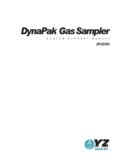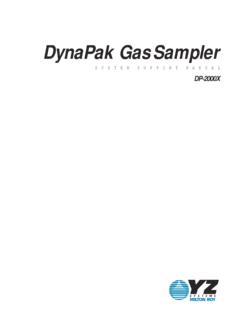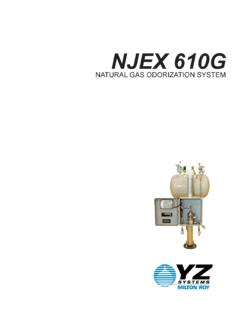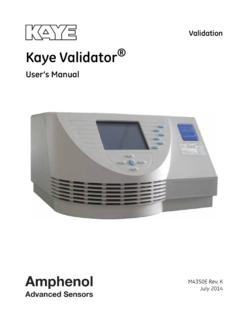Transcription of Sentry4 NJEX Odorant System Software Operators …
1 Sentry4 njex Odorant System Software Operators manual Remote operation Documented audit trail Analyzing and reporting graphs Page 1 10/25/2007 Sentry4 njex Odorant System Software Page 2 10/25/2007 Sentry4 njex Odorant System Software Information contained in this document is subject to change without notice and does not represent a commitment on the part of YZ Systems, Milton Roy. No part of this manual may be reproduced or transmitted in any form or by any means, electronic or mechanical, including photocopying and recording, for any purpose without the express written permission of YZ Systems, Milton Roy.
2 Index How to Use this 6 Typographic 6 Getting 6 7 Features include:.. 7 File Structure:.. 7 System 8 Minimum Computer System Requirements:.. 8 Recommended Computer System Configuration:.. 8 Minimum njex Odorization System Hardware Requirements:.. 8 Sentry Products Available from YZ Systems:.. 8 Using the 9 Using the 9 The Audit 9 System Components 9 Sentry4 10 Memory 10 njex 10 Basic System 11 Operating the Basic Sentry4 Monitoring 13 System 14 14 Prepare to install Up Sentry4 On Your Computer:.. 14 Installing the Sentry4 Program:.. 14 After Installing the Sentry4 Program:.. 15 Running 15 Program Window 16 Menu 16 Event 16 Event 17 System Log 17 System Performance 17 Menu Bar 18 18 18 18 File/Save 18 19 19 19 View/Event/Odorization 19 Page 3 10/25/2007 Sentry4 njex Odorant System Software View/Communications 19 View/QuickView 19 19 Setup/Parameter 20 21 Setup/ System 21 Setup/Memory Module 21 22 22 22 22 22 Help/Sentry 22 Toolbar 23 23 Save.
3 23 23 23 23 Select 23 Alarm 24 Parameter 25 26 26 27 27 System 27 Parameters 28 Memory Module 29 Installing Memory Module into 31 Removing the Monitor Module from 31 Data Retrieval and 32 Downloading the Monitor 32 Clearing the Monitor 33 Saving Monitor Module 34 Graphing 34 Page 4 10/25/2007 Sentry4 njex Odorant System Software Graphing 35 38 38 Sentry4 Serial Connection Basics .. 38 Sentry4 Modem Connection 38 General Communications Set 38 General Communications Set 39 Monitoring Set 42 Remote Data 46 Automatic Operations (Monitoring).. 46 Connecting to a 50 Download Monitor 51 Download Monitor 52 Clear Monitor 52 Clear Monitor 53 53 53 Standby Standby 54 Start 54 Stop 54 Reset 54 Reset 55 Start Verometer Fill 55 Stop Verometer Fill Cycle.
4 55 Working with Parameters 56 56 Open 56 Save 57 Write 57 Refresh .. 57 Use 57 57 Appendix A Installing USB-MM adapter and 58 Page 5 10/25/2007 Sentry4 njex Odorant System Software How to Use this manual The Sentry4 manual is a step-by-step guide containing the procedures needed to use a PC to work with the njex Odorant System . The njex Odorant System implements the most advanced technology available in the industry. It is recommended that the technicians working with Sentry4 study the manual prior to initiating work on the System for the first time. Typographic Conventions To aide in readability, this manual uses several typographic conventions. Digital versions of the manual , available in Adobe Acrobat PDF format, will be highlighted in blue underlined text indicating the copy retains a hyperlink to the referenced item.
5 Getting Help This manual provides solutions to typical questions about the use of Sentry4 Software . If the answer can not be found within this manual , contact YZ Systems at: T: T: F: E-mail: When calling, have this manual close at hand as a visual aid for customer service. Whether calling or writing, please include the following information: The serial number of the njex System and the version of this manual . The serial number is located on the inside of the enclosure door. The version (date) of this manual is located at the bottom of each page.
6 A description of the problem and, if applicable the actions of the technical personnel when the problem occurred. Page 6 10/25/2007 Sentry4 njex Odorant System Software Features Welcome to the Sentry4 Odorization Program! You've made a wise investment for your company. The njex Sentry4 Monitoring System represents a whole new generation of advanced odorization data acquisition, storage, and retrieval. The Sentry4 System is the first and most established paperless audit trail and data capturing System . Powerful easy to use Windows-based design Online user manual access Allows quick configuration of njex instruments Provides powerful tools for analyzing and reporting njex data Export data to formats accepted by most spreadsheet and database programs Graphing capability allows quick evaluation of Odorant level trends Features include: detailed event log gas Odorant usage (DOU/HOU) LPG Odorant usage (LOU) definable injection rate performance data analysis, documentation and audit trail remote communications capabilities o Online remote control of System functions o Online remote System monitoring File Structure: There are five basic types of files that will be established and used within the Sentry4 System .
7 MOD directory: used for temporary data storage of a downloaded monitor module's event log. LOG directory: contains the collective event logs for each Sentry4 odorization System . RPT directory: contains the permanent historical records of each Sentry4 odorization System 's LOG file (the audit trail). TXT directory: stores ASCII text files created by Sentry4 from MOD, LOG, or RPT directory files. PRM directory: stores parameter files for repeat use in configuring systems. Page 7 10/25/2007 Sentry4 njex Odorant System Software System Requirements The following System requirements must be met or exceeded in order to insure proper operation of the Sentry4 Software : Minimum Computer System Requirements: 486 or higher processor 32MB RAM Memory VGA Monitor (640x480) Windows 95 OS 1 RS232C Compatible serial communications port (for direct serial connection) 1 USB port (for USB-MM adapter) 40MB minimum free hard disk space CD Drive Recommended Computer System Configuration: Pentium-Class CPU Mouse or other pointing Device 64MB RAM SVGA Monitor (800x600) Windows XP OS *The parallel port is not supported from Vista.
8 Use a color printer to take full advantage of the graphing and reporting features of the System . Minimum njex Odorization System Hardware Requirements: njex -6200, 7200, or 8200 series electronic controller package N-200 Controller with code version or higher 1 - Sentry Monitor Module model #MM-100 * Some functions illustrated in this manual will not be available in conjunction with data collected from an N-200 controller and memory module. Sentry Products Available from YZ Systems: Part Number Description F4-1021 Sentry4 Software CD (for direct serial connection) F4-0102 Sentry4 Software CD with USB-MM Adapter Download Kit F2-0060 MM-300 Sentry4 monitor module Page 8 10/25/2007 Sentry4 njex Odorant System Software Using the Mouse The Sentry4 program is specifically designed for use with a mouse (although a mouse is not required).
9 When operating in the Sentry4 program window, simply select any menu option or function key by "pointing" and "clicking" on the desired item. In some situations, a "pop-up" window may appear, ( , when a pull down menu is used). To use the mouse in any "pop-up" window, choose a desired input field by "pointing" and "clicking" on that field. Then enter the required information with the keyboard and select the appropriate control button to continue. Using the Keyboard The Sentry4 program is most accessible when operated with a mouse; although functions of the Sentry4 program are still available from the keyboard. To access the menu bar press the "Alt" key. Then use the arrow keys to select any desired menu option. When the desired menu option has been highlighted, press the "Enter" key to start that menu item.
10 When using the keyboard in a pop-up window, use the "tab" key to move through the option fields and control buttons. The "shift-tab" key combination can be used to move backwards in a pop-up window. To exit a pop-up window, move to the desired control button (OK, EXIT, etc.) and press the "Enter" key. The Audit Trail The Sentry4 Monitoring System provides a platform for maintaining a complete and accurate gas odorization audit trail. The Monitor supplies the odorization System operator with all the important System performance events such as: System start/stops, Odorant usage (Gas-DOU/LOU), or Odorant usage (LPG-LOU), System parameters, and System alarms. With this information the operator can track and verify an odorization System 's infield performance.