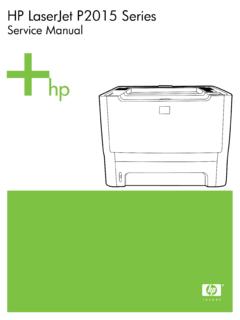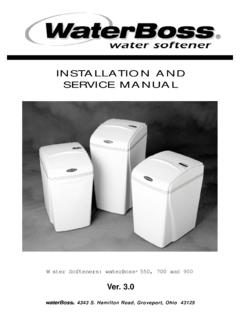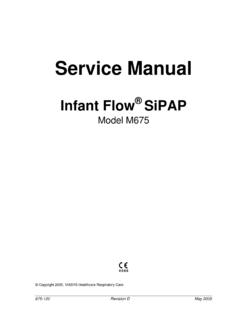Transcription of Service Manual - lbrty.com
1 DesignJets 500, 510 and 800 SeriesService ManualHPLarge-Format PrintersTechnical Marketing,Barcelona Division,Hewlett-Packard Espanola, Graells, 50108190 Sant Cugat del VallesSpainFor HP Internal Use Only Copyright Hewlett-Packard Company 2000 This document contains proprietary information that is protected by copyright. All rights are reserved. No part of this document may be photocopied, reproduced, or translated to another language without the prior written consent of Hewlett-Packard Edition, August 2000 Second Edition, November 2001 Third Edition, August 2008 WarrantyThe information contained in this document is subject to change without makes no warranty of any kind with regard to this material, including, but not limited to, the implied warranties of merchantability and fitness for a particular shall not be liable for errors contained herein or for incidental or consequential damages in connection with the furnishing, performance.
2 Or use of this procedures described in this Manual are to be performed by HP-qualified Service personnel Shock HazardSerious shock hazard leading to death or injury may result if you do not take the following precautions:- Ensure that the ac power outlet (mains) has a protective earth (ground) Disconnect the Printer from the power source prior to performing any Prevent water or any other liquids from running onto electrical components or circuits, or through openings in the DischargeRefer to the beginning of Chapter 8 of this Manual , for precautions you should take to prevent damage to the Printer circuits from electrostatic SymbolsGeneral definitions of safety symbols are given immediately after the table of Warning symbol calls attention to a procedure, practice, or the like, which, if not correctly performed or adhered to, could result in personal injury.
3 Do not proceed beyond a Warning symbol until the indicated conditions are fully understood and Caution symbol calls attention to an operating procedure, practice, or the like, which, if not correctly performed or adhered to, could result in damage to or destruction of part or all of the product. Do not proceed beyond a Caution symbol until the indicated conditions are fully understood and Service ManualDesignJets 500, 510 and 800 SeriesHPLarge-Format Printers2HP DesignJets 500, 510 and 800 Series Printers Service ManualUsing this ManualPurposeThis Service Manual contains information necessary to test, calibrate and Service : HP DesignJet 500 Printer - 24 Model (P/N C7769B) HP DesignJet 500 Printer - 42 Model (P/N C7770B) HP DesignJet 500PS Printer - 24 Model (P/N C7769C) HP DesignJet 500PS Printer - 42 Model (P/N C7770C) HP DesignJet 500 Plus 24 Model (P/N C7769F) HP DesignJet 500 Plus 42 Model (P/N C7770F) HP DesignJet 500 Mono 24 Model (P/N C7769E) HP DesignJet 500 Mono 42 Model (P/N C7770E) HP Designjet 510 24 Model (P/N CH336A) HP Designjet 510 42 Model (P/N CH337A) HP Designjet 510ps 24 Model (P/N CJ996A) HP Designjet 510ps 42 Model (P/N CJ997A) HP DesignJet 800 Printer - 24 Model (P/N C7779B) HP DesignJet 800 Printer - 42 Model (P/N C7780B)
4 HP DesignJet 800PS Printer - 24 Model (P/N C7779C) HP DesignJet 800PS Printer - 42 Model (P/N C7780C)For information about using these printers, refer to the corresponding User and Quick Reference procedures described in this Service Manual are to be performed by HP Certified Service Personnel NumbersPart Numbers for Printer options, accessories and Service parts are 3HP DesignJets 500, 510 and 800 Series Printers Service Manuallocated in Chapter small arrow is used to indicate other parts of the Service Manual where you can find information related to the topic you are of Contents4HP DesignJets 500, 510 and 800 Series Printers Service ManualTable of Contents1 Troubleshooting 1-1 Introduction 1-2 Troubleshooting System Error Codes 1-2 Solving Print Quality Problems 1-3 Cover Sensors are not Working 1-3 The Line Sensor has Problems Detecting Media 1-3 Troubleshooting Paper-Axis Shutdowns 1-4 Problems with the Vacuum Fan 1-5 Vacuum suction much lower at high altitudes 1-5HP-GL/2 color differences in different HP DesignJet Printers 1-6 Banding at variable extreme environmental conditions 1-6 The Priming Procedure Fails 1-7 Using the Power Switch LED to Troubleshoot 1-10 Using the Boot-Up Sequence to Troubleshoot 1-12 Using the Formatter/Accessory Card LEDs to Troubleshoot 1-14 System Error
5 Codes 2-1 Introduction 2-2 Continuable and Non-Continuable Error Codes 2-2 System Error Codes - Explanation 2-2 Error Log Utility 2-5 Accessing the Error Log Utility 2-5 Ink Supplies Troubleshooting 3-1 What are the Ink Supplies? 3-2 Ink Cartridges 3-2 Printheads 3-3 Identifying the Components 3-3 General Information About the Ink Supplies 3-4 Some General Precautions When Handling the Ink Supplies 3-5 When Should You Replace the Ink Cartridges? 3-6 When Should You Replace the Printheads? 3-7 Obtaining Ink Cartridge Information 3-9 Table of Contents 5HP DesignJets 500, 510 and 800 Series Printers Service ManualObtaining Printhead Information 3-10 Ink Cartridge Status Messages 3-12 Ink Cartridge Status While Replacing 3-12 Printhead Status Messages 3-13 Printhead History Utility 3-14 Accessing the Printhead History Utility 3-14Is the Printer Causing Repetitive Printhead Problems?
6 3-16Is the User Replacing the Printheads too Early? 3-18 Troubleshooting Repetitive Ink Cartridge Messages 3-20 Troubleshooting Repetitive Printhead Error Messages 3-21 Printhead Error Codes 3-22 Summary of Solving Ink Supplies Problems 3-23 Service Tests and Utilities 4-1 Introduction 4-2 Phone Support 4-2 Diagnostics - Self Test 4-2 Service Tests (Diagnostics) 4-3 Entering the Service Tests Menu 4-4 Ink Supply Station 4-6 Carriage Movement 4-8 Paper Advance Test 4-10 Service Utilities 4-13 Entering the Service Utilities Menu 4-14 EEROM Setup 4-16 Turn Drive Roller 4-21 Unlock Carriage 4-22 Prime Tubes 4-23 Change Cutter 4-24 Change Ink Tubes 4-25 Printer Information 4-26 Service Calibrations 5-1 Entering the Service Calibrations Menu 5-3 Printhead Alignment (includes PPS Calibration)
7 5-5 Color Calibration 5-7 Advance Calibration 5-9 Factory Advance Calibration 5-11 Table of Contents6HP DesignJets 500, 510 and 800 Series Printers Service ManualPrint Quality 6-1 Print Quality 6-2 Print Quality Troubleshooting Checklist 6-2 How to Use the Troubleshooting Procedure 6-4 What is the Troubleshooting Procedure? 6-4 Considerations for Using the Troubleshooting Procedure. 6-4 Performing the Troubleshooting Procedure 6-4 Troubleshooting Procedure Flowchart 6-7No Printing Defects Found Using the Troubleshooting Procedure 6-8 Solving Color Accuracy problems 6-9 Color Consistency problems 6-9 Long Term Color Bleeding (Glossy Papers) 6-9 Media 6-10 There are Smears or Scratching on the Printed Media 6-10 Parts and Diagrams 7-1 Printer Support 7-2 Right Hand Cover 7-4 Left Hand Cover 7-6 Top Cover and Deflectors 7-8 Rollfeed Module 7-10 Back Platen Assembly 7-12 Electronics Module 7-14 Power Supply 7-16 Cutter Assemblies 7-18 Ink Delivery System 7-20 Service Station and Spittoon 7-22 Service Station Holder 7-24 Pinch-Wheel Assemblies 7-26 Scan-Axis Motor 7-28 Drive Roller Encoder Sensor 7-30 Print Platen Assembly 7-32 Carriage Assembly 7-34 Vacuum Fan 7-36 Interconnect Cable 7-38 Paper-Axis Motor 7-40 Drive Roller 7-42 Miscellaneous Items 7-44 Table of Contents 7HP DesignJets 500.
8 510 and 800 Series Printers Service ManualRemoval and Installation 8-1 Introduction 8-2 Safety Precautions 8-2 Electrostatic Discharge (ESD) Precautions 8-3 Required Tools 8-3 Screw Types 8-4 Left Hand Cover 8-5 Right Hand Cover 8-7 Front Panel 8-9 Window and Top Cover 8-10 Media Deflectors 8-11 Left End Roll-Feed 8-13 Right End Roll-Feed 8-15 Back Platen 8-17 Media Sensor 8-19 Formatter 8-20 LAN Card 8-21 Spittoon 8-23 Electronics Module 8-24 Power Supply 8-27 Scan-Axis Motor Assembly 8-29 Cutter Assembly 8-32 Left Encoder Holder 8-33 Cutter Bushing 8-35 Cutter Guide Bracket 8-36 Drive Roller Encoder Sensor 8-38 Trailing Cable 8-40 Ink Supply Station 8-48 Interconnect PCA 8-50 Service Station and Aerosol Fan 8-52 Cutter Guide 8-55 Print Platen 8-56 Service Station Holder 8-57 Interconnect Cable 8-59 Ink Supply Tubes 8-60 Vacuum
9 Fan 8-64 Pinch-Arm 8-66 Pinch-Arm Mechanism 8-67 Pinch-Arm Lever 8-69 Table of Contents8HP DesignJets 500, 510 and 800 Series Printers Service ManualPinch-Arm Sensor 8-71 Fork Idler, Tensioner and Idler Pulley 8-74 Encoder Strip 8-76 Carriage Assembly (Including Belt) 8-78 Paper-Axis Motor 8-84 Drive Roller 8-86 Gear Assemblies 8-92 Preventive Maintenance 9-1 Moisture on the Printer 9-2 Noisy Carriage Bushing 9-2 Belt Swelling 9-2 Cleaning the Printer 9-2 General Cleaning 9-2 Cleaning the Drive Roller/Print Platen 9-3 Scheduled Maintenance 9-3 Level of Printer Usage 9-3 Scan-Axis Maintenance 9-4 Functional Overview 10-1 Introduction 10-2 SKU Overview 10-2 Electrical System 10-3 Introduction 10-3 Hardware Description 10-3 Power Supply Unit (PSU) 10-5 Front Panel 10-6 Ink Delivery System (IDS) 10-7 Ink Supply Station (ISS)
10 10-7 Tubes Assembly 10-9 Service Station 10-10 Glossary Index 1-1HP DesignJets 500, 510 and 800 Series Printers Service ManualTroubleshooting1 Introduction 1-2 Troubleshooting System Error Codes 1-3 Performing a Service Test on a Failed Assembly 1-3 Performing the Necessary Service Calibrations 1-3 Solving Print Quality Problems 1-4 The Printer does not Power ON 1-4 Cover Sensors are not Working 1-4 The Line Sensor has Problems Detecting Media 1-4 Troubleshooting Paper-Axis Shutdowns 1-5 Problems with the Vacuum Fan 1-6 Vacuum suction much lower at high altitudes 1-6HP-GL/2 color differences in different HP DesignJet Printers 1-7 Banding at variable extreme environmental conditions 1-7 The Priming Procedure Fails 1-8 Using the Power Switch LED to Troubleshoot