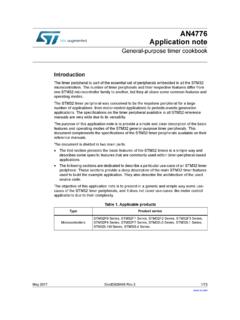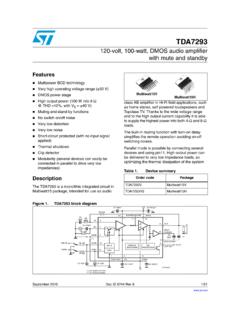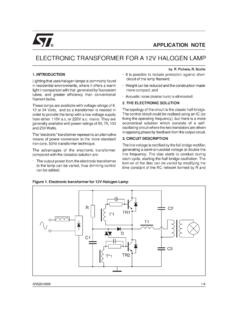Transcription of SIMetrix / SIMPLIS: PSpice model import - Application note
1 AN5367. Application note SIMetrix / SIMPLIS: PSpice model import Introduction SIMetrix / SIMPLIS are spice based simulators, therefore they are compatible with models developed with Orcad PSpice . This document shows an example of protection model import on SIMetrix / SIMPLIS. AN5367 - Rev 1 - July 2019 For further information contact your local STMicroelectronics sales office. AN5367. ESDCAN04-2 BWY model import on SIMetrix / SIMPLIS. 1 ESDCAN04-2 BWY model import on SIMetrix / SIMPLIS. SIMetrix / SIMPLIS provide a procedure to import external spice model . Same procedure has been performed to import ESDCAN04-2 BWY PSpice model , using the SIMetrix / SIMPLIS. demonstration free version, release First step: download and unzip ESDCAN library on web site (on ESDCAN04-2 BWY web page), you will get two files, and Second step: launch SIMetrix / SIMPLIS, select the menu (File / New / SIMetrix Schematic) to open a new schematic.
2 Third step: drag and drop into the command shell window. Figure 1. Drag and drop lib on SIMetrix /SIMPLIS. Then, the following window appears, select "Install". Figure 2. Library installation Fourth step: place ESDCAN04-2 BWY on schematic, by selecting the menu (Place / From model Library), and on the following window, select ESDCAN04-2 BWY and then click on "Place" button. AN5367 - Rev 1 page 2/8. AN5367. ESDCAN04-2 BWY model import on SIMetrix / SIMPLIS. Figure 3. Part selection window The software then asks you to associate a symbol to the model : connections between symbol and model are made by putting in order the symbol pin in the same way as the model . Figure 4. Correspondence between part pins and symbol AN5367 - Rev 1 page 3/8. AN5367. ESDCAN04-2 BWY model import on SIMetrix / SIMPLIS. Figure 5. Association of symbol with model ESDCAN04-2 BWY is ready to be used in your SIMetrix / SIMPLIS simulation.
3 Figure 6. Part on schematic AN5367 - Rev 1 page 4/8. AN5367. Revision history Table 1. Document revision history Date Version Changes 02-Jul-2019 1 Initial release. AN5367 - Rev 1 page 5/8. AN5367. Contents Contents 1 ESDCAN04-2 BWY model import on SIMetrix / SIMPLIS .. 2. Revision history ..5. Contents ..6. List of figures..7. AN5367 - Rev 1 page 6/8. AN5367. List of figures List of figures Figure 1. Drag and drop lib on SIMetrix /SIMPLIS .. 2. Figure 2. Library installation .. 2. Figure 3. Part selection window .. 3. Figure 4. Correspondence between part pins and symbol .. 3. Figure 5. Association of symbol with model .. 4. Figure 6. Part on schematic .. 4. AN5367 - Rev 1 page 7/8. AN5367. IMPORTANT NOTICE PLEASE READ CAREFULLY. STMicroelectronics NV and its subsidiaries ( ST ) reserve the right to make changes, corrections, enhancements, modifications, and improvements to ST. products and/or to this document at any time without notice.
4 Purchasers should obtain the latest relevant information on ST products before placing orders. ST. products are sold pursuant to ST's terms and conditions of sale in place at the time of order acknowledgement. Purchasers are solely responsible for the choice, selection, and use of ST products and ST assumes no liability for Application assistance or the design of Purchasers' products. No license, express or implied, to any intellectual property right is granted by ST herein. Resale of ST products with provisions different from the information set forth herein shall void any warranty granted by ST for such product. ST and the ST logo are trademarks of ST. For additional information about ST trademarks, please refer to All other product or service names are the property of their respective owners. Information in this document supersedes and replaces information previously supplied in any prior versions of this document.
5 2019 STMicroelectronics All rights reserved AN5367 - Rev 1 page 8/8.