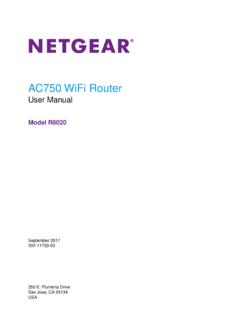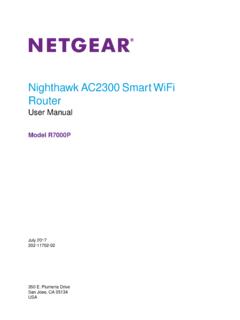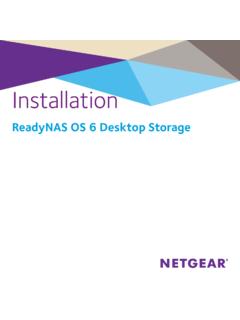Transcription of Smart Switch Series Software Manual - Netgear
1 Smart Switch Series Software Manual Netgear , Inc. 4500 Great America Parkway Santa Clara, CA 95054 USA. Phone 1-888- Netgear . July 2005. July 2005. 2005 by Netgear , Inc. All rights reserved. Trademarks Netgear , Inc. Netgear , the Netgear logo, The Gear Guy and Everybody's connecting are trademarks of Netgear , Inc. in the United States and/or other countries. Other brand and product names are trademarks of their respective holders. Information is subject to change without notice. All rights reserved. Statement of Conditions In the interest of improving internal design, operational function, and/or reliability, Netgear reserves the right to make changes to the products described in this document without notice. Netgear does not assume any liability that may occur due to the use or application of the product(s) or circuit layout(s) described herein.
2 Customer Support For assistance with installing and configuring your Netgear system or with questions or problems following installation: Check the Netgear Web page at Call Technical Support in North America at 1-888- Netgear . If you are outside North America, please refer to the phone numbers listed on the Support Information Card that shipped with your Switch . Email Technical Support at Defective or damaged merchandise can be returned to your point-of-purchase representative. Netgear maintains a World Wide Web home page that you can access at the uniform resource locator (URL) http://. A direct connection to the Internet and a Web browser such as Internet Explorer or Netscape are required. 2. July 2005. Contents Chapter 1. About This Guide Audience.
3 1-1. Why the Document was Created ..1-1. How to Use This Document ..1-1. Typographical Conventions ..1-2. Special Message Formats ..1-2. Chapter 2. Switch Management Overview Management Access Overview ..1-1..1-2. Chapter 3. Getting Started For a Network with a DHCP Server ..2-1. For a Network without a DHCP Server ..2-3. Chapter 4. Web-Based Management Interface System Menu ..3-2. System> Switch Status Page ..3-2. System> IP Access List Page ..3-3. System> Set-up Page ..3-3. System> Password Page ..3-4. Switch Menu ..3-4. Switch > Port Configuration Page ..3-4. Switch > Port Configuration: Set speed ..3-5. Switch > Port Configuration: Set flow control ..3-5. Switch > Statistics Page ..3-5. Switch > Statistics> Refresh ..3-6. Switch > Statistics> Clear Counter.
4 3-6. Switch > VLAN Page ..3-6. Switch > VLAN> Port-based VLAN ..3-7. Contents iii July 2005. Switch > VLAN> Tag VLAN ..3-7. Switch > Trunking Page ..3-9. Switch > Monitor Page ..3-10. Switch > Advanced> Jumbo Frame ..3-10. Switch > Advanced> Spanning Tree Page .. 3-11. Switch > Advanced> SNMP .. 3-11. Firmware Menu ..3-12. Firmware> Configuration Backup Page ..3-12. Firmware> Factory Reset Page ..3-12. Logout ..3-13. Chapter 5. Software Upgrade Appendix A. Default Settings Appendix B. IEEE Virtual Local Area Network (VLAN). IEEE VLANs .. A-2. Appendix C. Port-Based VLAN. Port-based VLANs .. A-1. Example .. A-1. Scenarios: .. A-2. Appendix D. Cabling Guidelines Fast Ethernet Cable Guidelines .. B-1. Category 5 Cable .. B-2. Category 5 Cable Specifications.
5 B-2. Twisted Pair Cables .. B-3. Patch Panels and Cables .. B-4. Using 1000 BASE-T Gigabit Ethernet over Category 5 Cable .. B-5. Cabling .. B-5. Near End Cross Talk (NEXT) .. B-6. Patch Cables .. B-6. RJ-45 Plug and RJ-45 Connectors .. B-6. Conclusion .. B-8. iv Contents July 2005. Chapter 1. About This Guide Thank you for purchasing the Netgear Smart Switch Series Switch . Audience This reference Manual assumes that the reader has basic-to-intermediate computer and Internet skills. However, basic computer network, Internet, and wireless technology tutorial information is provided in the Appendices. This document describes configuration commands for the Smart Switch Series Switch Software . The commands can be accessed from the CLI, telnet, and Web interfaces.
6 Why the Document was Created This document was created primarily for system administrators configuring and operating a system using Smart Switch Series Switch Software . It is intended to provide an understanding of the configuration options of Smart Switch Series Switch Software . It is assumed that the reader has an understanding of the relevant Switch platforms. It is also assumed that the reader has a basic knowledge of Ethernet and networking concepts. How to Use This Document This document describes configuration commands for the Smart Switch Series Switch Software . The commands can be accessed from the CLI, telnet (CMI), and Web interfaces. Chapter 4, Administration Console Telnet Interface describes the CMI. Chapter 4, Web-Based Management Interface describes the Web interface.
7 Chapter 5, Software Upgrade describes the CLI, which can be reached through the telnet (CMI) interface. About This Guide 1-1. July 2005. Smart Switch Series Software Manual Note: Refer to the release notes for the Smart Switch Series Switch Software application level code. The release notes detail the platform specific functionality of the Switching, SNMP, Config, and Management packages. Typographical Conventions This guide uses the following typographical conventions: Table 1. Typographical conventions italics Emphasis. bold times roman User input. [Enter] Named keys in text are shown enclosed in square brackets. The notation [Enter]. is used for the Enter key and the Return key. [Ctrl]+C Two or more keys that must be pressed simultaneously are shown in text linked with a plus (+) sign.
8 SMALL CAPS DOS file and directory names. Special Message Formats This guide uses the following formats to highlight special messages: Note: This format is used to highlight information of importance or special interest. This Manual is written for the Smart Switch Series Switch according to these specifications: Table 1-1. Manual Specifications Product Version Smart Switch Series Switch Manual Publication Date July 2005. Note: Product updates are available on the Netgear , Inc. Web site at 1-2 About This Guide July 2005. Chapter 2. Switch Management Overview This chapter gives an overview of Switch management, including the methods you can use to manage your Netgear Smart Switch Series Switch . Topics include: Management Access Overview SNMP Access Protocols Management Access Overview Your Netgear Smart Switch contains Software for viewing, changing, and monitoring the way it works.
9 This management Software is not required for the Switch to work. You can use the 10/. 100 Mbps ports and the built-in Gigabit ports without using the management Software . However, the management Software allows you configure ports, VLAN and Trunking features and also improve the efficiency of the Switch and, as a result, improve the overall performance of your network. The Switch gives you the flexibility to access and manage the Switch using any of the following methods: Smartwizard Discovery Utility program Web browser interface After you power-up the Switch for the first time, you can configure it using a utility program called Smartwizard Discovery or a Web browser. Please refer to the screenshots in following pages for Smartwizard Discovery Utility and Web Management GUI.
10 Each of these management methods has advantages. The table below compares the two management methods. Switch Management Overview 2-1. July 2005. Smart Switch Series Software Manual Table 2-1. Comparing Switch Management Methods Management Method Advantages Disadvantages SmartWizard No IP address or subnet needed Show all Not convenient for remote access Discovery Utility switches on the network User-friendly interface Firmware upgradeable Web browser Can be accessed from any location via the Security can be compromised (hackers Switch 's IP address can attack if they know IP address). Password protected May encounter lag times on poor Ideal for configuring the Switch remotely connections Compatible with Internet Explorer and Displaying graphical objects over a Netscape Navigator Web browsers browser interface may slow navigation Intuitive browser interface Most visually appealing Extensive Switch configuration allowed Configuration backup for duplicating settings to other switches SNMP Agent Communicates with Switch functions at the Requires SNMP manager Software Management Information Base (MIB) level Least visually appealing of all three Based on open standards methods Limited amount of information available Some settings require calculations Security can be compromised (hackers need only know the community name)