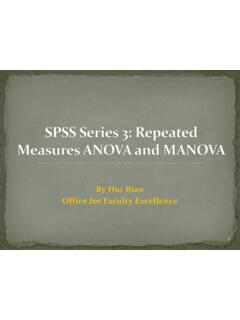Transcription of SPSS INSTRUCTION CHAPTER 9 - Moravian College
1 spss INSTRUCTION CHAPTER 9 CHAPTER 9 does no more than introduce the repeated -measures ANOVA, the MANOVA, and the ANCOVA, and discriminant analysis . But, you can likely envision how complicated it can be to obtain calculated values for these tests. Calculations for any of these tests may cause anxiety for those uncomfortable with math. So, the possibility of needing to combine these operations for tests such as a repeated -measures ANCOVA or a multiple discriminant analysis may seem utterly overwhelming! Luckily, spss provides an option for those who wish to avoid the time-consuming and labor-intensive calculations. Each of the following sections provides instructions for using spss to perform its respective test as well as for interpreting the test s output.
2 repeated -Measures ANOVA with spss Your first order of business when conducting a repeated -measures ANOVA in spss is to organize your data correctly on the Data View screen. Unlike the setup for a between-subjects ANOVA, you cannot use dummy variables to distinguish between groups for a repeated measures ANOVA. Dummy variables do not indicate the associations between subjects. To specify these associations for a repeated -measures ANOVA, you must assign a row to each group. The procedure to enter data for the paired-subjects t-test can serve as a guide. The arrangement of data for a repeated -measures ANOVA differs only in that it uses more than two rows because it compares more than two categories.
3 Example - spss Data View Screen for repeated Measures ANOVA A partial display of the imaginary data used to create the tables in Example shows three separate rows, each pertaining to one of the conditions in which subjects complete crossword puzzles. TABLE spss repeated MEASURES ANOVA DATA ARRANGEMENT Placing data points from the samples side by side in the spss data view screen indicates the links between scores. The user inserts column headings, which describe the conditions for each sample, in the variable view screen. For this study, the same people complete a puzzle from a newspaper, a puzzle from a magazine, and a puzzle from a crossword puzzle book. Each row contains the times that it took a particular subject to complete the puzzles in the three conditions.
4 Reading across each row, spss knows that the values pertain to the same subjects or to subjects who have some connection with each other. The program looks for this association when you instruct it to perform a repeated measures ANOVA. spss regards this association as an additional factor in the analysis . Even a oneway repeated -measures ANOVA requires attention to this additional factor. As a result, you must use spss s General Linear Model function to perform the test. This function, also used for the multi-way ANOVA described in CHAPTER 7, suits situations involving a comparison of at least three groups that have relationships among themselves or with other variables. Its wide applicability makes it appropriate for some of the other tests described in CHAPTER 9 as well.
5 spss , however, requires more input for the repeated -measures ANOVA than CHAPTER 7 s multi-way ANOVA. The necessary steps for a one-way repeated measures ANOVA are as follows. 1. Choose the General Linear Model option in spss Analyze pull-down menu. 2. Choose repeated Measures from the prompts given. A window entitled repeated Measures Define Factor(s) should appear. FIGURE spss repeated MEASURES DEFINE FACTORS WINDOW The user inputs preliminary information about the repeated measures test in this box. For a one-way repeated -measures ANOVA, attention should focus upon the top half of the window. The Within-Subject Factor Name refers to a term that describes the condition that distinguishs between groups.
6 The Number of Levels refers to the number of groups involved in the comparison. 3. You have two main tasks in the repeated Measures Define Factor(s) window. a. spss asks you to create a name that describes the overall comparison factor. This name, commonly terms such as condition, or time, distinguishes between the sets of data that you wish to compare. You should type this term into the box marked Within-Subject Factor Name at the top of the window. b. The number that you type into the Number of Levels box tells spss how many data sets you wish to compare. Your analysis can include all of your data sets or only some of them. In the next window, you can specify which data sets to include in the analysis .
7 4. Click Define. A window entitled repeated Measures appears. FIGURE spss repeated MEASURES WINDOW The Within-Subjects Variables box contains spaces for the number of variables specified as the Number of Levels when defining factors. This particular window would suit a comparison of four means, hence the four spaces in the Within-Subjects Variables box. 5. A box on the left side of the window contains the names of all variables for which you have entered data. For each variable that you would like to include in the analysis , click on its name and, then, on the arrow pointing to the Within-Subjects Variables box. Doing so should move the variable name. 6. To include descriptive statistics for the groups in the output, click on the window s Options button.
8 A. Move the name of the analysis within subjects factor to the box labeled Display Means for box. b. Mark Descriptive Statistics in Display box. c. Click Continue to return to the repeated Measures box. 7. Click OK. These steps create many output tables. Not all of these tables provide new information or values that help you to determine whether category means differ significantly. The one of primary interest to you should be the Tests of Within-Subjects Effects Table, which contains significance values for the repeated -measures ANOVA, itself. In the upper portion of this table, labeled with the independent variable s name, four F and four p values appear. These values are usually the same or almost the same.
9 However, for a standard repeated -measures ANOVA the row labeled Sphericity Assumed provides the F and p values that you need. If you requested that spss provide you with descriptive statistics (Step #6 in the process) output also includes a table entitled Descriptive Statistics. Values in this table become especially useful when you reject the null hypothesis. In this situation, you must refer to the descriptive statitics to determine what category or categories means differ from the other(s) and the direction of the difference. This information can also help you determine how to begin post-hoc tests. Example Selected spss Output for One-Way repeated Measures ANOVA A oneway analysis performed using an expansion of the mock data set shown in Table produces the following descriptive statistics and within-subject effects values.
10 Descriptive Statistics Mean Std. Deviation N Newspaper 50 Magazine 50 Book 50 Tests of Within-Subjects Effects measure :MEASURE_1 Source Type III Sum of Squares Df Mean Square F Sig. Publication Sphericity Assumed 2 .088 Greenhouse-Geisser .090 Huynh-Feldt .088 Lower-bound .121 Error(publication) Sphericity Assumed 98 Greenhouse-Geisser Huynh-Feldt Lower-bound AND TABLE SELECTED spss OUTPUT FOR ONEWAY repeated -MEASURES ANOVA According to the means listed in the Descriptive Statistics Table (Table ), subjects spent almost the same amount of time completing crossword puzzles from newspapers and from magazines.