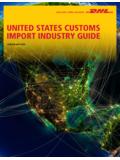Transcription of STEPS TO IMPORT MYADHDPORTAL DOCUMENTS …
1 STEPS TO IMPORT MYADHDPORTAL DOCUMENTS into EPIC EMR 1. From myADHD portal, choose export pdf and save file in designated drive 2. From Epic, choose Media Manager from the Patient Care drop down menu (Note: May need to get permissions to use this from EPIC tech support at your office) 3. Click on IMPORT and choose the appropriate file to IMPORT 4. Click on the appropriate encounter to attach the file 5. See below for a snapshot of how the link appears in the note