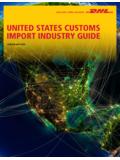Transcription of VM Import/Export - User Guide - AWS …
1 VM import /ExportUser GuideVM Import/Export user GuideVM Import/Export : user GuideCopyright 2018 Amazon Web Services, Inc. and/or its affiliates. All rights 's trademarks and trade dress may not be used in connection with any product or service that is not Amazon's, in any mannerthat is likely to cause confusion among customers, or in any manner that disparages or discredits Amazon. All other trademarks notowned by Amazon are the property of their respective owners, who may or may not be affiliated with, connected to, or sponsored Import/Export user GuideTable of ContentsWhat Is VM Import/Export ? .. 1 Features of VM Import/Export .. 1 How to Get Started with VM Import/Export .. 1 Accessing VM Import/Export .. 2 Related Services .. 2 How It Works .. 3 Differences Between Image import and Instance import .. 3 Image import .. 3 Instance import .. 4 Requirements .. 5 Prerequisites.
2 5 Operating Systems .. 5 Image Formats .. 6 Instance Types .. 6 Volume Types and File Systems .. 6 Licensing Options .. 7 Licensing for Linux .. 7 Licensing for Windows .. 8 Required Permissions for IAM Users .. 9 Prepare Your VM .. 10 Image import .. 13 export Your VM from its Virtualization Environment .. 13 import Your VM as an Image .. 13 Prerequisites .. 14 Upload the Image to Amazon S3 .. 15 import the VM .. 15 Check the Status of the import Task .. 16(Optional) Cancel an import Task .. 17 Next Steps .. 17 Instance import .. 18 Snapshot import .. 19 Canceling an import Task .. 21VM export .. 22 Prerequisites .. 23 export an Instance .. 23 Monitor Instance export .. 24 Cancel or Stop Instance export .. 24 Troubleshooting .. 25 ImportImage Errors .. 25 ImportInstance Errors .. 26VM export Errors .. 26 Windows VM Errors .. 27 ClientError: Booter Networking failure/instance not reachable.
3 Please retry after installationof .Net framework SP1 or greater.. 27 FirstBootFailure: This import request failed because the Windows instance failed to boot andestablish network connectivity.. 27 Linux VM Errors .. 28 Document History .. 30iiiVM Import/Export user GuideFeatures of VM import /ExportWhat Is VM Import/Export ?VM Import/Export enables you to import virtual machine (VM) images from your existing virtualizationenvironment to Amazon EC2, and then export them back. This enables you to migrate applications andworkloads to Amazon EC2, copy your VM image catalog to Amazon EC2, or create a repository of VMimages for backup and disaster more information, see VM most VM import needs, we recommend that you use the AWS Server Migration SMS automates the import process (reducing the workload of migrating large VMinfrastructures), adds support for incremental updates of changing VMs, and converts yourimported VMs into ready-to-use Amazon machine images (AMIs).
4 To get started with AWS SMS,see AWS Server Migration of VM import /ExportVM import provides the following features: The ability to import a VM from your virtualization environment to Amazon EC2 as an AmazonMachine Image (AMI). You can launch EC2 instances from your AMI any time. The ability to import a VM from your virtualization environment to Amazon EC2 as an EC2 instance is initially in a stopped state. You can create an AMI from the instance. The ability to export a VM that was previously imported from your virtualization environment. The ability to import disks as Amazon EBS snapshots. VM import supports ENA drivers for Linux. ENA support will be enabled only if the original VM has ENAand/or NVMe drivers installed. We recommend installing the latest to Get Started with VM import /ExportFirst, you must decide whether you will import your VMs as AMIs or instances.
5 To get started, read abouthow image import and instance import work. You can also read through the prerequisites and limitationsof each method. For more information, see: How VM Import/Export Works (p. 2) Importing a VM as an Image Using VM Import/Export (p. 13) Importing a VM as an Instance Using VM Import/Export (p. 18)Accessing VM import /ExportYou can access VM Import/Export using the following interfaces:1VM Import/Export user GuidePricingAWS Command Line Interface (CLI)Provides commands for a broad set of AWS products, and is supported on Windows, Mac, and get started, see AWS Command Line Interface user Guide . For more information about thecommands for Amazon EC2, see ec2 in the AWS CLI Command Tools for Windows PowerShellProvides commands for a broad set of AWS products for those who script in the PowerShellenvironment. To get started, see the AWS Tools for Windows PowerShell user Guide .
6 For moreinformation about the cmdlets for Amazon EC2, see the AWS Tools for PowerShell EC2 APIA mazon EC2 provides a Query API. These requests are HTTP or HTTPS requests that use the HTTP verbs GET or POST and a Query parameter named Action. For more information about the APIactions for Amazon EC2, see Actions in the Amazon EC2 API SDKs and ToolsIf you prefer to build applications using language-specific APIs instead of submitting a request overHTTP or HTTPS, AWS provides libraries, sample code, tutorials, and other resources for softwaredevelopers. These libraries provide basic functions that automate tasks such as cryptographicallysigning your requests, retrying requests, and handling error responses, making it is easier for you toget started. For more information, see AWS SDKs and Amazon Web Services, you pay only for what you use. There is no additional fee to use VM Import/Export .
7 You pay the standard fees for the S3 buckets and EBS volumes used during the import andexport processes, and for the EC2 instances that you ServicesVM Import/Export works with the following services: To plan your application migration, you can use the Application Discovery Service. This serviceidentifies assets, maps the dependencies between assets, and provides an inventory of assets that youcan query. For more information, see the Application Discovery Service user Guide . If you're using VMware vSphere, you can use the AWS Connector for vCenter to export a VM fromVMware and import it into Amazon EC2. For more information, see Migrating Your Virtual Machine toAmazon EC2 Using AWS Connector for vCenter in the AWS Management Portal for vCenter user Guide . If you use Microsoft Systems Center, you can use AWS Systems Manager for Microsoft SCVMM toimport Windows VMs from SCVMM to Amazon EC2.
8 For more information, see Importing YourVirtual Machine Using AWS Systems Manager for Microsoft SCVMM in the Amazon EC2 user Guide forWindows VM Import/Export WorksTo use your VM in Amazon EC2, you must first export it from the virtualization environment, and thenimport it into Amazon EC2 as either an Amazon Machine Image (AMI) or an Import/Export user GuideBenefitsBenefitsYou can use VM Import/Export to migrate applications and workloads, copy your VM image catalog, orcreate a disaster recovery repository for VM images. Migrate existing applications and workloads to Amazon EC2 When you migrate your VM-basedapplications and workloads to Amazon EC2, you preserve their software and configuration you create an AMI from your VM, you can run multiple instances based on the same importedVM. You can also use the AMI to replicate your applications and workloads around the world using AMIcopy.
9 For more information, see Copying an AMI in the Amazon EC2 user Guide for Linux Instances. import your VM image catalog to Amazon EC2 If you maintain a catalog of approved VM images,you can copy your image catalog to Amazon EC2 and create AMIs from the imported images. You canimport your existing software, including products that you have installed such as anti-virus software,intrusion detection systems, and so on, along with your VM images. You can use the AMIs you create asyour Amazon EC2 image catalog. Create a disaster recovery repository for VM images You can import your local VM images intoAmazon EC2 for backup and disaster recovery purposes. You can import your VMs and store them asAMIs. The AMIs you create will be ready to launch in Amazon EC2 when you need them. If your localenvironment suffers an event, you can quickly launch your instances to preserve business continuitywhile simultaneously exporting them to rebuild your local Between Image import and InstanceImportThe following table summarizes the key differences between image import and instance importInstance importCLI supportAWS CLIA mazon EC2 CLIS upported formats for importOVA, VHD, VHDX,VMDK, rawVHD, VMDK, rawMulti-disk support Windows BYOL support Image ImportFirst, you prepare your virtual machine for export , and then export it using one of the supportedformats.
10 Next, you start the import task, which uploads the VM image to Amazon S3 and creates an the import task is complete, you can launch an instance from the AMI. If you want, you can copythe AMI to other regions so that you can launch instances in those following diagram shows the process of exporting a VM from your virtualization environment toAmazon EC2 as an Import/Export user GuideInstance ImportInstance ImportFirst, you prepare your virtual machine for export , and then export it using one of the supportedformats. Next, you start the import task, which uploads the VM image to Amazon S3 and launches it asa stopped instance. After the import task is complete, you can create an AMI from the instance. If youwant, you can copy the AMI to other regions so that you can launch instances in those regions. You canalso export a previously imported instance to your virtualization following diagram shows the process of exporting a VM from your virtualization environment toAmazon EC2 as an Import/Export user GuidePrerequisitesVM Import/Export RequirementsBefore attempting to import a VM, take action as needed to meet the following requirements.